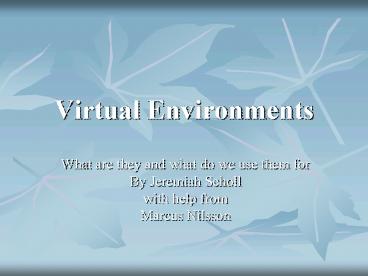Virtual Environments PowerPoint PPT Presentation
1 / 48
Title: Virtual Environments
1
Virtual Environments
- What are they and what do we use them for
- By Jeremiah Scholl
- with help from
- Marcus Nilsson
2
Overview
- Virtual Environments
- History
- Technologies
- Applications
- Demonstration
3
Why?
- The quest for realism has long been a goal of
content creators. - Virtual environments seek to make things as real
as possible - Virtual environments are becoming a larger part
of our everyday lives.
4
Virtual Environment
- The Definition
5
Virtual Environments
- Virtual Environment (Kooper) A computer
generated world with which the user can interact - Interaction can vary from looking around to
interactively modifying the world.
6
Virtual Environment
- Is it all about 3D?
- Reading a book can make you feel as part of the
environment - More senses makes it easier to accept the virtual
world. - Immersive Virtual Environment (a.k.a. virtual
reality)
7
History
8
History
- Simulating the real world has been one of the
main goals of progress in Computer Sciences. - A logical next step
9
Sensorama (1962)
- Designed by Morton Heillig
- Multi-sensory movie experience
- Visual, audio, taste, smell, touch
- Seeked to provide audience with the illusion and
sensation of first-person experience, of actually
being there.
10
The Ultimate Display (1965)
- Sutherland published The Ultimate Display
- Realistic environments A chair display in such
a room would be good enough to sit in. Handcuffs
displayed in such a room would be confining, and
a bullet displayed in such a room would be
fatal. - Beyond reality There is no reason why the
objects displayed by a computer have to follow
ordinary rules of physical reality with which we
are familiar.
11
Technologies used in virtual Environments
12
What do we want to provide?
- As rich of an experience as possible for all 5
senses. - Vision
- Hearing
- Touch
- Taste
- Smell
- Plus .
13
What do we want to provide?
- As rich of an experience as possible for all 5
senses. - Vision
- Hearing
- Touch
- Taste
- Smell
- Plus force and movement.
14
Vision
- Challenge
- How can we give users the ability to look and see
in all directions?
15
Head Mounted Display (1968)
- In virtual environments we can use the same
interface technologies that are used in wearable
computers - Use in combination with
- head tracking allows for
- full range of vision
16
CAVE (1992)
- Designad by Electronic Visualization Laboratory,
University of Illinois at Chicago
17
CAVE
- A room with projections on all walls, floor and
ceiling - The users wear shutter glasses to get a 3D view
of the world. - The users are able to move and control the
environment with some kind of input mechanism - Camera
- Device in hand
18
Virtual Wall
- Simpler version of CAVEs
- Only projection in front of the user
- Takes away the freedom of turning in all
directions
19
Flat World
20
Flat World
21
Sound
- Challenge
- Deliver realistic 3D sound
22
3D Sound
- Many things factor into how humans hear 3D sound
in the real world. - Interaural time difference
- Which ear does the sound arrive at first?
- Head Shadow
- Sound traveling through the head can interfere
with interaural time different - Pinna response
- The shape of the outer ear
- Shoulder echo
- Low frequencies bounce off the body
- Early echo response/reverberation
- A combination of the origional sound and the echo
off of nearby objects - Head position and vision
23
Delivering 3D sound
- Headphone style systems have some drawbacks
- No shoulder echo
- Need to know head position in order to mimic
pinna response - Surrounding users in a sound cube is better.
- Synethsysing 3D sound is very difficult!
- objects in the virtual environment must have
sound properties attached to them - Early echo response/reverberation requires it
24
Touch and Force
- Motion platforms
- Like in bike video games
- Simulated rides and flight simulators
- Clothes
- Gloves, Exoskellton
25
Movement
- There are a few ideas
- The newest and most promising is the circulaFloor
26
(No Transcript)
27
Taste and Smell
- Not well developed
28
The future
- The utopia
- But do we really want to go there?
29
Presence
- The feeling of being there
30
Presence
- It is important to feel the presence of other
users and characters in the virtual environment - Interaction with other (real) people makes it
easier - More senses makes it easier
- Time and action synchronization is important
31
Break
32
Applications of Virtual Environment
33
Applications of Virtual Environment
- Entertainment
- Medical
- Military
- Education
- Science
- Business
34
Entertainment
- Games
- Quake,
- Unreal,
- MMRPG
- Social
- meeting
- places
35
Games
- More spent on computer games in the US than on
movies - Kids spend more time playing games then watching
TV - Computer gaming is the biggest spectator sport in
South Korea - Professional tournament players
- Networked games mimic real life
36
Virtual life mimics real life
- Economy around the game EverQuest was real
- Items and Avatars were bought and sold on E-bay
- In January 2002 all items for the average player
would have sold for 2266 - 77th richest economy in the world, just behind
Russia. - A deflationary period has rueiend the economy.
- The Mafia in The Sims online.
- Players can declare other players as their
enemy - Information on how many enemies you have is
publicly available. - The mob uses this feature in a tactical way as a
form of extortion. - Against the rules but how do you prove it?
- A new virtual life?
- Second Life
37
(No Transcript)
38
Medical
- Telemedicine
- Examination and operations from a distance
- Examination
- Can be done without the patient present
- The patient can be examined in controlled virtual
Environment - Education
- Psychology
- Treat phobias and diagnose psychological disorders
39
Diagnosing ADHD in a virtual classroom
40
Military
- Education
- Real combat situations can be practiced without
the cost of doing them in real life - Troops from different areas can work together
- Real combat situation
- Leaders can see the troops without being there
41
Education
- Problems can be described and showed in a
controlled environment - Tasks can be practiced on virtual subjects before
doing it in real life - XiTact - Virtual Patient
- A virtual model of the patients inner organs is
established. - A simulator couples this model with a robotic
interface. - A surgeon can insert his real instruments in the
simulator for minimal invasive surgery. - During the operation, the surgeon is able to
precisely feel the resistance of the inner organs
on the handles of his tools.
42
Science
- Small or abstract details can be examined
- Scientist can try theories in a controlled
virtual environment - This make it possible to adjust the theory before
real testing - Can today not replace real life test!
43
Business
- Virtual Meetings
- People from different parts of the world can meet
in something that is part like the real life
44
If you want to know more
45
The Media Technology program
- Basic Virtual Environments course
- Visual stuff
- Computer Graphics and 3D graphics
- Math and programming
- Advanced Virtual Environments
- More dynamic and interactive environments
- Shared environments
- Computer networking and more programming
46
Demonstrations
47
Questions?
48
Resources
- The encyclopedia of virtual environments
- http//www.hitl.washington.edu/scivw/EVE/index.htm
l - Course Instructor
- Marcus Nilsson
- amaino_at_cdt.ltu.se