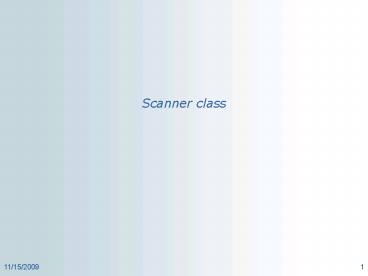Scanner class PowerPoint PPT Presentation
1 / 10
Title: Scanner class
1
Scanner class
2
Scanner is a class for reading from devices
- Readable
- any object that implements the Readable()
interface - a Readable is a source of characters made
available to callers of the read method via a
CharBuffer, usually with underlying get and put
methods - ReadableByteChannel
- a ReadableByteChannel object represents an open
connection to a hardware device, a file, a
network socket, or a program component that is
capable of performing reading or writing bytes. - InputStream
- InputStream is new InputString(System.in) //
console - File
- String
3
constructors
- Scanner(InputStream source)
- Scanner(InputStream source, String charsetName)
- scan values from the specified input stream
- Scanner(File source)
- Scanner(File source, String charsetName)
- scan values from the specified file
- Scanner(String source)
- scan values from the specified string
- Scanner(Readable source)
- scan values from the specified object (that
implements the Readable interface) - Scanner(ReadableByteChannel source)
- Scanner(ReadableByteChannel source, String
charsetName) - scan values from the specified channel
4
java.util.Scanner
- Scanner
- extends Object
- implements IteratorltStringgt
- a text parser for primitives and strings
- can use regular expressions
- breaks its input into tokens using a delimiter
pattern - by default matches whitespace
- resulting String tokens may then be read
- can perform automatic type conversion upon reading
5
read a number from System.in
- Scanner sc new Scanner(System.in)
6
read long values from a file
- Scanner sc
- new Scanner( new File("myNumbers")
) - while ( sc.hasNextLong() )
- long aLong sc.nextLong()
7
use delimiters other than whitespace
- String input "1 fish 2 fish red fish blue
fish"Scanner s new Scanner(input).useDelim
iter("\\sfish\\s")System.out.println(s.nextInt
()) System.out.println(s.nextInt())System.out.
println(s.next())System.out.println(s.next())
s.close()
output 1 2 red blue
8
use a regular expression to parse tokens
- String input "1 fish 2 fish red fish blue
fish"Scanner s new Scanner(input)s.findInLin
e( "(\\d) fish (\\d) fish (\\w) fish
(\\w)) MatchResult result s.match() for
(int i1 iltresult.groupCount() i)
System.out.println(result.group(i)) s.close()
output 1 2 red blue
9
after use, the Scanner must be closed
- Scanner sc new Scanner(System.in)
- // do something with the Scanner
- in.close()
10
the end of this PowerPoint file
Hooray!