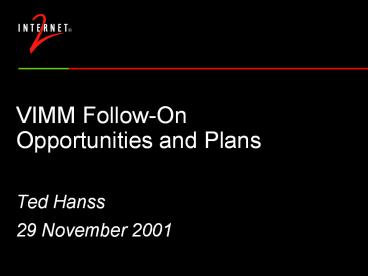VIMM Follow-On Opportunities and Plans - PowerPoint PPT Presentation
1 / 40
Title:
VIMM Follow-On Opportunities and Plans
Description:
Showcase the capabilities of high-performance networking. Work together with our member community to make it all ... How can we get the most bang for the buck? ... – PowerPoint PPT presentation
Number of Views:37
Avg rating:3.0/5.0
Title: VIMM Follow-On Opportunities and Plans
1
VIMM Follow-On Opportunities and Plans
- Ted Hanss
- 29 November 2001
2
Challenge and Opportunity
- A virtual meeting created an opportunity to
- Use and experiment with video technologies
- Showcase the capabilities of high-performance
networking - Work together with our member community to make
it all happen
3
Virtual Member Meeting
4
Virtual Member Meeting
5
Plenary Viewing Options
- Real Streams at 128K, 256K, 512K
- IP/TV
- H.323 Multipoint Control Units (MCUs)
- VRVS
- Access Grid
- Research Channel (cable, satellite and Windows
Media stream) - Genesys audio-only conference call
6
Track Session Viewing Options
- H.323 Multipoint Control Units (MCUs)
- Real streams
- Genesys audio-only conference call
- VRVS and Access Grid (for some sessions)
7
Debrief Information
- Statistics
- User comments
- Technical team assessment
8
Statistics
- Over 90 individuals presented
- Out of 36 planned track sessions for Austin, 22
were presented virtually - Some sessions had higher attendance than similar
sessions at in-person meetings - We received 7,494 unique visitors to the VIMM
website - 105 respondents to our survey, normally we get
around 30
9
Positive User Feedback
- Being able to attend without leaving my office.
- People who werent planning to travel to Austin
were able to participate. - Being able to hop between sessions or view
multiple sessions simultaneously. - Having archived streams so I can see the
sessions I missed.
10
Positive User Feedback, cont.
- The VIMM demonstrated that using
video-conferencing technologies to share critical
information can be done.
11
Negative User Feedback
- No way to have a virtual glass of scotch with
colleagues. - Interruptions/distractions resulting from normal
office demands. - Please dont do this again. Anyone who expects
that users will sit and watch TV for multiple
days as a replacement for a real conference is
out of their minds.
12
Technical Debrief
- Consensus that overall it went well
- Some network problems
- Audio problems
- Inconsistency in quality of presenters
- No floor control for QA
- Difficulty in measuring audience
- TV and netcasting are different, doing both
simultaneously is hard
13
Technical Help
- Bob Dixon of Ohio State University, Tyler
Johnson of University of North Carolina at Chapel
Hill, and Doug Pearson of Indiana University, for
MCU and streaming support - Alan Crosswell of Columbia University for help
with testing the IP/TV stream - Greg Goddard of University of Florida for running
our Access Grid node - Philippe Galvez of CERN for providing VRVS
support
14
Help, cont.
- Charlie Marks of University of Michigan for
providing Real Stream support - Michael Wellings of University of Washington for
being the floor director during the VIMM plenary - Kathleen McMonigal of University of Washington
for providing MediaPlayer and Real Streams from
the ResearchChannel, and for rebroadcasting the
plenary after the live transmission had concluded
15
Whats Next?
- Use the VIMM as a model for other events.
- Monthly virtual meetings will continue on
various topics (initially, Middleware). - Alternate virtual and in-person meetings.
- The Commons will offer a suite of services that
will allow Internet2 community to host their own
virtual meetings. - Best practices and VIMM Cookbook will be
published.
16
Internet2 Commons
17
The Internet2 Commons
- An effort to encourage and support large-scale,
distributed collaboration for the research and
education community - A vision
- Enabling one-to-one, one-to-group, and
group-to-group collaboration - Supporting personal communications, meetings,
conferences, and teaching and learning - For Internet2 members and their international
counterparts
18
Data Sharing
Instant Messaging
Voice/IP
Electronic Notebooks
Peer to Peer
Collaboratories
Others
H.323
VRVS
Videoconferencing Technologies
AG
MPEG2
Others
19
A Problem to Solve
- As a community we use several, mostly
incompatible, videoconferencing technologies - H.323
- Access Grid
- VRVS (Virtual Room Videoconferencing System)
- MPEG1 2
- DV over Firewire
- HDTV
20
Virtual Rooms Videoconferencing SystemCaltech
and CERNhttp//www.vrvs.org/
21
VRVS
- Web-based, worldwide video-conferencing service
and collaborative environment
22
Access Grid
www.accessgrid.org
23
Approach
- Share information about recommended uses
- Decision tree room-based vs. desktop-based,
video quality levels, multicast vs. unicast, - Point people to current implementations
- Facilitate development and deployment projects
24
Challenges
- Funding models
- Hitting the right balance of offering stable
technologies that work and continuing the
exploration efforts - Authentication, authorization, and privacy
services (VidMid work areas) - User interface issues
- Finding more content
25
User Interface Issues
- What should the Commons front door look like?
26
ResearchChannel
- Pioneering new methods for distributing live
content - Building channels to facilitate the
communication and research of information
ResearchChannel Consortium
http//www.researchchannel.com/
27
An opportunity
- Partner with the ResearchChannel to get more
content, e.g., by getting academic conferences to
use Commons technology in their meetings
28
From VIMM to Internet2 Digital Commons
http//www.internet2.edu/e2epi
- George Brett
- November 29, 2001
29
The Internet2 Commons
- An effort to encourage and support large-scale,
distributed collaboration for the research and
education community - A vision
- Enabling one-to-one, one-to-group, and
group-to-group collaboration - Supporting personal communications, meetings,
conferences, and teaching and learning - For Internet2 members and their international
counterparts
30
A Collaboration Check List
- Video Conferencing
- Document collaboration
- Bulletin Boards
- Calendar and scheduling
- Collaboration tools
- Conferencing and Virtual Office
- Distance learning (education and training)
- Internet Presentations
- Whiteboards
- Collaboration servers
- File and document sharing (web-based)
- --- found on the websomewhere
31
Collaboration Stuff
- Real Time
- Video Audio Conferencing
- Instant Messaging / Chat Spaces
- White Board tools
- Shared Applications (viz, remotes, etc.)
- Peer-to-Peer (Groove)
- Any Time
- Streaming Video Audio
- Threaded Conferences
- Graphical tools (White Board more)
- Guided Tours / Replay of Applications
- Peer-to-Peer (Groove)
32
Access Grid
33
VRVS
34
SPARC
35
CAVE
36
Collaboration Stuff
- Real Time
- Video Audio Conferencing
- Instant Messaging / Chat Spaces
- White Board tools
- Shared Applications (viz, remotes, etc.)
- Peer-to-Peer (Groove)
- Any Time
- Streaming Video Audio
- Threaded Conferences
- Graphical tools (White Board more)
- Guided Tours / Replay of Applications
- Peer-to-Peer (Groove)
37
Corporate Memory a big question
38
Smaller Questions
- How do people work in small teams or in research
lab or in classroom? - How can we work to ensure collaboration is Any
Time as well as Real Time? - How to we plan for the long term as well as the
immediate or short term? - How can we get the most bang for the buck?
- Who can we engage to partner in this
activity/research project?
39
www.internet2.edu
40
www.internet2.edu