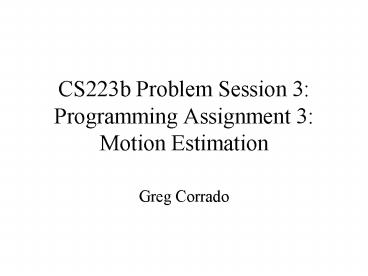CS223b Problem Session 3: Programming Assignment 3: Motion Estimation - PowerPoint PPT Presentation
Title:
CS223b Problem Session 3: Programming Assignment 3: Motion Estimation
Description:
Field aliasing / interlacing. 'Mouse Teeth' About fields. About fields. About fields ... This is called field blending. Ideally use more smoothing in Y than X ... – PowerPoint PPT presentation
Number of Views:44
Avg rating:3.0/5.0
Title: CS223b Problem Session 3: Programming Assignment 3: Motion Estimation
1
CS223b Problem Session 3Programming Assignment
3Motion Estimation
- Greg Corrado
2
Details
- Due Wednesday, February 15th, 1159PM
- Late days okay.
- Submit to cs233bsubmit_at_gmail.com
- Where is the data?
- http//cs233b.stanford.edu/homework/hw3/video
- Available as .zip, .tgz, .sit -gt .jpg
- (The .avi, .dv, and .mov versions are for
amusement only.)
3
Some words of caution
- This assignment has never been successfully
completed by anyone. - This is a hard problem and absolute performance
levels will be lower than on Assignment 1. - You have a limited amount of time to get
something working - if it seems like its going
well you can extend it for the competition.
4
The big picture
ltmovie file heregt
5
Some quirks about the data
- Image duplication
6
Some quirks about the data
- Image duplication (my bad)
7
(No Transcript)
8
Some quirks about the data
- Image duplication (will be fixed tomorrow)
9
Some quirks about the data
- Image duplication (will be fixed tomorrow)
- Field aliasing / interlacing.
10
Mouse Teeth
11
About fields
12
About fields
13
About fields
14
What to do about it?
- (1) Nothing - maybe your algorithm doesnt care.
- (2) Blur/Downsample
- This is called field blending
- Ideally use more smoothing in Y than X
- (3) Analyze Fields separately, and combine the
results at the end.
15
How do I approach this assignment?
16
Two possible approaches
- Motion then Cars
- Cars then Motion
17
Motion then Cars
- Build an optical flow map.
- Guess what the map should look like if there were
no moving objects. - Look for outliers.
- Cull the set of pixels down to those which are
probably cars.
18
Cars then Motion
- Find pixels which are part of a car in the target
frame. - Then look back and guess if those pixels were in
fact moving in an unusual way.
19
In either case
- Look for features and track them.
- (e.g. Corners/Nearest Neighbors or SIFT
Features/Kalman Filters) - -OR-
- Ignore features and go right for pure flow.
- (e.g. Luminance Constancy, Image Pyramids, Ego
motion flow models)
20
We cant tell you which will work better.
- Not just because were mean-spirited.
- Which we are.
- But because we really dont know.
- Dan and I will both be writing our own solutions
to this as you do. (Dan in OpenCV, Me in MATLAB.)
21
MATLAB use.
- I would not recommend using MATLAB for this
assignment if you do not have access to the Image
Processsing Toolbox - In addition, the Video and Image Processing
Blockset is pretty cool too if you like Simulink.
- Use the helpwin command to browse packages and
functions - Use the lookfor command to search for a keyword
in all available help headers. (There is
information beyond this in helpwin but its a
good way to poke around.
22
Some Open CV Functions
- These are the OpenCV functions that are most
relevant to this assignment- - cvCalcOpticalFlowHS Calculate optical flow
for two images- - cvCalcGlobalOrientation Calculate global
motion orientation of selected region- - cvSegmentMotion Segments whole motion into
separate moving parts- - cvUpdateMotionHistory Keep track of motion
history by feeding silhouette image
23
Some Open CV Functions
- OpenCV Secondary functions of note
- Secondary functions-
- cvCornerHarris Harris corner detector-
- cvGoodFeaturesToTrack Find the n strongest
corners in the region of interest- - cvLogPolar Remap image to log-polar space
(could be used for perspective modeling)- - cvMatchTemplate Compare template against
overlapped image regions- RunningAvg Update a
running average image that could be used for
24
Some Open CV Functions
- cvHoughLines2 Hough transform to find lines-
- cvThreshold Apply fixed-level threshold to
image
25
Using other peoples code.
- Unrestricted. but
- Your write up MUST include
- The name of the tool.
- Who wrote it.
- Where you downloaded it from.
- What you used it to accomplish.
26
Good luck...