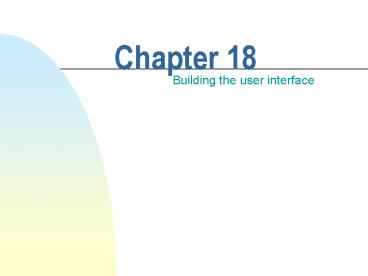Building the user interface - PowerPoint PPT Presentation
1 / 72
Title:
Building the user interface
Description:
high-level events: selecting an item on the menu, pressing a button, entering text in a field. ... mouse event: the mouse is moved or dragged, a button pressed ... – PowerPoint PPT presentation
Number of Views:26
Avg rating:3.0/5.0
Title: Building the user interface
1
Chapter 18
- Building the user interface
2
This chapter discusses
- Javas graphical user interface.
- Swing an enhancement of a library called the
Abstract Window Toolkit (AWT). - Event-driven, window-based applications.
- Swing as a case study of how large libraries are
organized.
3
The system interface
- The interface and the model are two of the
principal components of a software system. - The interface handles interaction with the
external world. - When the external world is a person, the
interface is called a user interface.
4
Algorithm-driven interfaces
- In an algorithm-driven approach, the application
determines exactly what information it needs from
the environment, and when it needs it. - The application has access to several streams of
data. - A stream is a sequence of bytes.
5
Algorithm-driven interfaces (cont.)
- A character stream is a set of ASCII characters.
- Otherwise it is a binary stream.
- Input stream sources can be a users keyboard, a
file, another program, an external device, etc. - Output stream targets can be a users display
screen, a file, another program, an external
device, etc.
6
Java compiler stream
- 1 input stream
- 2 output streams
7
Nim game user interface
- Enter number of Sticks.
- 3
- Player Player1 takes 2 leaving 1 sticks.
- Player Player2 takes 1 leaving 0 sticks.
- Game over. Player 1 won.
- To Play again, enter 1 to stop enter 0
- 1
- Enter number of sticks.
- This game writes output and reads input.
8
Filters
- Where input data comes from and where output data
goes often is not important to the application. - Filters read input from a single stream called
standard input, write output to an output stream
called standard output, and write error messages
to a stream called standard error.
9
Event-driven interfaces
- The application is active in an
algorithm-driven interface it is passive in an
event-driven system. - An event-driven system waits for something to
happen (an event) in the environment. - event-driven an input-output model in which the
application waits for an event to occur, responds
to the event, and waits for the next event.
10
Event-driven interfaces (cont.)
- An application with a window-based interface
provides a graphical control panel containing a
range of options.
11
Event-driven interfaces (cont.)
- In a window-based system, we assume that there is
a native windowing system that actually detects
events like mouse clicks, mouse movement, key
strokes, etc., and manages the display. - Java applications interact with the native
windowing system.
12
Swing
- A graphical user interface is made up of
components (widgets). - windows
- buttons
- menus, etc.
- Each components has attributes of location, size,
shape, color, etc. - Components are defined in a class library
contained in the package javax.swing
13
(No Transcript)
14
JComponent abstract class
15
JComponent abstract class (cont.)
16
JComponent abstract class (cont.)
- JComponent is a subclass of the AWT.
- public Color getForeground ()
- public Color getBackground ()
- public Point getLocation ()
- public Dimension getSize ()
- public void Color setForeground(Color fg)
- public void Color setBackground(Color bg)
- public void Point setLocation(Point p)
- public void Dimension setSize(Dimension d)
17
JComponent abstract class (cont.)
- Many of the methods are overloaded. For
instance, there are versions of setLocation and
setSize that take two int arguments rather than
a Point or Dimension.
18
JComponent abstract class (cont.)
- Color, Point, and Dimension are AWT classes.
- Instances of Color are immutable.
- The class Color defines a number of constant
references. i.e. Color.red - Class Dimension encapsulates width and height.
19
Containers
- Objects that contain components are containers.
- JComponent is a subclass of Container.
- component a distinct element of a graphical user
interface, such as a button, text field, etc. - container a graphical user interface component
that can contain other components.
20
Containers (cont.)
21
JPanel
- Used as a place to put a collection of other
components. - Jpanel p new Jpanel()
- p.add(new Jbutton(on))
- p.add(new Jbutton(off))
22
Manipulating content
- Class Container defines an extensive set of
methods for manipulating its content. - public int getComponentCount()
- The number of Components in this Container.
- public Component getComponent (int n)
- The Component with the specified index.
- require
- 0 lt n lt this.getComponentCount()
- public void remove (Component comp)
- Remove the specified Component.
- public void remove (int index)
- Remove the Component with the specified index.
- require
- 0 lt index lt this.getComponentCount()
23
Top-level containers
- A top-level container is one that is not
contained in any other container. i.e. JApplet,
JDialog, JFrame, and JWindow.
24
JFrame
- A window with a title and a border.
- JFrame is a subclass of java.awt.Container, not
JComponent. - It delegates the responsibility of managing its
components to another object--JRootPane.
25
JRootPane
- JRootPane is a JComponent whose principal
responsibility is to manage the content of some
other container. - It is a composite object, including a content
pane. - The content pane is usually a JPanel, and is the
working area of the JFrame, excluding title,
border, menu. - Components are not added directly to the JFrame,
but to the content pane.
26
JRootPane (cont.)
- getContentPane returns a Container.
- JFrame f new JFrame(A Frame)
- JButton b new JButton(Press)
- Container cp f.getContentPane()
- cp.add(b)
- JApplet, JDialog, JWindow and JInternalFrame also
use JRootPane to manage components.
27
(No Transcript)
28
Peers
- JApplet, JDialog, JFrame, JWindow are heavyweight
components. - Instances of subclasses of JComponent are
lightweight components. - When a heavyweight component is created, the AWT
also creates an associated native GUI component
called a peer. i.e. Creation of JFrame, also
creates a frame peer.
29
Peers (cont.)
- Peers actually do the work of capturing user
input and managing the screen area in which the
component is displayed. - Lightweights are implemented completely by Java.
- Lightweights are drawn on the space provided by
their heavyweight parent containers.
30
Top-level frame
- import javax.swing.
- public class DisplayFrame
- public static void main (String args)
- JFrame f new JFrame (A Frame)
- f.setSize(300,200)
- f.setVisible(true)
31
Adding components
- Adding components to the frame wont cause the
component to appear suddenly on the display. - A LayoutManager is an object responsible for
positioning and sizing the components in a
container. - A LayoutManager is specified in the interface
java.awt.LayoutManager. - public LayoutManager getLayout()
- public void setLayout (LayoutManager
manager)
32
LayoutManager implementations
- FlowLayout left to right, top to bottom.
- BorderLayout north, south, east, west,
center. - GridLayout two-dimensional grid.
- CardLayout one at a time from a deck
- GridBagLayout vertically and horizontally
according to constraints. - BoxLayout either a single horizontal row or
single vertical column. - OverlayLayout specified components align in the
same place components are laid out on top of
each other.
33
FlowLayout
34
(No Transcript)
35
BorderLayout
36
(No Transcript)
37
GridLayout
38
- When the GridLayout is created, we specify that
we want a grid of 3 rows and 2 columns. Since
there is more than 6 components, GridLayout
expands the number of columns, while keeping the
number of rows at 3.
39
Container validity
- A Container is valid if it does not need to be
laid out. i.e. size is known to the system, and
the layout manager knows about all its
components. - A Container is invalid if its state is
inconsistent with its appearance. - A Container to which a component has been added
after it was last laid out is invalid.
40
Container validity (cont.)
- Any number of things can cause the layout manager
to lay out the Container. - validate explicitly sets the Containers valid
property to true, and instructs the layout
manager to lay out the Container. - isValid returns the value of this property.
- public boolean isValid()
- public void validate()
41
Capturing and handling events
- event the occurrence of an action, typically
external to the system, that the system is aware
of and must respond to. - low-level events pressing or releasing a key,
moving the mouse, pressing a mouse button. - high-level events selecting an item on the menu,
pressing a button, entering text in a field. - High-level events usually involve one or more
low-level events.
42
Some high-level events
- key event a keyboard key pressed or released.
- mouse event the mouse is moved or dragged, a
button pressed or released, the mouse cursor
enters or exits component. - component event a component is hidden, shown,
resized, or moved. - container event a component is added to or
removed from a container. - window event a window is opened, closed,
iconified, de-iconified, activated, deactivated.
43
Some high-level events (cont.)
- focus event a component gains or loses focus.
- action event a high-level event occurs.
- adjustment event a high-level event occurs
representing scrollbar motions. - item event a high-level event occurs when user
selects a checkbox, choice, or list item. - document event a TextComponents content changes.
44
Java event classes
45
Java event classes (cont.)
- The source of an event is determined with
- public Object getSource()
- An object that monitors when an event occurs is
called a listener. - To be notified of an event, a listener must
register with the events source. - The relation between a listener and an event
source is the observes relation.
46
Example
- import java.awt.
- import javax.swing.
- import java.awt.event.
- public class OnOffTest
- public static void main (String args)
- OnOffSwitch sw new OnOffSwitch()
- class OnOffSwitch extends JFrame
- public OnOffSwitch()
- super(On/Off Switch)
- JButton button new JButton(On/Off)
- Container cp this.getContentPane()
- button.setForground(Color.black)
- button.setBackground(Color.white)
- cp.add(button,BorderLayout.Center)
- this.setSize(300,200)
47
Example
48
EventListener classes
49
Adding a listener
- There is only one method specified in the
interface ActionListener. - public void actionPerformed(ActionEvent e)
- class Switcher implements ActionListener
- public void actionPerformed
- (ActionEvent e)
- When the user presses the button, an ActionEvent
is generated.
50
Example
- class OnOffSwitch extends JFrame
- public OnOffSwitch()
- super(On/Off Switch)
- JButton button new JButton(On/Off)
- Switcher control new Switcher()
- button.addActionListener(control)
- Container cp this.getContentPane()
- button.setForground(Color.black)
- button.setBackground(Color.white)
- cp.add(button,BorderLayout.Center)
- this.setSize(300,200)
- this.setVisible(true)
51
Example (cont.)
- public void actionPerformed(ActionEvent e)
- Component source
- (Component)e.getSource()
- Color oldForeground
- source.getForegound()
- source.setForeground
- (source.getBackground())
- source.setBackground(oldForeground)
52
Example (cont.)
53
Example (cont.)
- Since the listener explicitly determines the
source of the event, it could handle events from
several sources without modification. - class OnOffSwitch extends JFrame
- public OnOffSwitch()
- super(On/Off Switch)
- JButton button1 new JButton(On/Off)
- JButton button2 new JButton(On/Off)
- Switcher control new Switcher()
- button1.addActionListener(control)
- button2.addActionListener(control)
54
Adding a window listener
- We would like to terminate the application when
the user selects the Close option from the
top-level window menu. - Selecting Close generates a WindowEvent in the
JFrame, specifically a window closing event. - The WindowListener interface is a bit more
complicated than the ActionListener interface it
specifies seven methods.
55
Adding a window listener (cont.)
- void windowActiviated (WindowEvent e)
- Invoked when window becomes the active window.
- void windowClosed (WindowEvent e)
- Invoked when window has been closed.
- void windowClosing (WindowEvent e)
- Invoked when user attempts to close window.
- void windowDeactiviated (WindowEvent e)
- Invoked when window becomes no-longer-active
window. - void windowDeiconified (WindowEvent e)
- Invoked when window changes from minimized to
normal. - void windowIconified (WindowEvent e)
- Invoked when window changes from normal to
minimized. - void windowOpened (WindowEvent e)
- Invoked when window is first made visible.
56
Adding a window listener (cont.)
- To simplify the implementation, Java provides
event adapter classes. - class Terminator extends WindowAdapter
- public void windowClosing(WindowEvent e)
- Window w e.getWindow()
- w.dispose()
- public void windowClosed(WindowEvent e)
- System.exit(0)
57
Adding a window listener (cont.)
- We must create a Terminator instance and register
it with the top-level JFrame. - public OnOffSwitch()
- super(On/Off Switch)
- JButton button new JButton(On/Off)
- Switcher control new Switcher()
- Terminator arnold new Terminator()
- button.addActionListener(control)
- this.addWindowListener(arnold)
58
Adding a window listener (cont.)
- Terminator is an ideal candidate for being made
an anonymous inner class. - this.addWindowListener(
- new WindowAdapter()
- public void windowClosing(WindowEvent e)
- e.getWindow().dispose()
- public void windowClosed(WindowEvent e)
- System.exit(0)
- )
59
(No Transcript)
60
Some class features
61
Component
- Background color
- public Color getBackground()
- public void setBackground(Color c)
- Foreground color
- public Color getForeground()
- public void setForeground(Color c)
- Location
- public Point getLocation()
- public void setLocation(int x, int y)
- public void setLocation(Point p)
- Location on screen
- public Point getLocationOnScreen()
- Size
- public Dimension getSize()
- public void setSize(int height,int width)
- public void setSize(Dimension d)
62
Component (cont.)
- Preferred size
- public Dimension getPreferredSize()
- Minimum size
- public Dimension getMinimumSize()
- Parent
- public Container getParent()
- Enable
- public boolean isEnabled()
- public void setEnabled(boolean enabled)
- Valid
- public boolean isValid()
- public void validate()
- public void invalidate()
63
Component (cont.)
- Visible and Showing
- public boolean isVisible()
- public boolean isShowing()
- public void setVisible(boolean visible)
- Font
- public Font getFont()
- public void setFont(Font f)
- Graphics
- public Graphics getGraphics()
- Listeners
- public void addComponentListener(
- ComponentListener listener)
- public void removeComponentListener(
- ComponentListener listener)
64
Component (cont.)
- Listeners (cont.)
- public void addFocusListener( FocusListener
- listener)
- public void removeFocusListener(
- FocusListener listener)
- public void addKeyListener( KeyListener
- listener)
- public void removeKeyListener( KeyListener
- listener)
- public void addMouseListener( MouseListener
- listener)
- public void removeMouseListener(
- MouseListener listener)
- public void addMouseListener(
- MouseMotionListener listener)
- public void removeMouseListener(
- MouseMotionListener listener)
65
Containers
- Component Manipulation
- public int getComponentCount()
- public Component getComponent(int
- position)
- public Component getComponentAt(int x,
- int y)
- public Component getComponent(Point p)
- Component Manipulation (cont.)
- public Component add(Component component)
- public Component add(Component component,
- int position)
- public Component add(Component component,
- Object constraints)
- public void remove(Component component)
- public void remove(int position)
66
Containers (cont.)
- Layout Manager
- public int getLayout()
- public void setLayout(LayoutManager
- manager)
- Listeners
- public void addContainerListener(
- ContainerListener listener)
- public void removeContainerListener(
- ContainerListener listener)
67
Window
- public void pack()
- public void toFront()
- public void toBack()
- public void dispose()
- Listeners
- public void addWindowListener(
- WindowListener listener)
- public void removeWindowListener(
- WindowListener listener)
68
Frame
- Title
- public String getTitle()
- public void setTitle(String title)
- Resizable
- public boolean isResizable()
- public void setResizable(boolean visible)
- Border
- public Border getBorder()
- public void setBorder(Border border)
- Ancestors
- public JRootPane getRootPane()
- public Container getTopLevelAncestor()
- Transparency
- public void setOpaque(boolean isOpaque)
- public boolean isOpaque()
69
JFrame
- Components
- public Container getContentPane ()
- public JMenuBar getJMenuBar ()
- public JRootPane get JRootPane ()
- public void setContentPane(Container
- contentPane)
- public void setJMenuBar(JMenuBar menubar)
- Default close operation
- public int getDefaultCloseOperation ()
- public void setDefaultCloseOperation (int
- operation)
- One of the following must be passed to
setDefaultCloseOperation. - WindowConstants.DO_NOTHING_ON_CLOSE
- WindowConstants.HIDE_ON_CLOSE
- WindowConstants.DISPOSE_ON_CLOSE
70
Weve covered
- Building a user interface.
- Event-driven, graphical user interfaces.
- Javas facilities for user interfaces.
- Events.
- Listeners.
71
Glossary
72
Glossary (cont.)