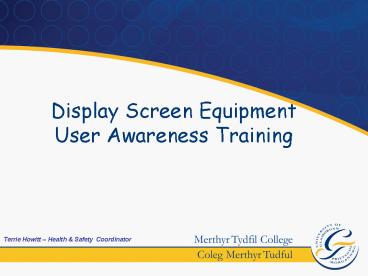Display Screen Equipment User Awareness Training PowerPoint PPT Presentation
1 / 11
Title: Display Screen Equipment User Awareness Training
1
Display Screen EquipmentUser Awareness Training
Terrie Howitt Health Safety Coordinator
2
Topics Covered
- Legal Requirements
- College Policy/Procedures
- Making Adjustments
- Causes of Discomfort
- Eyes and Eyesight
3
Legal Requirements
The Health and Safety (Display Screen
Equipment) Regulations 1992
- All of these
- Regulations place
- specific duties on
- the College
- towards all
- Employees at work
The Management of Health and Safety at Work
Regulations 1999
The Health and Safety at Work Etc Act 1974
4
College Policy/Procedures
Users of computers to complete a Workstation
Self Assessment Checklist (on staff Intranet)
Send completed checklist to HS Coordinator
- Coordinator to advise Head of Department/Line
Manager of any remedial action required
Users can apply for eyesight testing with
Occ. Health Nurse (see Coordinator for details)
5
Making adjustments
- Getting comfy
- Adjust your chair and backrest for your own
comfort - Make sure you have enough space on your desk
- Try a document holder if it helps
- Re-arrange things around your workstation for
ease of use - Make sure there is enough leg space under your
desk to move - Try a foot rest if needed
6
Making adjustments
- Reading the Screen
- Adjust brightness/contrast to suit room
conditions - Screen surface should be clean
- Choose text that is large enough for you to read
(ask I.T Dept if you need help) - The screen should not flicker or move if it
does log a call with the I.T Helpdesk - Screen should swivel and tilt
7
Making adjustments
- Adjust your keyboard if necessary
- Leave space in front of the keyboard to rest your
hand/wrists - Try to keep your wrists straight when keying in
- Try not to overstretch your fingers
- Ensure the letters and symbols on the keys are
readable
- Keying In
8
Making adjustments
- The mouse
- Rest your fingers on the buttons dont press
too hard - Make sure you can reach the mouse and dont have
to stretch to use it - Use the desk to support your forearm
- Move the keyboard out of the way if it isnt
being used
9
Causes of discomfort
Poor work practices and unsuitable equipment can
make muscles tense and make them tired and sore.
Follow these simple steps to prevent discomfort
- Use ergonomic equipment where possible
- Take breaks at regular intervals to ease sore
muscles - Try stretching at regular intervals
- Dont use broken furniture
- Change your posture regularly
10
Eyes and Eyesight
- Complete a DSE Self Assessment Questionnaire (on
intranet) - Contact HS Coordinator to arrange eyesight test
with Occ. Health Nurse - Occ. Health Nurse will refer you to optician if
necessary - College will meet cost of eyesight test if
applicable to you - Our nominated optician is Spec Savers
11
Any Questions???
If soplease contact your Head of Department/Line
Manager or the Health and Safety Coordinator.
Remember to print, sign and date the Online
Training Record and pass this to the Health and
Safety Coordinator.