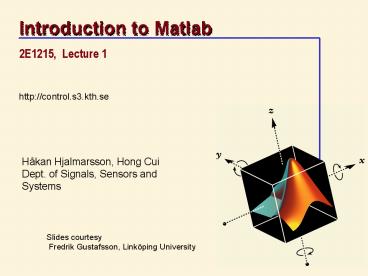Introduction to Matlab - PowerPoint PPT Presentation
1 / 29
Title:
Introduction to Matlab
Description:
To give insight into a state of the art tool in technical computation and visualization ... load mandrill image(X); colormap(map) axis image off ... – PowerPoint PPT presentation
Number of Views:57
Avg rating:3.0/5.0
Title: Introduction to Matlab
1
Introduction to Matlab
- 2E1215, Lecture 1
2
Overview
- The Course 2E1215
- Course contents and literature
- Course Guide
- Matlab Demo
- Background to Matlab
- Interactive Calculations
- Vectors and Matrices
- Graphical Illustrations
3
Course Objectives
- Student Handbook
- 1 credit self study course
- Eligible for E and D
- Objectives
- To gain basic knowledge of the Matlab programming
language - To prepare for other courses where Matlab is used
- To give insight into a state of the art tool in
technical computation and visualization
4
Matlab at KTH
- 2D1240 Numeriska metoder
- 5B1209 Signaler och system I
- 2E1313 Signaler och system II
- 2E1315 Signaler och system II, D
- 2E1280 Modellering av industriella processer
- 12E1200 Reglerteknik ak, F,M,T
- 2E1211 Reglerteknik ak, E
- 21252 E Reglerteknik fk
- 2E1262 Olinjär reglering
- 2E1291 Kemiteknisk processreglering
- 2E1241 Projektkurs i reglerteknik
- 2E1421 Signalteori
- 2E1340 Digital signalbehandling
- 2E1350 Adaptiv signalbehanling
- 2E1366 Projektkurs i signalbehandling och digital
kommunikation - 2E1431 Kommunikationsteori
- 2E1435 Kommeunikationsteori fk
- etc...
5
Prerequisites
- Basic knowledge from calculus and linear algebra
- Basic programming experience (helpful, not
necessary) - Internet and computer experience
- Curiosity!
6
Course Literature
- An Introductory Matlab Course - with Engineering
Applications - by Niclas Bergman and Fredrik Gustafsson.
- The course includes Part 1.
- Available at STEX (Osquldas v 10)
- Teaches practical Matlab usage (not a full
manual) - Basic description of theoretical concepts
- Based on examples with guided tours of the system
- Exercises with solutions
- Suggested exercises 1-5, 8-17, 21, 23-32, 34, 37,
40-41, 44, 47-48 - Applications from engineering courses
7
Course Guide
control.s3.kth.se
- Registration
- Examination
- Schedule
- Information
8
Course Guide - Registration
- control.s3.kth.se
Internet
InternetServer
9
Course Guide - Registration
- Registration is mandatory
- At the course webpage
- This registration sent to DEF
10
Course Guide - Studies
- Self studies, guided tours
- Solve exercises in four computer sessions
- Questions via E-mail
- Examination by mail
?
11
Self studies - availability
- The KTH CD-rom
- Matlab is installed in most computer labs
- On Linux machines at Elektro type
module add matlab matlab
12
Computer Exercises
- D-students need account at Elektro
- Course registration necessary.
- Deadline Thursday 14/3
- If you havent, choose user name at KTH
- https//www.kth.se/student/login
- Visit Elhand, Osquldas v 10, floor 2
- 18/3 --- bring identity card
13
Course Guide - Marks within 24h
020216 2156
Internet
LADOK Report
020301
14
Matlab Background
- MATLAB MATrix LABoratory
- Originally a user interface for standard
routines in numerical linear algebra
(Lapak/Linpak) designed by Cleve Moler - Commercialized 1984 by Mathworks (3 pers)
15
Matlab Background
- Swedish agent COMSOLCOMputer SOLutions Europe.
- An alternative to MATLAB is MATRIX-X
- Mathematica and Maple are complements
- Octave is a free (GNU) alternative
16
Construction
- The core functionality in MATLAB contains
compiled C-routines - Most of the functionality is given as m-files,
categorized in toolboxes - Dynamical simulation is performed in Simulink
Contr. Syst.
Sig. Proc
Simulink
m-files
C-kernel
17
Construction
- Standard MATLAB contains thousands of m-files,
source code that can be copied and altered - MATLAB is available for PC (Windows/Linux), Mac
and Unix (Sun/HP/VMS/SGI/Alpha/...) - MATLABs m-files are platform independent
- The latest version is called MATLAB 6.2, Release
13 (2002). - Before that, we had Release 12.1, Matlab 6.1
(2001), Release 12, Matlab 6.0 (2000) and
Release 11, Matlab 5.3 (1999)
18
Interactive Calculations
- Matlab is interactive and you do not have to
declare variables - gtgt 234/2
- gtgt a5e-3 b1 ab
- Most elementary functions and constants are
already defined - gtgt cos(pi)
- gtgt abs(1i)
- gtgt sin(pi)
- Last call gives answer 1.2246e-016 !?
19
Floating point numbers in Matlab
- IEEE Standard for double precision
- x (1f )2e
- f d1/2 d52/252, dk 0,1
- -1022 lt e lt 1023
- Round-off eps 2-52
- Underflow realmin 2-1022
- Overflow realmax (2-eps) 21023
20
Interactive Calculations
- Matlab uses double precision which gives
approximately 16 significant figures - gtgt format long
- gtgt format compact
- Variables can be stored on file
- gtgt save dump
- gtgt clear
- gtgt load dump
21
Interactive Calculations
- All variables are shown with
- gtgt who
- gtgt whos
- Rapid help with syntax and function definition
- gtgt help function
- An advanced hyperlinked help system is launched
by - gtgt helpdesk
- All manuals are provided in PDF-format
22
Vectors and Matrices
- Vectors (arrays) are defined as
- gtgt v 1 2,4,-5
- All common operators are overloaded
- gtgt v 2
- Visualization of vector data is available
- gtgt plot(v)
- gtgt plot(v,)
- gtgt bar(v)
- gtgt pie(abs(v))
23
Vectors and Matrices
- Matrices (2D-array) are defined similarly
- gtgt A 1 2 34,-5,65 -6,7
- Common operators are available
- gtgt B A
- gtgt AB
- gtgt AB
- MATLAB is case-sensitive A and a are two
different variables
24
Vectors and Matrices
- Indexing using parentheses
- gtgt A(2,3)
- Indexing of a complete row/column is performed by
the colon-operator - gtgt A(12,)
- For instance, 12 is the same as 1 2,
- 238 is the same as 2 5 8
- Arbitrary indexing is allowed using vectors
between 1 and the matrix dimension - gtgt A(3 2,2 1)
- gtgt A(3,2) A(3,1)A(2,2) A(2,1)
25
Vectors and Matrices
- Elementary functions are also overloaded
- gtgt sin(A)
- gtgt help elmat help elfun
- Specialized matrix functions and operators
- gtgt sqrtm(A)
- gtgt A.2
- gtgt A2
- gtgt A.B
26
Vectors and Matrices
- Numerical linear algebra
- gtgt inv(A)
- gtgt B\A
- gtgt det(A)
- gtgt rank(A)
- The number of input and output arguments can
often be varied - gtgt V,Deig(A)
27
Graphical illustrations
- Three-dimensional graphics
- gtgt A zeros(32)
- gtgt A(1416,1416) ones(3)
- gtgt Fabs(fft2(A))
- gtgt mesh(F)
- gtgt rotate3d on
- Many visualization attributes can be changed from
the figure menu (from version 5.3 and higher).
28
Graphical illustrations
- Bitmap images can also be visualized
- gtgt surfl(F)
- gtgt load mandrill
- gtgt image(X) colormap(map)
- gtgt axis image off
- Example of lighting and camera settings
- gtgt knot
- gtgt cameramenu
- gtgt material metal
29
Next Lecture
- Programming in MATLAB