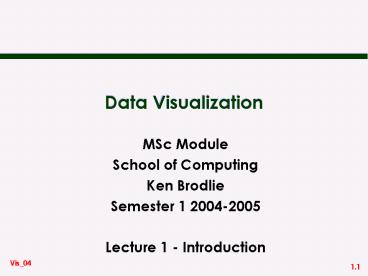Data Visualization - PowerPoint PPT Presentation
1 / 39
Title:
Data Visualization
Description:
NAG Graphics Library still available. Vtk C classes provide modern version of this style ... www.nag.co.uk. AVS. www.avs.com. OpenDX (grown from IBM ... – PowerPoint PPT presentation
Number of Views:136
Avg rating:3.0/5.0
Title: Data Visualization
1
Data Visualization
- MSc Module
- School of Computing
- Ken Brodlie
- Semester 1 2004-2005
- Lecture 1 - Introduction
2
Visualization
- Visualization now seen as key part of modern
computing - High performance computing generates vast
quantities of data ... - High resolution measurement technology likewise
... - microscopes, scanners, satellites
- Information systems involve not only large data
sets but also complex connections... - ... we need to harness our visual senses to help
us understand the data
3
Getting Started
- What is Visualization? - a definition
- Where is it useful? - some applications
- What is the history?
- What tools are now available?
- How are we going to study it?
- MSc in Distributed Multimedia Systems
- MSc in Computational Fluid Dynamics
4
Data Visualization Scientific Vis
Information Vis
- Scientific Visualization
- Numerical data from science, engineering and
medicine
- Information Visualization
- Numeric and non-numeric data
5
Scientific Visualization - What is it?
6
Applications - Meteorology
Pressure at levels in atmosphere - illustrated by
contour lines in a slice plane
Generated by the Vis5D system from University
of Wisconsin (now Vis5d)
Vis5d http//www.ssec.wisc.edu/billh/vis5d.html
Vis5d http//vis5d.sourceforge.net
7
Applications - Medicine
From scanner data, we can visualize 3D
pictures of human anatomy, using volume rendering
Generated by VOXELman software from University of
Hamburg
www.uke.uni-hamburg.de/institute/imdm/idv/index.en
.html
8
Applications Climate Prediction
- Simulation of 21st century climate evolution
- Real-time display of results
- temperature, cloud, precipitation, etc
- Massive ensemble of runs distributed
public-resource computing project - see www.climateprediction.net to participate!
9
Applications Computational Fluid Dynamics
- Flow of air around a car
- Vectors and particle paths illustrate flow
- Coloured slice indicates pressure
10
Applications Computational Fluid Dynamics
- Interface between immiscible fluids
- e.g. oil / water
- Loops and fingers arise when mixing starts
- Rayleigh-Taylor instability
- Simulated on ASCII Blue Pacific (Cook
Dimotakis, 2001) - Interface visualized using a density isosurface
11
Applications - Molecular Modelling
- 2D potential energy function
- molecule inside a zeolite channel
- Displayed as coloured surface (left)
- part also displayed using contour plot (right)
12
Applications - Molecular Modelling
- 3D potential energy function
- three atoms in a box
- Displayed as isosurface (left)
- interactive probe also shows how potential varies
between two points (right)
13
Visualization BC
- Imagination or visualization, and in particular
the use of diagrams, has a crucial part to play
in scientific investigation. - Rene Descartes, 1637
- There are many examples of the use of
visualization Before Computers (BC) - graph plots in 10th century
- business graphics in 18th century (Playfair)
- contour plots in 18th century (Halley)
14
The First Visualization
This and following two pictures are taken from
Brian Collins Data Visualization - Has it all
been seen before? in Animation and Scientific
Visualization, Academic Press
15
The First Business Graphics
16
The First Contour Map
17
Visual Thinkers
- Many of the great scientists were good at visual
thinking - Leonardo da Vinci
- James Clerk Maxwell
- Michael Faraday
- Albert Einstein
- This was often at the expense of verbal skills
- Tom West In the Minds Eye
- See also http//www.krasnow.gmu.edu/twest/maxwell_
visual.html
Maxwells clay model now in New Cavendish
Laboratory, Cambridge (picture by Tom West)
18
Early Computer Visualization
- From early days of computing, scientists have
carried out numerical simulation - and looked to
visualization to help understand the results. - Visualization systems have evolved in four
different styles - all still in use today (so not
really history!)
19
Subprogram Libraries
- 1960 onwards
- Libraries of subprograms to draw graphs, contour
plots - Scientists include calls to library routines from
within their own code - Leading examples from 1970-1985 era were
- GHOST (UKAEA Culham)
- NAG Graphics Library
NAG Graphics www.nag.co.uk
20
Subprogram Libraries
- This style continues today
- NAG Graphics Library still available
- Vtk C classes provide modern version of this
style - Great flexibility but need to program
- Application Programming Interface
Vtk www.visualizationtoolkit.org
21
Interactive Packages
- From late 1970 onwards
- Menu-driven packages allowing data to be
visualized without need to write programs - Example
- gnuplot
- www.gnuplot.info
- Less flexible, but no programming!
gnuplot
22
Interactive Packages
- Matlab is a powerful system for computation and
visualization - Has its own C-like language
- www.mathworks.com
23
Visualization Today
- Recent surge of interest in visualization was
sparked by an NSF report - Visualization in Scientific Computing
- McCormick, de Fanti and Brown - 1987
- Argued that investment in high performance
computing in US was wasted unless there was
corresponding investment in visualization - This motivated a third style of visualization
system...
24
Visual Programming Systems
- From late 1980s onwards
- Visualization seen as a sequence of simple
processing steps eg contouring - read in data
- create contour lines
- draw contour lines
- Systems provide modules implementing simple steps
in a visualization pipeline - Scientist uses visual programming to connect
modules together
25
Visual Programming - IRIS Explorer
26
Visual Programming Systems
- Visual programming allows easy experimentation
which is what one needs in visualization - Examples are
- IRIS Explorer
- www.nag.co.uk
- AVS
- www.avs.com
- OpenDX (grown from IBM Visualization Data
Explorer) - www.opendx.org
27
Service-based Visualization
- The Internet era has introduced a fourth style of
system where a visualization service is
delivered over the internet using Web
technologies - Client-side with Java applets.
www.sdsc.edu/vizwiz
28
Service-based Visualization
- or server side
- Here a form on a web page is used to make a
visualization request - Processed by a visualization system on server and
returned to client as VRML
IRIS Explorer SerVis www.visualization.leeds.ac.uk
/aqual
29
The Four Phases of Visualization Systems
- These four phases correlate with four phases in
computing generally - Subprogram libraries
- begun in era of batch computing
- Interactive packages
- begun in era of interactive computing, with
terminals connected to host - Visual programming systems
- begun in era of workstation computing, with
graphical user interfaces - Service-based visualization
- begun in era of internet computing
30
Information Visualization
- Information Visualization
- Has emerged over last decade
- Building on success of scientific visualization
- Driven by the escalating volumes of data fuelled
by the new technologies (eg supermarket
checkouts!) and the accessibility of data via the
Internet - Characterised by large quantities of data not
necessarily numbers and search for
relationships amongst the data - but no absolute dividing line between SciVis
and InfoVis
31
Outline of the Course
- Lectures
- Monday 10 (Parkinson-B9) Friday 9 (LT11)
- Practical sessions using gnuplot, IRIS Explorer
and xmdvtool under Linux - Background study
32
Outline of Lecture CourseData Visualization - I
- Introduction and historical view
- Fundamental concepts
- Scientific Visualization techniques
- Scalar data - one value at a point
- 1D - graphs, ..
- 2D - contour maps, ..
- 3D - isosurfaces, volume rendering
- Vector data - many related values at a point
- velocity values flow visualization
33
Outline of Lecture CourseData Visualization - II
- Publication of visualization
- VRML for 3D web presentation
- Visualization Systems
- Computational steering
- linking simulation and visualization
- Grid computing and visualization
- Collaborative Visualization
- Group working on the Internet
- this will complete the programme for CFD
students - but DMS students continue
34
Outline of Lecture Course Data Visualization -
III
- Web-based visualization
- using the Web as a distributed computing
environment - Information Visualization
- how to interpret large quantities of data using
visualization - multivariate data
35
Practical Work
- For DMS and CFD students - use of IRIS Explorer
- state of art visualization system
- Linux pcs
- practical sessions
- For DMS students xmdvtool (multivariate data)
- Publication using the World Wide Web
- Assessment
- assignments to visualize datasets
- Experience of other systems
- gnuplot
36
Background Study
- Reading
- mainly recent papers
- World Wide Web
- IRIS Explorer training materials
- generally ... a source of up-to-date information
and examples
37
Books
- The Visualization Toolkit (3rd edition)
- W Shroeder, K Martin, W Lorensen Kitware Inc
- Introduction to Volume Rendering
- B. Lichtenbelt et al - Prentice Hall (1998)
- Information Visualization
- R. Spence Addison-Wesley (2001)
- Scientific Visualization Tech Applns
- K W Brodlie et al
- Springer Verlag (1992)
38
Objectives
- To be aware of the value of visualization to gain
insight into both numeric data (from science,
engineering and medicine for example) - and also non-numeric information (such as
networks and documents) - To understand the fundamental techniques for data
visualization - To be skilled in the use of a state of art
visualization system
39
Keeping in Touch
- kwb_at_comp.leeds.ac.uk
- Newsgroup for my postings
- local.modules.vis
- Newsgroup for your postings
- local.modules.vis.talk
- World Wide Web
- http//www.comp.leeds.ac.uk/kwb/