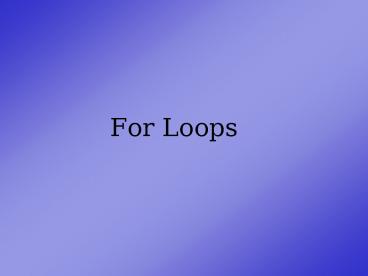For Loops PowerPoint PPT Presentation
1 / 21
Title: For Loops
1
For Loops
2
Challenge Racer
- Simulate a race that says Now on lap X for 10
laps. - Make X vary, so it says 1, then 2, then 3
- Use only one output statement!
3
Loops
- A loop is used for repetitive behaviour
- A set of commands is placed in a code block
- A condition determines when the block stops
repeating
4
The For Loop
- Used when you know how many times something will
happen - Great for counting
- Also often used with lists
5
Parts of a For Loop
- Sentry Variable
- Initial Value
- Looping Condition
- Increment Statement
6
Sentry Variable
- A special variable designed to control the loop
- In for loops, usually an integer
- Use a meaningful name when practical
- Traditionally use i if no other name makes sense
7
Initial Value
- Give sentry some meaningful initial value
- Usually 0 or 1
8
Looping Condition
- A condition
- Always involves sentry variable
- Indicates when loop should continue
- If condition is true, loop will repeat
- When condition becomes false, loop will end
9
Increment Statement
- A line of code
- Always involves sentry variable
- Changes value of sentry
- Usually i, i--, I something
- Must make it possible for condition to become
false eventually
10
Racer Algorithm
- New Program Racer by me
- New integer variable lap starts at 1
- For loop with lap going from 1 to 10 by 1
- Output Now on lap lap
- End For loop
- End racer
11
Challenge Backwards Racer
- Simulate a race that says Now on lap X for 10
laps. - This time go backwards!
- Make X vary, so it says 10, then 9, then 8
- Use only one output statement!
12
Counting Backwards
- Use same for loop elements
- Use larger value for initial sentry value
- Decrement variable each time through
- Check for smaller result
13
Backwards Racer Algorithm
- New Program backRacer by me
- New integer variable lap starts at 10
- For loop with lap going from 10 to 1 by -1
- Output Now on lap lap
- End For loop
- End racer
14
Counting by 5 Algorithm
- New Program byFive by me
- New integer variable lap starts at 0
- For loop with lap going from 0 to 50 by 5
- Output Now on lap lap
- End For loop
- End racer
15
Code Tracing
- Make a chart
- Make each variable a column head
- Make a column for each condition
- Make a column for output
16
Code Tracing Contd
- Walk through code one line at a time
- Each time a variable changes, change it on the
chart - Each time you get to a condition statement,
evaluate the condition
17
Code Tracing III
- For conditions, write TRUE or FALSE
- Write any output
18
Code Tracing Example
19
(No Transcript)
20
Ordinary Slide
- Level 1
- Level 2
- Level 3
21
Code
- My code
- More Code
- More Code