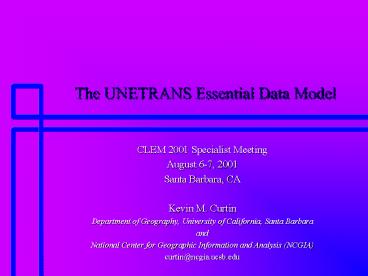The UNETRANS Essential Data Model - PowerPoint PPT Presentation
1 / 19
Title:
The UNETRANS Essential Data Model
Description:
Focus on Road and Rail transport with hooks for water and air transport ... Rail Junction. Inspection Facility. Support Facility. Transfer Facility. Vehicle ... – PowerPoint PPT presentation
Number of Views:116
Avg rating:3.0/5.0
Title: The UNETRANS Essential Data Model
1
The UNETRANS Essential Data Model
- CLEM 2001 Specialist Meeting
- August 6-7, 2001
- Santa Barbara, CA
- Kevin M. Curtin
- Department of Geography, University of
California, Santa Barbara - and
- National Center for Geographic Information and
Analysis (NCGIA) - curtin_at_ncgia.ucsb.edu
2
Presentation Outline
- Introduction to the UNETRANS Project
- Goals and Objectives
- Process used to meet these goals
- Details of the UNETRANS Object Model
- Analysis Diagram
- Logical Groupings of Transportation Objects
(Packages) - Detailed Object descriptions and relationships
(Reference Network) - Employing the UML to Build a Geodatabase
- Relationship of the UNETRANS model to Centerline
Extraction - Networks
- Multiple Representations
- Centerline, Carriageway, Lane
- Products, Publications, and Future directions
3
UNETRANS Goals and Objectives
- ESRI has undergone a major software revision
- Developing a set of Data Models for user groups
- The UNETRANS Data Model is one of a suite of data
models - http//www.ncgia.ucsb.edu/vital/unetrans
- http//arconline.esri.com/arconline/datamodels.cfm
- Develop an Essential Data Model for
Transportation GIS users - NOT a comprehensive model
- Object Orientation plays a substantial role in
this revision - Intended as a starting point for users to design
their own specific data models - Focus on Road and Rail transport with hooks for
water and air transport - The model must not constrain any user not a
standard - Provide a Suite of Products
- Analysis Diagram
- Data Model Reference Document
- Sample Data Sets
- UML Model
- Transportation Data Modeling Reference Book
4
Modeling Transportation Users View of Data
- What is the essential data model?
- Top-Down Approach
- Initial Specialist Meeting San Diego, CA
- Review of Data Models
- TOPS, TLOS, ESRI StreetMap, NCHRP 20-27 (2) and
(3) - European Consultation Turin, Italy
- Development of Draft UML Model
- Stakeholders Meeting Redlands, CA
- Development of Data Model Reference Document and
Sample Data set - Second Specialist Meeting San Diego, CA
- Bottom-Up Approach
- Review of Transportation Literature
- GDF
- GeoNET (Dueker-Butler)
- NCGIA publications 96-3 and 94-6
- NCHRP 20-27(2) reports 218 and 221
- NSDI Framework Transportation Feature
Identification Standard - Pavement Management Model
5
Identifying the Essential Objects
- Link
- Local Link
- Transport Edge
- Arc
- Linear Object
- Network Feature
- Line
- Road
- Street
- Roadway
- Rail Line / Track
- Airport Runway
- Aggregated Way
- Lane
- Road Element
- HOV Lane
- Anchor Section
- Segment
- Bridge
- Tunnel
- Node
- Local Node
- Intersection
- Junction
- Grade Separated Crossing
- Brunnel
- Traffic Square
- Water Boundary Junction
- Boundary Junction
- Rail Start / End
- Ferry Connection
- Public Transport Junction
- Rail Junction
- Inspection Facility
- Support Facility
- Transfer Facility
- Vehicle
- Complex Vehicle
- Fleet
- Automobile
- Pedestrian
- Truck
- Bus
- Ferry
- Bicycle
- Emergency Vehicle
- Traveler
- Railcar
- Cargo
- Railway
- Airline
- Mobile Home
6
Identifying the Essential Transportation Functions
- Routing
- Dynamic Routing
- Route Guidance
- Route Planning
- Trip Planning
- Traffic Management
- Navigation
- Automated Vehicle Operation
- Collision Avoidance
- Emergency Vehicle Management
- Automated Collision Notification
- Public Transport Management
- Commercial Fleet Management
- On-board Safety Monitoring
- Traffic Control
- Commercial Vehicle Administration
- Automated Vehicle Identification
- Incident Management
- Travel Demand Management
- Data Maintenance
- Attribute Update
- Feature Replacement
- Electronic Payment
- Address Matching
- Demand Modeling
- Update Street Inventory
- Create New Segment (Split / Join)
- Sort Segments
- Identify Candidate Segments
- Retrieve Segment
- Survey Pavement Conditions
- Rank Potential Projects
- Estimate Cost of Projects
- Identify Project Collisions
- Construction Project Planning
- Project Compliance Monitoring
- Project Progress Tracking
- Final Project Approval
- Space Management
- Building and Grounds Management
- Real Property Management
- Capital Equipment Management
- Human Resources Development
- Plan and Standards Approval
- Public Information Planning
- Engineering Impact Evaluation
- Alternate Impact Evaluation
- Contract Management
- Monitoring Work In Progress
- Legal Services
- Driver Regulation
- Budgeting
- Financial Services
- Auditing
- External Data Sharing
- Revenue Forecasting
- Weather Operation
7
Modeling Transportation Users View of Data
- What is the essential data model?
- Top-Down Approach
- Initial Specialist Meeting San Diego, CA
- Review of Data Models
- TOPS, TLOS, ESRI StreetMap, NCHRP 20-27 (2) and
(3) - European Consultation Turin, Italy
- Development of Draft UML Model
- Stakeholders Meeting Redlands, CA
- Development of Data Model Reference Document and
Sample Data set - Second Specialist Meeting San Diego, CA
- Bottom-Up Approach
- Review of Transportation Literature
- GDF
- GeoNET (Dueker-Butler)
- NCGIA publications 96-3 and 94-6
- NCHRP 20-27(2) reports 218 and 221
- NSDI Framework Transportation Feature
Identification Standard - Pavement Management Model
- Reached a Consensus
8
Analysis Diagram - Packages
9
Package Definitions
- Reference Network
- A representation of physical, semi-permanent
infrastructure features intended to facilitate a
channeling or control of traffic - Street Names and Address Ranges
- Attribute objects associated with one or many
objects from the Reference Network - Location Referencing
- Objects and procedures for associating
transportation related - Routing
- Primarily tabular related data needed to support
transportation planning processes - Assets, Activities, Incidents
- A representation of physical features, planned
projects, and unplanned occurrences which are
located in reference to Reference Network, but
are not part of the network itself. - Mobile Objects
- An object representing any type of medium through
which people or commodities are transported along
the Reference Network.
10
Reference Network Package Details
11
Reference Network Details 2
- TransportEdge
- Geometric and/or Logical network feature
- Corresponds to arc, link, edge, segment, roadway,
street - May be a complex or a simple edge feature
- Can be used for rendering or analysis or both
- Subtypes can be created for any fundamentally
unique Edge Type - Road
- Rail
- Waterways
- Shipping Lanes
- Bike Paths
- Etc.
12
Reference Network Details 3
- TransportJunctions
- Correspond to terms such as node, point,
intersection - The Object Model allows us a great deal more
flexibility to handle a lot of difficult cases
that come up at Junctions - Consider that many intersection in any given
dataset can have identical properties. - All junctions with those properties can be of
that TransportJunction Type - One need only record the type of junction rather
than repeat all of the behavioral definitions for
each intersection. - Even more complex junctions (brunnels) appear
frequently enough to benefit from this structure
13
Other Packages - Relationships
- TransportEdge - RoutesHaveEdges - TransportRoute
- TransportEdge -LinearAlong - LinearAsset
- TransportEdge - PointAlong - PointAsset
- TransportEdge - Turn TransportEdge
- StreetName StreetNameHasRoads Road
- Road RoadHasAddressRanges AddressRange
14
Other Packages Domains
- Coded Value Domains
- Speed Class
- Truck Type
- Functional Class
- Lane Type
- Asset Condition
- Boolean String
- Boolean Integer
- Census Feature Classification Code
- Facilitates standardization and data sharing
- Helps to discourage attribute error
15
Whats the UML Look Like?
16
Using the UML
- Plan your Geodatabase
- Use the Analysis Diagram as a template
- Define your goals and data needs
- In Visio modify the UML to meet your needs
- OOAD
- Add, delete, or modify objects
- Add attribute definitions
- Export from Visio to a Microsoft Repository
- In ArcCatalog generate an empty schema from the
Repository - Placeholders for your data
- Load your data into the Geodatabase
17
Transportation Analysis and Planning
18
UNETRANS and Centerline Extraction
- Networks
- Topology is mandatory
- Multiple Representations
- Assets, Incidents, Activities
- Reference Networks
- Single Centerlines
- Double Centerlines (Carriageways)
- Lanes
- CAD Generated Drawings
19
How to Proceed
- Develop applications and use cases
- Test the models ability to satisfy the needs of
those applications - Continue to iterate through the modeling process
in order to make improvements to the model based
on the test results - Attributes
- Publish the Results
- Websites
- Reference Document
- Object Data Dictionary
- UML Samples
- Cross-references to existing standards and other
data models - Transportation Data Modeling Book
- CD with Sample Data Sets and Applications