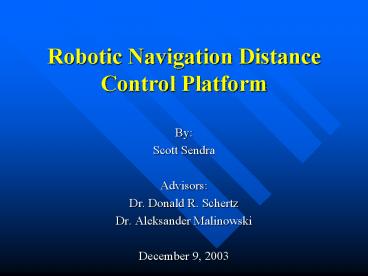Robotic Navigation Distance Control Platform PowerPoint PPT Presentation
Title: Robotic Navigation Distance Control Platform
1
Robotic Navigation Distance Control Platform
- By
- Scott Sendra
- Advisors
- Dr. Donald R. Schertz
- Dr. Aleksander Malinowski
- December 9, 2003
2
Overview
- Objective
- Functional Description
- System Block Diagrams
- Preliminary Lab Work
- Equipment/Part List
- Schedule of Tasks
3
Objective
- Design and Build a Robotic Platform
- Maintain a fixed safety distance
- Fixed steering
- If time Permits
- Steering Control
- Maintain specified safety time distance
4
Functional Description
- Modes of Operation
- System I/O
- System Diagrams
5
Modes of Operation
- Fixed Navigation Mode
- User enters User or Auto Out of Range Modes
- User enters fixed safety distance in feet
- User presses activation button
- Time Navigation Mode
- User enters safety time in seconds
6
Modes of Operation
- User Out of Range Mode
- Followed object is out of range
- Robotic platform stops
- Out of Range displayed on LCD
- User reactivates navigation controls
- Clears LCD display
- Auto Out of Range Mode
- EMAC reactivates navigation controls when object
detected
7
Modes of Operation
- Stop/Start Mode
- User is able to start/stop navigation mode
manually
8
System Inputs to EMAC
- User Input
- Keypad
- Sensors Input
- Photoelectric or ultrasonic sensors
- 1 sensor for distance control
- 2 sensors for steering control
9
System Outputs from EMAC
- LCD Display
- Current mode of operation
- User required input information
- Robotic Platform Motor
- Robotic Platform Steering
10
System Sensor Diagram
Robotic Platform (R/C Car)
Moving Object (Similar size to robotic
platform)
Left Sensor
Distance Sensor
Right Sensor
11
Block Diagram
- Hardware
- Subsystem Function
- I/O of Subsystem
- Software
- Modes of Operation Flowcharts
12
Sensor Subsystem
- Photoelectric or Ultrasonic Pulse Sensor
- Sensor Output Signals
- Output signal related to distance
- Analog, digital or PWM
13
Electric Motor Subsystem
- Input signal
- PWM signal from 0.6 ms to 2.0 ms positive pulse
width at 50 Hz - Output speed
- Motors shaft speed varies
- Full forward speed with 2.0 ms pulse width
- Stop with 0.6 ms pulse width
14
Steering Subsystem
- Input signal
- PWM signal from 1.1 ms to 1.9 ms positive pulse
width at 50 Hz with 1.5 ms as neutral - Output
- Rotational servo horn to translational movement
of steering rod
15
Hardware Subsystem Block Diagram
16
Main Software Flowchart
EMAC Initialization
LCD Initialization
Keypad Initialization
Display Prompt Fixed/Time Navigation Mode
Keypad User Enters Navigation Mode
Keypad User enters fixed distance or safety time
Display Prompt User/Auto Out of Range Mode
Keypad User Enters Out of Range Mode
17
Main Software Flowchart
Keypad Activation Button
Check if signal from sensor
No
Enter User/Auto Out of Range Mode
Yes
Steering Control
Time Navigation Mode entered
Fixed Navigation Mode entered
Check navigation mode entered
Fixed Distance Control
Safety Time Control
18
User/Auto Flowchart
19
Start/Stop Flowchart
Keypad User Presses Stop Button
Keypad User Presses Start Button
Stop Electric Motor
Call Fixed/Time Navigation Mode
20
Preliminary Lab Work
- Full understand of servo input signals required
with 1.5 ms at 50 Hz being neutral - Rooster ESC reprogrammed
- Normally 0.85 ms full reverse
- 1.85 ms full forward
- Reprogrammed 0.60 ms stop
- 2.0 ms full forward
21
Equipment and Parts List
- Hitec HS-303 Servo
- Kyosho Hoppin Mad RTR R/C Car
- Team Novak Rooster electronic speed controller
- HP 8011A Pulse Generator
- Photoelectric or ultrasonic pulse sensors
- Onboard 80515 EMAC Microcontroller
22
Schedule of Tasks
- 12/22 1/27 Determine sensors
- 1/28 2/03 Motor and servo subsystem coding,
debugging and testing - 2/04 2/10 Stop/Start Mode software coding,
debugging and testing - 2/11 2/17
- 2/18 2/24 User input software code, debugging
and testing - 2/25 3/02
- 3/03 3/09 Sensor characteristic and output
signals - 3/10 3/16 Hardware interfacing and installation
- 3/17 3/23
- 3/24 3/30
- 3/31 4/06
- 4/07 4/13
- 4/14 4/20
- 4/21 4/27
- 4/28 5/04 Finish project, presentation, project
report
Fixed navigation mode software code, debugging
and testing
User/Auto Out of Range mode software code,
debugging and testing
23
QUESTIONS?