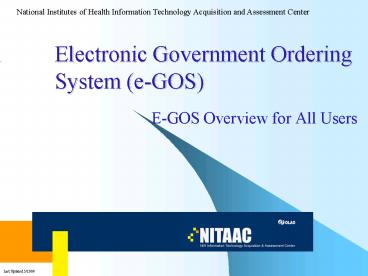Electronic Government Ordering System eGOS - PowerPoint PPT Presentation
1 / 27
Title:
Electronic Government Ordering System eGOS
Description:
National Institutes of Health Information Technology Acquisition ... SOW. Simple Mail Transfer Protocol. SMTP. Security Accounts Manager. SAM. Record of Call ... – PowerPoint PPT presentation
Number of Views:61
Avg rating:3.0/5.0
Title: Electronic Government Ordering System eGOS
1
Electronic Government Ordering System (e-GOS)
National Institutes of Health Information
Technology Acquisition and Assessment Center
- E-GOS Overview for All Users
Last Updated 5/15/09
2
Course Outline
- System Overview
- Accessing e-GOS
- Software Summary
- Acronyms
- Glossary of Terms
3
System Overview - What is e-GOS? - e-GOS System
Modules - e-GOS Users - e-GOS Workflow
4
What is e-GOS?
- The Electronic-Government Ordering System
- An integrated, web-based Task Order (TO)
processing system that automates NITAACs
CIO-SP2i Government Wide Acquisition Contract
(GWAC). - Combines e-Business, Customer Relationship
Management (CRM), workflow and document
management to streamline the process of GWAC
ordering from concept to closeout. - Allows Government Customers, Commercial
Contractors, and NITAAC personnel to - Collaborate through the internet to meet
procurement needs - Process TOs
- Manage financial data
5
e-GOS System Modules
e-GOS has four modules - Task Order Creation -
Proposal Submission Evaluation - Task Order
Administration Close Out - Financial
Management
e-GOS has five user roles - Customer - NITAAC
Contracting Officer - Contractor - Financial
Analyst - System Administrator
e-GOS supports the procurement process from
concept to closeout. The diagram depicts the
e-GOS modules and activities by role. Follow the
task order from creation to closeout by
following the arrows in the diagram.
6
System Users
The table presents a slightly different view of
the e-GOS roles, modules and key functions by
role and module. This online training course is
tailored to the User Type or role and will
demonstrate how each of the key functions are
performed in e-GOS.
7
e-GOS Workflow
The workflow diagram shows a task order being
processed from concept to close out.
8
Accessing e-GOS - First Time User Account
Registration - Registration Form - Rules of
Behavior - Electronic Signature Agreement -
Confirmation of User Registration / Login -
Forgot Your Password - How To
Change Your Password
9
Accessing e-GOS
Access the e-GOS home page by pointing your Web
browser to https//egos.nih.gov. The system loads
the Warning Banner.
- Upon accessing the e-GOS URL for the first
time, users click the First Time User? Register
Here link under the User Sign On dialog box
10
First Time User Account Registration
The First Time Registration screen appears.
NIH users should enter their existing Active
Directory user IDs (up to the _at_ sign, then
followed in every case by _at_nih.gov if your
normal address is name_at_od.nih.gov, here you would
only use name_at_nih.gov ). Non-NIH users should
use their official business e-mail addresses and
complete the registration form.
11
Registration Form
Non-NIH Users Complete the registration form.
NIH Users review data, then click
Continue. Fields with an asterisk are
required fields. Passwords must contain at least
eight characters, including at least one
uppercase letter, at least one lowercase letter,
and at least one numerical digit.
12
Rules of Behavior
The Rules of Behavior screen presents the rules
and access control regulations for use of the
e-GOS application.
You must accept the system Rules of Behavior
before NITAAC will grant access to e-GOS.
13
Electronic Signature Agreement
The Electronic Signature Agreement explains the
rules and regulations regarding the use of the
E-SIGN function in e-GOS.
If you acknowledge and accept the Electronic
Signature Agreement, click Accept.
14
Confirmation of User Registration /Login
1. The Confirm and Submit screen appears. Review
all account information and click Register to
confirm account creation.
2. The Registration Confirmed page loads
3. After the System Administrator activates your
account, you can log in using the e-mail address
and password specified during registration and
continue to the CIO-SP2i contract area.
15
Forgot / Reset Your Password
On the login screen, click the Forgot Your
Password? Click Here. link located under the
login box.
The Reset Password screen appears.
To reset your password, enter your User ID, click
the Submit button. The system will show you a
screen that prompts you for the answer to the
secret question you entered when you initially
created your account. Provide the correct
answer, and submit. The system will then send
you a temporary password via email.
Note that this method of resetting your password
does not apply to NIH users, only to non-NIH
users. NIH users of e-GOS will reset their
password via currently accepted NIH means,
outside of e-GOS.
16
How To Change Your Password
1. Click Change Password on the CIO-SP2i Menu.
2. The Change Your Password page loads.
Enter your User ID, Old Password, New Password,
Confirm New Password. Click Change Password on
the Change Your Password page.
3. The Password Change Confirmation Page loads.
You must logout and login again. Press the
logout button.
Note that this method of changing your password
does not apply to NIH users, only to non-NIH
users. NIH users of e-GOS will change their
password via currently accepted NIH means,
outside of e-GOS.
17
Software Summary - Application - Inventory -
Environment - Organization and Overview
Operation - Contingencies and Alternate States
of Operations - Security and Privacy -
Assistance and Problem Reporting
18
Software Summary
- Application
- e-GOS is available on the World Wide Web and can
be accessed via https//egos.nih.gov - e-GOS application provides capabilities to
Government Customers, Commercial Contractors, and
NITAAC personnel. - Inventory
- e-GOS software and data files are not installed
on the user hardware. - Environment
- e-GOS is a Web-based system
- The user needs a Personal Computer (PC) (desktop
or laptop) with a Web browser installed (IE
version 7 or higher is recommended) - The PC should be sufficient to run the web
browser and Adobe Acrobat Reader. - Organization and Overview Operation
- The e-GOS application operates in real-time.
- The system is operational 24 x 7 x 365.
- In order to access and use e-GOS, the user must
be established as a system user. - Web-servers are not permitted to invoke actions
on the users local environment - Features common to word processing applications,
such as automatic saving of data, cannot be
supported.
19
Software Summary (cont.)
- Contingencies and Alternate States of Operation
- The e-GOS application does not support alternate
modes of operation. - Security and Privacy
- The e-GOS application is secured by encrypting
the communications channel by using 128-bit SSL - On an annual basis, users are required to accept
the e-GOS Rules of Behavior and Electronic
Signature Agreement - The e-GOS application is a U.S. Government
system there is no right of privacy on this
system.
20
Assistance and Problem Reporting
- For assistance accessing or using e-GOS
- Email egossupport_at_od.nih.gov
- or
- Contact the e-GOS Help Desk
- Telephone 1-888-773-6542
- Help Desk business hours
- 8 a.m. to 5 p.m. Eastern Time
- Monday through Friday, excluding Federal holidays
21
Acronyms
22
Acronyms (cont.)
23
Acronyms (cont.)
24
Acronyms (cont.)
25
Glossary of Terms
The definitions in this section reflect NITAAC's
interpretation of terms and concepts used in the
CIO-SP2i guidelines. Agency Ordering Officer -
This term includes personnel from NIH and all
other Federal Agencies.The term "external
customer" means any Federal Customer that is not
a part of the NIH. The reference to ordering
officer describes the NITAAC customer whether
they are internal to NIH or external to NIH,
which includes the HHS clients. Accountable
Management Official (AMO) - The individual within
the customer's organization (whether NIH or other
Federal Agency), who is empowered to obligate the
Government. This individual has the authority to
bind the Government to the extent of the
authority delegated to him/her. The AMO is
typically a Contracting Officer, if the customer
chooses to issue orders locally (i.e., through
its own agency channels). Only when a local
contracting office is not available, the AMO may
be a project official who must be given
authorization by his/her agency to direct the
transfer of funds to the designated contracting
office. Awarded/Funded/Obligated
Amounts Awarded Amount - The dollar amount
NITAAC approves in the Approval Letter for the
Task Order over the life of the order, e.g.,
includes incremental funding and option dollar
amounts.
26
Glossary of Terms (cont.)
Funded Amount - The total dollar amount obligated
by an Agency in a fiscal year. This amount may be
spread over several task order modifications,
each containing a portion of the funded amount as
the obligation of that particular Task Order
modification. Obligated Amount - The dollar
amount of the funding documents/orders/modificatio
ns that has been Agency approved. This may or may
not equal the funded amount, depending on how the
agency determines to allocate the funded amount
over the fiscal year. Contracting Officer (CO) -
A person with authority to enter into,
administer, and/or terminate contracts and make
related determinations and findings. Contracting
Officer Technical Representative (COTR) - The
individual appointed by the AMO who serves as the
principal point of contact between the customer,
the task order prime contractor and NITAAC. This
individual provides technical direction to the
task order prime contractor. Funding
Document/Order Number - This is the unique number
assigned by the customer to identify the
Funding Document/Order.
27
Glossary of Terms (cont.)
NIH Processing Fee - The NIH fee that NITAAC
receives from its external customers for
processing a task order or task order
modification. The fee covers the costs
associated with the solicitation, award, and
administration of the task order.
Solution Recommendation Document Package (SRDP)
is the documentation package submitted to NITAAC
by the government customer that identifies the
customers recommended solution choice. Task
Order Requirements Package (TORP) - is the
documentation package that starts the task order
process. The government customer prepares and
submits to NITAAC a complete TORP. NITAAC will
review the TORP and if complete, release the task
order solicitation.