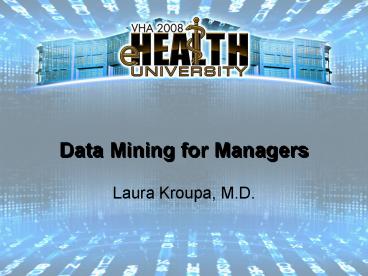Data Mining for Managers - PowerPoint PPT Presentation
1 / 70
Title:
Data Mining for Managers
Description:
Data Mining for Managers – PowerPoint PPT presentation
Number of Views:65
Avg rating:3.0/5.0
Title: Data Mining for Managers
1
Data Mining for Managers
- Laura Kroupa, M.D.
2
Questions
- Please write down questions on 3x5 cards, and
hand them to the assistants in the room. - Questions will be answered at the end of the
presentation
3
Introduction
- St. Louis VA Medical Center
- Two division
- Urban
- Tertiary Care Medical Center
- Dual Affiliation
- Saint Louis University
- Washington University
4
Introduction
- My role
- Currently ACOS for Education
- Informally ACOS for Medical Informatics
- Formerly ACOS for Primary Care
- Previously Acting COS 2006
5
Data Mining
- Data mining is the process of sorting through
large amounts of data and picking out relevant
information. It has been described as the
nontrivial extraction of implicit, previously
unknown, and potentially useful information from
data and the science of extracting useful
information from large data sets or databases.
6
Objectives
- What data is readily available in VISTA?
- What data sources are most likely to give us the
information we need? - What are the right questions to ask?
- What are some of the pitfalls in the various
reports?
7
Reports
- Reminder Reports
- Proclarity Cubes
- Ambulatory Care Report Program
- Clinic Utilization Statistical Summary
- Care Management Query Tool
8
Clinical Reminders
- Software integrated into VISTA and CPRS that
reminds clinicians to do something - Reminders are completed (resolved) by the
clinicians - Reminders are generally developed to assist with
performance measures and guidelines-some are
nationally developed and others are local
9
Reminder reports
- Reminder reports can be used to determine
reminder completion rates - Reminders reports can also be used to track
compliance with performance measures and clinical
guidelines - Reminder reports are run from VISTA and templates
can be developed to make running the reports
easier
10
Anatomy of a Reminder
- Medications
- Education topic
- Exam
- Health factor
- Immunization
- Laboratory test
- Mental Health Instrument
- Orderable item
- Radiology procedure
- Reminder computed finding
- Reminder taxonomy
- Reminder term
- Skin test
- VA drug class
- VA generic
- Vital measurement
11
Reminder Reports
- Individual Patient Reminder reports settings
- Individual Patients
- Reminder Patient List
- Location
- OE/RR Team
- PCMM Provider
- PCMM Team
12
Reminder Reports
- Reminder Reports can be
- Look into the future
- Identify patients who need to have an
intervention in the future - Look at the past
- Give a summary of performance
- Identify patients who missed an intervention
13
Reminder Reports
- Reminder reports are useful for
- Looking at process
- Looking at performance
- But are limited by what data is in the reminders
- Reports can be DETAILED (with patient names)-only
one reminder at a time - Reports can be SUMMARIES-multiple reminders with
completion rates
14
Reminder Reports
- Reminder reports will give you three sets of
numbers - Number of patients the reminder is applicable to
(the cohort) - Number of patients who still have the reminder
due - Number of patients the report looked at to find
the cohort
15
Primary Care Performance Report
- Primary Care Provider performance
- Set of 12 reminders related to performance pay
for primary care physicians - Completion rate must be gt90
- Monthly report on patients seen in clinic that
month - This is a RETROSPECTIVE SUMMARY report run on
multiple reminders by LOCATION (the various
primary care provider clinics)
16
Physician Performance Report by Location
17
Reminder Report Parameters
- Report parameters can make a huge difference in
outcome - Entire panel vs patients seen
- Pts with particular diagnosis vs all patients
- Inpatients vs outpatients
18
Physician Performance Report by Panel
19
Detailed Reminder Report
- Detailed Reminder Report
- Can be run on only one reminder at a time
- Will generate list of names of patients who have
the reminder due - Can also list the future clinic appointments for
each patient
20
Detailed Reminder Report
- Detailed Reminder Report
- Patients who have breast cancer screening due
- 1. CPRSPatient, One
- PC clinic 1 7/14/2008
- 2. CPRSPatient, Two
- PC clinic 4 8/1/2008
- CPRSPatient, Three
- PC clinic 10 9/12/2008
21
Reporting Reminders
- Reporting Reminder
- Reminders written only for data mining
- Often are more useful for outcome measures
- Can put together data from several reminders
- Can use health factors, vital signs, diagnoses,
other data from reminders - Reminders do not appear in CPRS or on the
coversheet - CAC must put these reminders together
22
Reporting Reminder Reports
- Health Numbers Contest
- Set of three reminders to track performance on
three performance measures - Lipid control in DM and CAD
- BP control
- Hba1c gt 9
- Reports can summarize performance for each team
- Reports can also identify patients needing
attention on these issues
23
Reporting reminders-Health Numbers
24
Summary Reminder Reports
- Can be used to track reminder completion and to
give feedback on performance - Data from reminder reports is useful if reminder
completion is high and report is run on the
correct cohort - Works very well in primary care to track provider
performance - Not as useful in some specialties where multiple
providers involved in same clinic
25
Proclarity Cubes
- Proclarity cubes are large data sets built from
Austin database and available for mining - Cubes have built-in reports and the data can be
drilled down to the VISN, medical center and
clinic level - Data can be sorted and filtered and easily
presented in graphical or table form
26
Proclarity Cubes
- Advantages
- Extremely large amounts of data
- Does not require calculations or formatting
- Disadvantages
- Some proficiency at using the software needed
- Data is not real time-cubes are updated with the
Austin data base - Data is limited to what is in the cubes
27
Proclarity Cubes
- Cubes to remember
- Pharmacy data cube
- Workload data cube
- Diabetes reports
- Advanced Clinic Access data cube
28
Proclarity Data Cubes
29
Workload Cube CP Processing
30
Proclarity Cube CP
31
Proclarity Cubes CP
32
Diabetes Cube
33
Ambulatory Care Report Program
- Has wealth of information-essentially everything
that is available on an encounter - Can be run in real time
- Can get some information that a reporting
reminder could be used for, but does not require
a CAC
34
ACRP Reports
- Parameters
- Clinic
- Stop Code
- Provider
- Diagnosis
- Ambulatory Procedure
- V File Element
- Patient Demographics
- Patient Eligibility
- Primary Care
- Enrollment (historical)
- Enrollment (current)
- Outpatient Encounter
35
ACRP Report
- V File Element
- Examination
- Health Factor
- Immunization
- Patient Education
- Treatments
- Skin Test
36
ACRP Report
- Physician Productivity report
- Encounter data by provider
- Attach an wRVU to each code
- Sum the wRVUs and potential reimbursement for
that provider - Determine productivity index
37
Physician Productivity
38
Physician Productivity
39
Physician Productivity
40
Clinic Utilization Statistical Summary
- CUSS Report
- VISTA report
- Similar data in Proclarity cubes, but CUSS can be
run in real time - Clinic set up can affect how the report functions
41
Clinic 1 CUSS
42
Clinic 2 CUSS
43
CUSS with patient detail
- Wed 02/27 0815 Status N
CPRSPatient 1 slots (1) - Wed 02/27 0830 Status
CPRSPatient 2 slots 1 - Wed 02/27 0830 Status OB
CPRSPatient 3 slots 1 - Wed 02/27 0915 Status
CPRSPatient 4 slots 1 - Wed 02/27 0945 Status
CPRSPatient 5 slots 1 - Wed 02/27 1015 Status
CPRSPatient 6 slots 1 - Wed 02/27 1045 Status
CPRSPatient 7 slots 1 - Wed 02/27 1115 Status N
CPRSPatient 8 slots (1) - CUSS report shows
- No-show rate25 (2 of 8 scheduled patients)
- Overbook 100 (1 of 1 Overbook slot used)
- Utilization 86 (6 of 7 slots used)
44
Care Management
- Graphical interface with VISTA
- Built to look at groups of patients
- Two menus
- Dashboard (nurse and provider)
- Query
- Can directly link into CPRS
45
Care Management
- Query Function
- Pre-loaded reports
- Custom reports
- Sort by clinic, ward, patient list, provider
- Sort by Any orderable item (lab, imaging test,
medication, etc.)
46
Care Management
- Useful for looking at clinical data for
relatively small units (ward, clinic, individual
provider) - Report can be printed or downloaded, but only set
outputs on reports - Minimum training or experience needed to run the
reports-the software guides you
47
Care Management
48
Care Management
- Resident Clinic report
- Internal Medicine continuity clinic
- Each resident in clinic ½ day every two weeks
- How to ensure important labs ordered by the
residents dont fall through the cracks? - How to get residents to take responsibility for
their patients?
49
Care Management
- Report is run on patients who are seen in
resident clinic - Report looks at patients seen in resident clinic
who had lab or imaging ordered - Only tests ordered by resident shown
- Avoids tests ordered by other clinics or while
inpatient - Report indicates whether result is normal or
abnormal
50
Care Management
51
Care Management
- Rosiglitazone concerns about safety
- Report run on all patients in panel on
rosiglitazone - Real time data to respond to media
reports/patient calls
52
(No Transcript)
53
Scenario
- Scenario 1
- Your medical center is looking to improve
performance - ACS High/moderate risk patients have Cardiology
involvement within 24 hours - How could Cardiology track these patients?
- How could you track their progress?
54
Scenario 1
- What data sources could the cardiologists use to
track patients needing to be seen? - Care Management
- Reporting reminder
- Both of these data sources can bring together
patients and lab values and can be run in real
time
55
Troponin Report- Care Management
56
Scenario 1
- How can you track the cardiologists performance?
- EPRP reports (the one that counts)
- Chart review
- Care management
- All of these bring together data about patients
and notes-can tell if the cardiologist wrote a
note ( if they used the note title defined).
57
Cardiology Report- Care Management
58
Scenario 2
- You would like to add another physician to your
service - You need to convince the Chief of Staff that
there is a need for more manpower and that your
current service is productive and efficient - What data sources would you use to help make your
case?
59
- Data sets that would show your services
productivity - CUSS report
- Proclarity cube-workload, advanced access cubes
- VSSC reports-next available appt
60
Scenario 2-Proclarity
61
Scenario 2-CUSS Report
62
Scenario 2
- As COS
- Look critically at the overbook percentage
- Look at the utilization rate
63
Scenario 3
- Mental Health would like to follow up on
Emergency Department patients who need follow-up. - How can they get a list of patients who are
treated for mental health problems?
64
Scenario 3
- Options
- Have the ED keep a manual log of Mental Health
patients - Insist that the ED send consults on all MH
patients - Use the ACRP report to find possible cases
65
Scenario 3
- ACRP report
- Can be run in real time
- Can obtain data by clinic or clinic stop
- List of diagnoses for each patient seen
- List can be associated with patient demographics
66
ACRP Report-Mental Health Patients
- CPRSPatient 1 JC-EMERGENCY DEPT
- - PATIENT AGE 45
-
- 296.7 BIPOLOR I CURRENT NOS
-
- 296.40 BIPOL I CURRNT MANIC NOS
-
- E958.9 SUICIDE/SELF-INJURY NOS
- CPRSPatient 2 JC-EMERGENCY DEPT
- - PATIENT AGE 40
-
- 295.90 SCHIZOPHRENIA NOS-UNSPEC
- CPRSPatient 3 JC-EMERGENCY DEPT
- - PATIENT AGE 53
-
- 493.90 ASTHMA NOS
67
Scenario 4
- Your OIF/OEF Coordinator wants to keep track of
appointments for female OIF/OEF veterans so he
check on them during their visits to the Medical
Center. - How could the coordinator keep track of these
appointments?
67
68
Scenario 4
- Options
- Have the OIF/OEF Coordinator keep an Excel
Speadsheet with the names of these veterans and
manually enter their appointments - Reporting reminder that reports on female
veterans from the current conflicts and their
future appointments - Data from reminder report can be downloaded into
a spreadsheet and sorted by name, date, etc.
68
69
Reporting Reminder-Scenario 4
- STL IRAQ/AFGHAN FEMALE VETERANS
- CPRSPatient 1
- 100 pm JC-PC WOMEN'S
- CPRSPatient 2
- 230 pm JC-PC WOMEN'S
- CPRSPatient 3
- 900 am JC-PC WOMEN'S
- CPRSPatient 4
- 100 pm JC-PC WOMENS
69
70
(No Transcript)