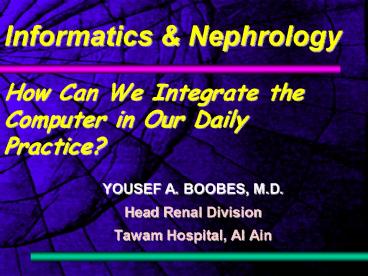Informatics PowerPoint PPT Presentation
1 / 40
Title: Informatics
1
Informatics Nephrology How Can We Integrate
the Computer in Our Daily Practice?
- YOUSEF A. BOOBES, M.D.
- Head Renal Division
- Tawam Hospital, Al Ain
2
Science is built up with facts as a house with
stones.
- But a collection of facts is no more a science
than a heap of stones is a house.
- Jules Henri Poincaré, 1908
3
Introduction
- The volume and complexity of medical knowledge
and data today have far outstripped any
physicians ability to function optimally without
the support of information management tools. - Yet many physicians are uncertain how to
implement these tools in their daily medical
activities.
J. Osheroff, Computer in Clinical Practice
4
Transcribed Dictation
Dialysis TRT Data
BP Values
Pre Tx Evaluation
V A Pressures
Infectious Disease
Nursing Charting
Knowledge Database
Presc. Drugs
BV Changes
B. pump
ECG
Decision Making Processor, Data And Time Driver
Intradialytic Complications
INTEGRATED CLINICAL DATA BASE
Dialysis Schedule
X-Rays
Data Review Alerts Computations Interpretations Pr
otocols
Laboratory
Diet
Others
Dialysis Kt/V
Blood TX
Admission
Medical Records
Vascular Access
Social Rehab
OUTCOME
5
What is Medical Informatics?
- Simple definition
- Computer applications in medical care
- Complicated definition
- The systematic processing of data, information
and knowledge in medicine and health care.
6
Fields of Medical Informatics
- Information (knowledge data) management and
decision making - Communication tasks of medical practice
- Basic science and clinical research
- Medical education
- Planning and policy issues
7
Fields of Medical Informatics
- Information (knowledge data) management and
decision making - Communication tasks of medical practice
- Basic science and clinical research
- Medical education
- Planning and policy issues
8
Knowledge
9
Traditional Sources of Knowledge
- Print-based textbooks and journals
- Personal or through health science library
- Colleagues
- Consultation
- Informal questions
- Referrals to Academic health care centers
- CME
- Conferences
- Courses
10
Computerized Sources of Knowledge
- Printed textbooks journals
- Colleagues
- Consultation
- Referrals to Academic health care centers
- Informal questions
- CME
- Conferences
- Courses
- Clinical computer software applications
- Web sites
- Colleagues
- Telemedicine
- Internet Group of discussion
- The Web
- cyberConferences
- Online Courses
11
Clinical Computer Software
- Electronic medical textbook and encyclopedia
- Bibliographic and full-text information retrieval
systems - Clinical decision-support systems (CDSS)
12
Clinical Textbooks in Electronic (CD-ROM) Format
- Examples of electronic textbooks
- UpToDate
- The Kidney Brenner and Rector
- Oxfords Textbook of Clinical Nephrology
- Reference (PDR)
- Some are accessible via the internet
13
Bibliographic Information Retrieval Software
- The National Library of Medicine has developed
MEDLINE-based resources such as - PubMed
- Grateful Med
- LOANSOME DOC
- Bibliographic search software, such as
- Ovid
- Aries Knowledge Finder
- SilverPlatter
- PaperChase
14
The World Wide Web
- Clinically useful information can be found on the
Web - Many of Web information unsuitable for direct
clinical application - Known High Quality Web Sites
- Government agencies (in U.S. and other)
- Academic health care centers
- Professional specialty organizations
- Peer-reviewed journals
- Others
15
gt Drinking Water From a Fire Hose
- Internet can be helpful for
- Answering clinical questions
- Providing the latest relevant information
- It could be time - consuming
- Retrieve huge number of sites
- Then, retrieve large set of relevant publications
16
E-mail Based Discussion Groups (Listservs)
- NEPHROL
- General nephrology, including renal pathology
Tx. - NEPHJNL
- Nephrology/transplantation journal club.
- NEPJHIST
- history of renal medicine, ISN Video Legacy
Project interview transcripts. - NEPHCNPT
- discussions of individual clinical nephrology
cases. - NEPHNPPT
- discussions of individual renal biopsy cases.
17
Clinical Decision-Support Systems (CDSS)
- Examples
- Dxplain, ILIAD, Meditel
- Given a set of patient findings
- Explain differential diagnoses
- Show relevant laboratory tests
- Suggest possible workup protocols
- Provide links to relevant biomedical literature
18
Patients Data
19
Categories of Clinical Computer Software
- Electronic medical record systems (EMRSs)
- Haemodialysis Data Management software
20
Electronic Medical Record Systems
- Very efficient for storing and retrieving
- Patient data
- Clinician's orders
- Clinical textual reports (e.g., history and P.E.,
progress notes, nursing notes, X-R reports,..) - Laboratory results,
- Pharmacy information,
- Billing information,
- Census data,
- Outcome data.
21
Haemodialysis Data Management software
- Fresenius Finesse System
- Hospal Communication System
22
Others Uses of Computer
- Telemedicine
- Dialysis Kinetics and Modeling
- Education
- Resources
- Slide Presentation
- Research
- Basic science and clinical research
- Planning and policy issues
23
How Can We Integrate the Computer in Our Daily
Practice?
- Handheld Computers
24
Categories
- Palm-size
- Small enough to fit in one hand
- Handheld PC (H/PC)
- Two-handed size with keyboard and bigger display
25
PROS and CONS Palm-size
- PROS
- Lighter and smaller
- Longer battery life
- CONS
- Not practical for extensive data input without a
keyboard attachment - Less likely to have internal modems
26
PROS and CONS H/PC
- PROS
- Much better for data entry or writing than
palm-size - Larger screen
- More PC-like interface
- CONS
- Costs more than Palm-size
- Not practical for extensive typing
27
Classification of Handhelds According OS
- Palm OS palm-size
- Palm, HandSpring Visor, Sony Clie
- Windows CE H/PC, palm-size
- Compaq iPaq 3630
- HP Jornada 545
- Casio Cassiopeia E-115
- Psion, (Symbian) H/CP
28
Palm-SizePalm OS vs. Windows CE
- Both have pluses and minuses
- Windows CE devices
- Have more memory and faster processor
- But practically gt same
- Special version of the most popular PC app (Word,
Excel, ..) gt synchronizing the information
with PC is easier - Palm OS devices dominate the market (gt80)
- Have gt 70,000 third-party developers creating
tons of applications - Cheaper longer battery Life
29
Applications
- Medical Records
- Personal Organization
- Reference tools
- Calculation tools
- Specialty Applications
- Fax
- Beeper
- Cell phone
- Internet Access
30
Tasks Best Suited for Palm-size Devices
- Access existing data
- Access reference material
- Personal information manager
- Access information networks via modem or wireless
- Cellular phone material
- Beeper Access
- Fax - send and receive
- Calculator
31
Things Can be Done with Palm-Size Devices,1
- Personal information manager
- Ideal for keeping track of small pieces of
information such as - Telephone numbers, addresses and appointments.
- To take short notes,
- Read documents and manage your email all while
away from the desktop. - Take your personal notes with you
- Download abstracts or other text to read them
latter, lunch, etc. - Download web pages, email, to read them latter
32
Things Can be Done with Palm-Size Devices, 2
- Electronic Medical Records/Patient Tracking
- Storing
- Personal and demographic information of patients
- Lab data, medical history, clinical data and
prescriptions. - Using
- Patient data is downloaded at the start of each
ward round - Modifications done during rounds are synchronized
at the end - With a radio network card gt mobile access to
main hospital server - Palm devices are more useful than the desktop PC
- All charts records are easily viewed at the
bedside - Notes or prescriptions can be added easily at the
bedside.
33
Things Can be Done with Palm-Size Devices, 3
- Store reference material in your pocket
- Text books
- NephroToGo, Harrison
- Drug guides
- ePocrate
- Medical calculators
- Perform almost any complex calculation
- Quickly receive the results of a number of
preloaded equations (i.e., kt/v, Creat.
clearance, anion gap, etc.)
34
Things Can be Done with Palm-Size Devices, 4
- Internet access
- ability to access and store a tremendous amount
of information from online archives, newsgroups
and others - Software
- AvantGo
- They are not ideal for simple browsing of the
web, but for quick trips to find relevant
information they can prove pretty convenient. - Because these devices are extremely customizable,
the functionality is only limited by your
imagination
35
Palm Devices Renal Fellowship Program -
University of Minnesota
- Palm provides "just-in-time information" for both
fellows and faculty - A web page that allows fellows to download
schedules, announcements, forms, and lecture
notes to their Palm - "NephroToGo" a handbook of nephrology that can
be downloaded for free - Diagnostic and technical info as well as renal
calculators - WWW.nephrotogo.com
36
Where to Get More Information?
- The 2000 Guide to Handheld and Palmtop Computing
Resources for Health CareProfessionals. - http//themedicalguide.hypermart.net/
- Medical Software Reviews 2000 Index
- http//www.crihealthcarepubs.com/indx00c.html
- WWW Sites
- www.acponline.org, www.palm.com,
www.pilotgear.com - www.palmcentral.com,
- http//palmtops.about.com/gadgets/palmtops/cs/revi
ewresources/index.htm?termspalmtop
37
(No Transcript)
38
(No Transcript)
39
(No Transcript)
40
(No Transcript)