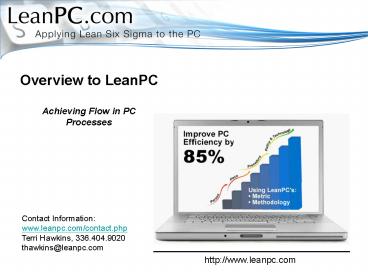Overview to LeanPC Achieving Flow in PC Processes PowerPoint PPT Presentation
1 / 17
Title: Overview to LeanPC Achieving Flow in PC Processes
1
Overview to LeanPCAchieving Flow in PC Processes
Contact Information www.leanpc.com/contact.php Te
rri Hawkins, 336.404.9020 thawkins_at_leanpc.com
http//www.leanpc.com
2
Overview
- What is LeanPC?
- How is it different?
- What data is collected?
- How is the data collected?
- What data are we looking for?
- How is the data graphed?
- Google applied internally?
- What can it yield?
- Quick Calculator
- Recommended next steps
3
What is LeanPC?
- Genba Focused
- LeanPC is focused inside of the PC monitor and
observes the actual software applications and all
information flows in the process - Data Centric
- LeanPC provides quantitative data. What how
frequently were specific screens used, email
messages, etc. etc. We capture data - Team Based Intellect
- LeanPC solves transactional problems with teams
of your employees. Often a single team will
comprise over 200 years collective experience
4
What is LeanPC?
- LeanPC is videotape, analysis, and improvement of
computer-based processes in order to achieve flow - LeanPC is data-centered
- LeanPC is team-based and relies on the intellect
of internal employees - LeanPC is application of Lean Six Sigma (LSS)
tools in a transactional environment
5
How is it different?
- The central theme of LeanPC is going to the Genba
directly to where the actual work occurs
(inside the computer monitor) - Brown paper mapping (BPM) generally consists of
- What you think the process does
- What you want the process to do
- What you think the best associate does,
- But BPM rarely captures
- The actual process
- Quantitative data
- The process of an average user
- Variation between users
Brown paper mapping is a common exercise, but it
violates Genba-based Lean principles
6
What data is collected?
- All information flows are captured phone calls,
email, keyboard, mouse every information flow
is captured - Particular attention focuses on which software
applications specific menus are required
these are called window events
7
How is the data collected?
- Typically (3) users that are performing the same
process are trained, informed, and prepared for
the assessment - Recorder software is installed on their PCs
- A small team of trained observers is put in place
- Once the recording starts all keyboard, monitor,
and other information flows are recorded on the
participants PC meanwhile the observers make
comments about what is observed real-time - All observer comments are time-stamped and
automatically merged into one file at the
completion of the recording
8
What are we looking for?
- Our goal is to identify, quantify and eliminate
non-value added waste in PC operations (e.g.
waiting, needless transactions, paging,
scrolling, etc.) - But rather than attempt to quantify all of the
information which is collected we focus on
functional fields - Some examples of functional fields include
customer ID, price, promise date, quantity, etc. - LeanPC relies heavily on a mapping technique
called SIPOCr which allows us to pin-point
functional fields of information that are
required in the process
All information flows
Functional Fields
9
How is the data graphed?
- The amount of data that is captured is truly
overwhelming to untrained users. Just
considering the window events alone 3 5 data
points per second can be captured - LeanPC applies software that allows users to work
through a (4) step process shown on the right - The data that is captured is raw and often
menu names the initial programmers used are
modified into something that is easily recognized
and useful to the team
10
How is the data graphed?
- LeanPCs patented graph is a hand-off map of all
information flows - The left-hand part of the circle charts all PC
related information flows (menus visited, etc.), - While the right-hand side of the circle charts
all people related information flows (emails,
etc.) - Our software then allows users to view by
sequence, by frequency, by information type or
some combination of the above - Armed with this data we can begin performing
analysis techniques like the (5) whys
11
Consider Google
- Wasteful time spent searching for information is
difficult waste to identify most users assume
this is simply a requirement of working with a PC - Google is one of many indexing/search solutions
LeanPC doesnt specify that you use Google only
that you recognize the tremendous opportunity of
desktop search capabilities - Google indexes across software platforms, across
file formats, and across geographical regions - Contact us to learn about the full range of
features, but Google Search Appliances (GSAs) can
provide accurate search capabilities
12
What can it yield!
- Review of the videotape data allows LeanPC to
provide detailed time-study information - From this point the team can prioritize
continuous improvement activities - The solution sets are endless, but typical Lean
Six Sigma tools can be applied including desktop
and menu 5s, standard work, visual management,
etc.
13
What can it yield?
- LeanPC recommends spending ideas and not
necessarily investing large sums of money to
re-write programs. Much work can be done within
configuration options of your existing software - Our software quickly identifies key application
windows and menus - Once this is done, 5s can be applied reducing
software application menu footprint on the PC
window thereby reducing scrolling, changing
windows, and learning curves
Old Application Footprint
New
Old Menu Footprint
New
14
Quick Calculator
(examples) (1000) (.40) (.40) (.20) (.10) (.25)
Number of company employees (total) of
employees who use CPUs at least (6) hours per
day of employees who use CPUs at least (4)
hours per day of employees who use CPUs at
least (1) hour per day Google GSA savings
estimate LeanPC savings estimate Calculate
! Total time (hrs) per year savings
estimate Total FTE equivalent savings estimate
100
(This page requires that macros be enabled
(tools/macros/security) View in full screen mode
to enter information)
15
Quick Calculator
- Based on the previous slide most people are
reminded just how much PCs are used in business
today - As your company realizes productivity gains
through LeanPC - In-source (!) processes, functions, and
departments - Create full time CI positions with your employees
- Reduce cost to your products services
- LeanPC maintains no fire policies its been
said that if managers lay off employees through
CI activities it will be the last change they
make. Let us show you how to move employees the
LeanPC way
16
Next steps
- Some common scenarios
- Our company has full-time resources devoted to
performance excellence / Lean Six Sigma - Certify them in our advanced transactional
toolkit and internalize LeanPC projects Kaizen - Our company has tried Lean Six Sigma but consider
it more suited for manufacturing - Let us show you the direct application of LSS
tools in your PC environment - We dont have any full time continuous
improvement resources at present - Im convinced that if the rate of change inside
the institution is less than the rate of change
outside, the end is in sight. The only question
is the timing of the end -- Jack Welch
17
Contact us today!
- Let us show you how to stop being constrained by
your current PC process - This presentation briefly describes LeanPC and
our methodology. We have much more information
to share with your organization - The best way to predict your future is to
create it!
Contact Information www.leanpc.com/contact.php Te
rri Hawkins, 336.404.9020 thawkins_at_leanpc.com