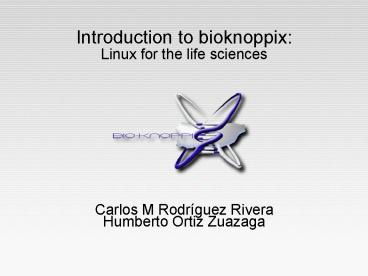Introduction to bioknoppix: Linux for the life sciences - PowerPoint PPT Presentation
1 / 16
Title:
Introduction to bioknoppix: Linux for the life sciences
Description:
Historically bioinformatics applications were developed for High Performance ... Humberto was giving a bioinformatics class. ... bioinformatics development ... – PowerPoint PPT presentation
Number of Views:113
Avg rating:3.0/5.0
Title: Introduction to bioknoppix: Linux for the life sciences
1
Introduction to bioknoppixLinux for the life
sciences
Carlos M Rodríguez Rivera Humberto Ortiz Zuazaga
2
Who are we?
- Short Bunch of computer geeks.
- Long The High Performance Computing facility of
the University of Puerto Rico, is presently
developing a technology, service and computing
infrastructure for the research and education
community of the University.
http//www.hpcf.upr.edu
3
HPCf Services
- Internet2 connectivity to participating
institutions. - Software development (c, python, perl, php,
etc.). - Scientific Computing (Blast, Emboss, Gaussian,
etc). - Databases (MySQL, Postgres, Oracle).
- Web Services for research (web hosting, email,
mirrors). - Video Conferencing (Access Grid, H323).
- Training and support.
4
Bioinformatics Resource Center BiRC
- Cafeina SGI Origin 300 shared memory
supercomputer - 24 GB of RAM
- 32 Processors
- Gigabit ethernet
- Espresso Linux cluster
- 172 Xeon 2.4 GHz
- 85 GB of RAM
- Gigabit ethernet
5
Bioinformatics Resource Center BiRC
- Areas supported
- genomic and proteomic databases
- sequence analysis software
- phylogeny software
- protein structure prediction and visualization
- bioinformatics programming
- microarray data visualization and analysis
- biostatistics
- research support services and training
6
What is bioknoppix?
- Bioknoppix is a customized distribution of
knoppix linux live cd, loaded with bioinformatics
applications. - A linux live cd is a fully functional operating
system that boots from the cd without the need of
being installed. The nice feature of bioknoppix
is that besides using some RAM it doesn't touch
the host computer. Being ideal for demos, life
sciences students, workshops, etc.
7
Linux? Why not Windows?
- Historically bioinformatics applications were
developed for High Performance Computing
environments, which are generally Unix based. - Linux is open source GPL (free as in speech and
could be free as in beer). - No add on costs. Linux distribution are generally
released with compilers, scripting languages, web
servers, mail servers, databases, many more. This
fact make more feasible for low budget projects
to develop on linux vs windows. - Many more...
8
Bioknoppix a short story
- Knoppix was used at the HPCf for diagnostics, PC
repairs and demos. - Humberto was giving a bioinformatics class.
- Wouldn't be nice to have a bioinformatics version
of knoppix for the class. - Bioknoppix was born.
9
Applications inside bioknoppixOpen source, Open
source!
- Emboss sequence analysis suite
- Jemboss Emboss interface
- Artemis genome viewer
- ClustalX ClustalW graphical interface
- Cn3D NCBI's 3D viewer
- ImageJ image processing
- BioPython python tools
- BioPerl perl tools
- Bioconductor microarray and biostatistics
analysis tools - Rasmol Molecular viewer
10
Full bioinformatics development environment
included
- With bioknoppix you get a full development
environment. Libraries for development in C, C
are available on bioknoppix like on many linux
distributions. On top of that bioknoppix contains
libraries for biology applications development
under python, perl, and R. Also you can develop
applications to be integrated with Emboss.
11
Bioknoppix Mission
- To have a working environment attractive to the
life science community. - Break the ice, such that people lose the fear of
linux. - Give a sample of the freely available tools and
alternatives to licensed software.
12
Bioknoppix howto
- Get the CD
- Download from
- http//bioknoppix.hpcf.upr.edu/downloads
- Buy it for a nominal fee
- http//cart.cheapbytes.com/cgi-bin/cart/0070011034
.html - http//linuxcd.org/view_item.php?id_version500
- Boot the cd
- Make sure your computer boots from the cd (BIOS)
- Insert the CD, turn on the PC and wait...
13
DEMO
14
Similar and related projects
- VigyaanCD
- http//www.vigyaancd.org/
- DNA-Linux
- http//www.dnalinux.com/
- Bio-linux
- http//www.biolinux.org/
- BioBrew
- http//bioinformatics.org/biobrew/
15
Recommended links
- http//bioinformatics.org/
- http//knopper.net/knoppix/
- http//www.knoppix.net/
- http//opensource.org/
- http//www.linux.org/
- http//bioinformatics.ubc.ca/resources/links_direc
tory/
16
Take home message
- Use open source tools, good for your health and
your pocket. - There is a whole universe outside licensed
software. - Introduce to the resources and services offered
by the High Performance Computing facility and
the Bioinformatics Resource Center. - Of course, where to get bioknoppix
http//bioknoppix.hpcf.upr.edu