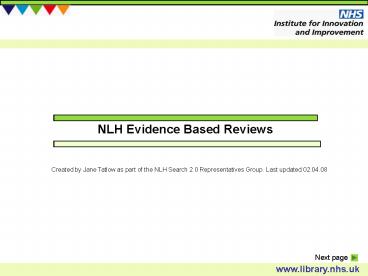NLH Evidence Based Reviews PowerPoint PPT Presentation
1 / 11
Title: NLH Evidence Based Reviews
1
- NLH Evidence Based Reviews
Created by Jane Tatlow as part of the NLH Search
2.0 Representatives Group. Last updated 02.04.08
2
NLH Evidence Based Reviews include five high
quality resources
- Bandolier
- Cochrane Library Database of Systematic Reviews
(CDSR) - The Database of Abstracts of Reviews of Effects
(DARE) - NHS Economic Evaluation Database (NHS EED)
- Health Technology Assessment Database (HTA)
3
Go to the NLH Homepage www.library.nhs.uk and
select the Evidence Based Reviews link.
4
Type in keywords and select a search option
(title or title and text). Then click SEARCH.
All databases are automatically selected. You
can change the selection if you wish by selecting
individual boxes
5
The results will give you brief details about the
information found
You can change the order of results by using the
drop down options and selecting SORT
Selecting More detail will display further
information including email instructions.
6
Selecting the Full text link will display the
whole document or article in a new window. Some
documents may require you to log in with your NHS
Athens.
7
Select Close window to return to your search
results.
8
To run another search either
Use the breadcrumb link Evidence to return to
NLH Evidence Based Reviews Home page
OrType another keyword or phrase into the Start
a new search box, then select SEARCH.
9
TroubleshootingIf you run a search but dont
find what you are looking for
- If you searched for keywords just in the title
and retrieved too few results, try running it
again using Title and text. - If you want to search for a particular phrase use
double-quote marks eg primary care. - Think about using similar or alternative terms.
Use OR in capital letters to combine your terms,
e.g. stroke OR cerebral vascular accident. - Think about american/british spellings eg.
pediatric OR paediatric. - Focus your search results by using AND, e.g.
(panic attack OR anxiety OR stress) AND (CBT OR
cognitive behaviour therapy). Remember to use
brackets to group similar concepts. - Use the wildcard symbol to find groups of
words, for example nurs will find nurse, nurses,
nursing and nurse-led.
10
Keep up-to-date with newly published information
by using the news feeds Then use the
My Library section of NLH or your own RSS reader
to view the latest news. Look for further
information from the News link or the NLH Home
page.
- Queries and feedbackIf you have any further
queries or want to feed back about the resources,
please use this link to the NLH service desk
http//www.library.nhs.uk/about/feedback.aspx - NLH Helpdesknlhenquiries_at_institute.nhs.uk
- or contact your local health library
- Other guides in this series
- Using the 6 NLH resources an overview
- Using NLH Evidence Based Reviews
- Using NLH Specialist Libraries
- Using NLH Guidance
- Using NLH Images
- Using NLH For Patients
- Using Healthcare Databases Simple Search
- Using Healthcare Databases Advanced Search
11
Further features are available including
- Advanced Searching
- Saving search results
- Saving search criteria
- Saving a resource profile
Click here to GO TO Advanced Search Features Or
continue to end this session