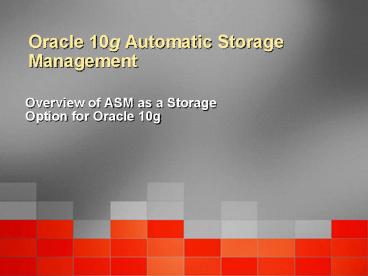Oracle 10g Automatic Storage Management PowerPoint PPT Presentation
1 / 26
Title: Oracle 10g Automatic Storage Management
1
Oracle 10g Automatic Storage Management
- Overview of ASM as a Storage Option for Oracle
10g
2
Objectives
- At the end of this module the student will
understand the following tasks and concepts. - Understand the role of ASM
- Understand ASM components
- Understand how ASM handles disk redundancy
- Understand ASM Disk Groups
- Understand ASM Directories and Files
- Understand the uses of the ASMCMD command
- Understand how OEM interfaces with ASM
3
Automatic Storage Management
- ASM is a storage management system for Oracle
data - ASM is designed to simplify DBA storage tasks
- Simply assign disks and walk away no data
layout decisions - Allows Oracle to manage thousands of files
automatically - Organizes available disks into disk groups
4
ASM and Oracle Managed Files
- ASM extends the power of Oracle Managed Files
- Creates and manages files automatically
- Understands different Oracle file types
- Offers built-in data mirroring and striping
capabilities - Automatically balances I/O load across disk
group(s) - Functionally like an LVM (Logical Volume Manager)
5
ASM Database
- When ASM is enabled, Oracle automatically creates
a small database for storing ASM-related
meta-data - The default database name is ASM
- The default RAC instances are ASMn, where n is
the node number - The ASM database may be managed with srvctl
commands - Normally auto-managed by Oracle
6
ASM Components
- Disk Groups
- Oracle may provide disk mirroring (optional)
- Oracle will stripe files across all available
disks - Using ASM striping across a group of hardware
striped LUNs can be beneficial to performance - Disks assigned to ASM Disk groups become ASM
Disks - Files written on ASM disks become ASM files
- Files are named with an Oracle-defined format
- File name aliases may be defined for convenience
- A hierarchical directory structure may be defined
for file aliases
7
ASM Components
- Templates may be used to associate file
attributes such as redundancy and striping with
ASM files - ASM is implemented through an ASM instance that
runs as a service on each node
8
ASM Disk Group Redundancy
- ASM Disk Groups may be defined with different
levels of redundancy - NORMAL redundancy indicates that Oracle will
create a software mirror for each disk - HIGH redundancy indicates that Oracle will create
two mirror disks per data disk - Disk mirrors may be segregated into different
locations by designating Failure Groups - EXTERNAL redundancy indicates that Oracle will
not create any software mirrors. Hardware
mirrors (if any) will be used instead - External redundancy is recommended for any system
with a highly available storage array
9
ASM Performance Tips
- ASM performance is sensitive to the number of
disk spindles utilized - Just like traditional storage, the number of
IOs/second that can be sustained is directly
proportional to the number of disks in the disk
group - Always use External Redundancy if you are using
RAID-capable storage hardware - Multiple RAID 1 disks can be utilized in a Disk
Group - ASM will provide the disk striping
- Another option is to use multiple four disk RAID
10 groups as the building block for ASM Disk
Groups - ASM will stripe on top of the hardware stripe,
creating a stripe plaid, very desirable for
OLTP and random I/O performance
10
Creating ASM Disk Groups
- ASM disk groups may be created as part of the
installation process - Raw device files may be used though their file
name aliases - As an alternative to raw files, ASMLIB may be
used to stamp raw device files - Creates a name alias for the raw device files
- The CREATE DISKGROUP SQL statement may be used
to create disk groups - CREATE DISKGROUP dgroup_01 EXTERNAL REDUNDANCY
DISK C\ASM' - The disk group created in this example will be
referred to as dgroup_01
11
ASM File Creation
- ASM files will be created automatically by Oracle
when a new object is created - ALTER SYSTEM SET DB_CREATE_FILE_DEST
'dgroup_01' - CREATE TABLESPACE mytspace1
- Note ASM files are only visible to Oracle
through SQL, ASMCMD, Grid Control, or OEM - Not visible as an OS level file looks like a
raw device to the OS
12
ASM File Formats
- ASM files have the following format
- group/dbname/file_type/file_type_tag.file.incarna
tion - Where
- group is the disk group name
- dbname is the DB_UNIQUE_NAME of the database
- file_type is the Oracle file type
- tag is a descriptor appropriate to the file type
- file.incarnation is the file/incarnation pair,
used to ensure uniqueness - An example of a fully qualified ASM filename is
- dgroup_01/oradb/controlfile/CF.248.1
13
Creating ASM Directories
- Before creating an alias for an ASM file, you
must first create a directory hierarchy to
contain the file - ALTER DISKGROUP dgroup_01 ADD DIRECTORY
'dgroup_01/newdir'
14
ASM File Aliases
- An alias may be created in SQL for an ASM file
name - ALTER DISKGROUP dgroup_01 ADD ALIAS
'dgroup_011/newdir/control_2.dbf' FOR
'dgroup_01/oradb/controlfile/CF.248.2' - Oracle Enterprise Manager may be used to assign
file aliases - An SQL statement is still required to create the
directory (as of Oracle 10g R1)
15
Creating a Tablespace with ASM
- Creating a Tablespace in ASM Example 1
- Let Automatic Storage Management create and
manage the tablespace datafile for you - Assume the following initialization parameter
setting - DB_CREATE_FILE_DEST 'dgroup2'
- The following statement creates the tablespace
and its datafile - CREATE TABLESPACE tspace2
16
Creating a Tablespace with ASM
- Creating a Tablespace in ASM Example 2
- The following statements create a tablespace that
uses a user defined template to specify the
redundancy and striping attributes of the
datafile - SQLgt ALTER SYSTEM SET DB_CREATE_FILE_DEST
'dgroup1(my_template)' - SQLgt CREATE TABLESPACE tspace3
17
Creating a Tablespace with ASM
- Creating a Tablespace in ASM Example 3
- The following statement creates an undo
tablespace with a datafile that has an alias
name, and with attributes that are set by the
user defined template my_undo_template (not
Oracle Managed Files). - CREATE UNDO TABLESPACE myundo DATAFILE
'dgroup3(my_undo_template)/myfiles/my_undo_ts'
SIZE 200M
18
ASMCMD
- ASMCMD is a command-line utility for viewing and
manipulating files and directories within ASM
disk groups. - Can be used in interactive mode
- Commands can be placed in OS scripts
- Available with 10g R2
- ASMCMD can be used to
- List the contents of disk groups
- Perform searches
- Create and remove directories and aliases
- Display space utilization
- And more.
19
ASMCMD Syntax
- Command Description
- cd Changes the current directory to the
specified directory. - du Displays the total disk space occupied by ASM
files in the specified ASM directory and all
its subdirectories, recursively. - exit Exits ASMCMD.
- find Lists the paths of all occurrences of the
specified name (with wildcards) under the
specified directory. - help Displays the syntax and description of
ASMCMD commands. - ls Lists the contents of an ASM directory, the
attributes of the specified file, or the names
and attributes of all disk groups. - lsct Lists information about current ASM
clients. - lsdg Lists all disk groups and their attributes.
- mkalias Creates an alias for a system-generated
filename. - mkdir Creates ASM directories.
- pwd Displays the path of the current ASM
directory. - rm Deletes the specified ASM files or
directories. - rmalias Deletes the specified alias, retaining
the file that the alias points to.
20
ASMCMD Example
- In the following example, the rm command operates
on the file undotbs1.272.557429239, which in this
case is a relative path. - ASMCMD prepends the current directory to the
command argument to obtain the absolute path to
the file - ASMCMD gt cd dgroup1
- ASMCMD DGROUP1 gt cd sample/datafile
- ASMCMD DGROUP1/SAMPLE/DATAFILE gt ls
- EXAMPLE.269.555342243
- SYSAUX.257.555341961
- SYSTEM.256.555341961
- UNDOTBS1.258.555341963
- UNDOTBS1.272.557429239
- USERS.259.555341963
- ASMCMD DGROUP1/SAMPLE/DATAFILE gt rm
undotbs1.272.557429239
21
OEM (Grid Control) ASM Home Page
- In Grid Control or Database Control (OEM) you can
log into an ASM instance target (usually ASMn) - Check overall Disk Group health
- Specific tabs for
- Performance
- Administration
- Maintenance
22
OEM (Grid Control) ASM Performance Page
- Performance Graphs for Disk Group metrics
- Disk Group I/O response Time
- Disk Group I/O Operations
- Disk Group I/O Throughput
23
OEM (Grid Control) ASM Administration Page
- Provides administrative access to disk groups
- Mount Disk Groups
- Dismount Disk Groups
- Create Disk Groups
- Drill down to more detail
24
OEM (Grid Control) ASM Configuration Page
- Configure parameters for Disk Groups
- Data Discovery Path path for discovering Disk
Groups - Auto Mount Disk Groups list of Disk Groups to
mount automatically at startup - Rebalance Power affects speed of Disk Group
rebalancing. High numbers are faster, with more
I/O overhead (1-11)
25
Review
- Should you use normal redundancy for a RAC system
on a SAN? - What ASM component associates redundancy and file
striping attributes with a file type? - Do you have to create a file name for each new
Oracle object? - List the format of a fully qualified ASM file
- Give an example of an ASCMD command.
26
Summary
- ASM provides an easy-to-administer option for
allocating storage - ASM extends the concept of Oracle Managed Files
- ASM can provide both disk striping and disk
redundancy - ASM components include Disk Groups, ASM Disks,
Templates and ASM instances - ASM Directories, Files and File Aliases may be
optionally created - ASMCMD may be used to simulate a traditional file
system command line interface - Grid Control (OEM) provides several useful ASm
oriented screens