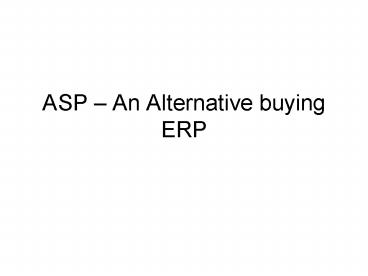ASP PowerPoint PPT Presentation
1 / 30
Title: ASP
1
ASP An Alternative buying ERP
2
Alternative The Application Service Provider
model
- Attempt to increase the market
- Extending to smaller players
- Speeding up implementation
- Limiting draw on scare expertise
- "An ASP manages and delivers application
capabilities to multiple entities from a data
centre across a wide area network. - different types of ASP
- horizontal enterprise or regional ASP
- vertical model task-specific or
industry-specific ASP - solution offered through a Best-of-breed or
One-stop-shopping model
3
(No Transcript)
4
ERP and ASP
- As with all ecom systems, service has two parts
- interface (web) or client
- back end functionality on a server
- opportunity to differentiate service for ASP
offer additional software in the package - opportunity for customer to pay far less and to
implement far quicker (c.f. SMEs) - Also, traditional ERP market is contracting
- expertise is in short supply
5
Mechanics of ERP / ASP Services
- 24 to 36 months contracts
- 500 euros per workstation per month
subscription fee at start - service includes technical setup /
implementation software licences on-going
support upgrade - some ASPs offer differentiated services for
different industries - others develop interfaces that allow some degree
of customisation without touching the software - SAP claim the same margins can be obtained as
with traditional projects
6
Critical Success Factors in ASP model
- Security of the data and application
- performance and reliability of application
- at least 98 uptime
- flexibility of the service offered
- eg fee
- Proper adaptation of the software to ASP
- relationship between supplier and customer / user
7
Potential partners
- Pure play ASPs - 100 new
- ISP and Telecom companies - own the
infrastructure - Software vendors - own the licences
- Hardware vendors - own the platform
- Distributors - own the customers
- No one has all the required competence
8
Future trends
- Risk element is great for all partners involves -
especially customers - Application Service Provider Industry Consortium
created end of 1999 - Code of good practice written in January 2000
- creation of a certification that guarantees
service and gives protection to customer (CGEY
and Deloite Touche)
9
Evaluating IS Investments
10
Managing IT investments
- Allocation of resources to selected projects
- Application portfolio contains list of potential
systems - Limited resources mean that systems must be
evaluated in terms of their business potential - justifying investment
- allocating priorities
- determine how the expected benefits will impact
the business overall (review of these)
11
Evaluating IS investment
- Little consensus on how to do it
- Total consensus that it is not done properly
- 70 of organisations have no formal process
- only 30 of projects outcome are reviewed
- Variety of types of benefits suggests that
multiplicity of methods id required - Old fashion financial oriented methods less and
less appropriate
80 of IT directors admit that cost/benefits
analyses are a fiction in relation to IT
projects
12
Characteristics of IT investments
- Technology investment does not really have a
return on investment (unless it strictly replaces
another older system) - Many investments in infrastructure cannot be
linked to a specific application and their
potential is not exhausted by one project - But technology is not always scaleable (purchased
in increments) - Additional development costs incurred within
functional areas are rarely taken into account
13
Characteristics of IT investments
- Identifying and quantifying benefits is also
difficult - Consider the following three types of
applications - Substitutive to improve efficiency
- Complementary to improve effectiveness
- Innovative to obtain and preserve competitive
advantage - These different types of applications may require
different evaluation methods
14
Generic Methods
- Traditional cost/benefit analysis - good at
measuring improvements in efficiency - Value Linking - good to estimate improvements in
overall business performance - Value acceleration - to model the positive (non
) consequences of saving time in business
processes - Value restructuring - to plan for the
productivity resulting from a combination of
better systems and other fundamental change - Innovation evaluation - to take into account the
additional revenues that can be obtained from
extension of business to new activities
15
Examples of targets for these Methods
- Traditional cost/benefit analysis
- Value Linking
- Value acceleration
- Value restructuring
- Innovation evaluation
Savings resulting from automation
More accurate billing means less time spent in
correcting mistakes
Acceleration of order processing internally means
more time for negotiating with suppliers for the
buyers
Support given by systems in implementing change
IT based plan to develop totally new activities
16
Translating into Benefits
- Revenue generating
- Eg. New markets, channels, customers
- Cost saving
- Eg. Reduces head count
- Efficiency gain
- Eg. shorter order fulfillment cycle
- Support implementation of radical change
- BTO model
- Better management information
- Eg. better visibility of costs
- More real-time information
- Eg. point of sale responsiveness
- Rationalisation of IT costs?
- Centralise on single supplier
17
Summary
- Different categories of benefits have been put
forward - Overall value of project is combination
- Costs and benefits should be appraised in both IT
and business domains - Shape of learning curve must be taken into
account - Not possible to convert all intangibles to
financial figures (spurious) - However crucial to establish how intangibles will
be measured and monitored - Portfolio Analysis can be used as guide
18
Portfolio Analysis
High
Strategic - Attack
High Potential - Beware
Potential contribution of IS/IT application to
achieving future business goals
Key Operational - Explore
Support - Safe
Low
High
Low
Degree of dependence of the business on IS/IT
application in achieving overall business
objectives
19
Application Portfolio
Strategic
Key operational
Applications on which the organisation currently
depends for success
Applications critical to sustaining future
business strategy
Applications which may be important in achieving
future success
Applications which are valuable but not critical
to success
High Potential
Support
20
Application Portfolio Example for a
manufacturing company
Strategic
Key operational
- Sales order management
- Links to suppliers
- Sales Forecast market analysis
- Product Profitability analysis
- Bill of Materials
- Inventory management
- Customer database
- Receivables / Payables
- Employee database
- E commerce
- Manpower planning
- Decision Support (capacity plan)
- Expert fault diagnosis
- Document processing
- Time recording
- Budgetary control
- General accounting
- Cost accounting
- Payroll
High Potential
Support
21
Application Portfolio Enterprise wide
applications
Strategic
Key operational
ERP
CRM
Data warehouse
HR
High Potential
Support
22
Support
- Given the aim to improve efficiency, financial
evaluation should be used - benefits should be quantified and a financial
argument made - Additional arguments might be relevant (eg staff
morale) - other methods to be used for those - Potential benefits must be evaluated before any
resource is committed - To compete against other projects, a support
application must show a good return on investment
especially when scarce resources are involved
23
Key operational
- Some important arguments cannot be converted into
financial arguments - Not suitable to estimate all benefits prior to
any resource allocation or cost determination - most economic solution may not be the most
effective - Critical failure effect if systems do not do
enough - Some freedom must be given to each business unit
to initiate such projects even when the economic
rationale is not obvious to an outsider - But design and implementation must be undertaken
by central IS/IT
24
Strategic Applications
- Very important applications - critical in
achieving future business objectives - Cost / benefits should be evaluated in terms of
their order of magnitude - Reasons to go ahead will remain intangible
(linked to CSFs) - Attention of top management is required to ensure
that objectives are met and resources are
available - Centralised processes is best with a task force
approach
25
High potential Applications
- Benefits are unknown! Only potential benefits can
be anticipated - Projects should be treated as RD projects (on a
separate budget) - Project champion arbitrates between spending too
little and spending too much (Hayes model) - Iterative process of developing a bit and
evaluating the results then re allocating some
resources etc...
26
Lessons from the Portfolio approach
- Quantitative justification easier in key
operational and support quadrant - Reliance on single method will result in only one
type of application to be developed - The way IS is regarded and managed in the
organisation will be reflected in the way IT
investments are justified
27
Hidden costs
- A large multi-national budgets 100m for an ERP
implementation - Total cost of the project 300m
- What was omitted
- High cost of software modification (labour)
- Implementation assistance (labour)
- Refresh training
28
Calculating costs (labour)
- Take basic salary (eg. 20k)
- Double it to get employer cost (eg. 40k)
- Divide by no. of working days in year (260)
- Daily cost 40k/260 154 per day
- Take basic contractor rate (eg. 40 / hour)
- Convert to daily rate (eg. 40 x 8 320)
- Consultant rates may range 500 2,000 / day
29
Total Cost of Ownership (TCO)
- Gartner 11,900 per PC per year (June 1997)
- Capital 21
- Tech Support 21
- End-user support 46
- Admin 13
- Formal learning
- Informal learning
- Data management
- Apps development
- Supplies
- Peer support
30
TCO tools