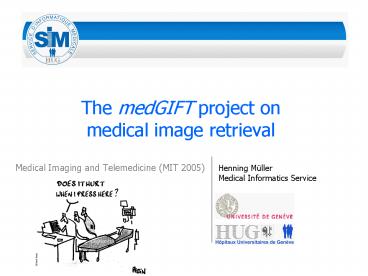The medGIFT project on medical image retrieval PowerPoint PPT Presentation
1 / 47
Title: The medGIFT project on medical image retrieval
1
The medGIFT project on medical image retrieval
- Medical Imaging and Telemedicine (MIT 2005)
Henning Müller Medical Informatics Service
2
Outline
- Geneva hospitals and medical informatics
- Medical image retrieval
- Why, how, what?
- The medGIFT retrieval framework
- MRML, system integration,
- Image pre-processing
- Needs analysis of medical image users
- Retrieval system evaluation
- ImageCLEF benchmarking event
- Conclusions
3
Hospitals and medical informatics
4
Geneva University Hospitals
- 2,200 beds, 6 hospitals
- 900 beds in the main clinic
- 780,000 hospital days
- 10,000 employees
- 1,300 MDs
- 22,000 operations per year
- 30,000 images per day
- 6,000 computers
- Budget gt 1 billion/year
- Research and teaching have high importance
- Geneva is strong in bioinformatics, genetics,
neurosciences - Service for medical informatics - management
informatics
5
Medical Informatics Service
- 60 employees, part of radiology
- vs. administrative informatics
- 10 persons in research
- Research areas
- Multimedia electronic patient record
- Decision support systems
- Telemedicine, especially with African countries
- Knowledge representation, natural language
processing, data mining - Image processing, PACS, operation planning
- Teaching
- Postgraduate course in medical informatics
- Virtual campus for medical students in medical
informatics
6
Image Retrieval
7
Image retrieval
8
Content-based image retrieval
- Based on visual features and visual queries
- Query by image example, query by sketch, query by
region - Visual features include color histograms, texture
descriptors, shape descriptors, etc. - But query formulation is difficult
- Page zero problem for query by example
- Now match visual features and semantics, try
object recognition of simple objects
9
A medical example
10
Global structure of retrieval systems
11
Medical image retrieval Why?
- Increasing variety amount of imaging in
medicine (diagnostics, treatment planning, follow
up, ) - Hard to know everything extremely well
- Currently, images are mainly accessed by patient
ID, used in a single context - Much information stored in images and connected
text - Little of this knowledge is exploited
- Case-based reasoning and evidence-based medicine
need tools to integrate visual data as well - Standardized methods less dependent of MDs
personal experience
12
Medical image retrieval How?
- Create annotated datasets for real tasks such as
diagnostic aid (administrative burdens) - To model expert knowledge
- Infrastructures and database techniques exist
- Web-based,
- Visual features classification/retrieval
techniques need to be optimized based on the
problem - Integrate all knowledge available for a case
- Visual (several varied images), textual (release
letter, etc.), numerical (lab results) - Include real users (feedback loops)
13
Medical image retrieval What?
- Application for teaching
- Help lecturers to find images
- Help students to browse catalogs (continuing
education) - Replace books? Same environment as in the
hospital - Application in research
- Optimize case selection for studies
- Include visual features into studies
- Visual data mining, visual knowledge management
- Application as diagnostic aid
- In specialized domains
- Automation of processes
- DICOM header correction, automatic annotation
14
medGIFT
15
The GIFT framework
- GIFT GNU Image Finding Tool
- Open source, free of charge, Linux
- Techniques from text retrieval
- Framework of components to avoid the
redevelopment of large parts for every project - Web-based interfaces
- MRML Multimedia Retrieval Markup Language
- Features can be plugged in, parameterized
- Feedback schemes
- Pruning methods, to allow interactive search
- medGIFT add utilities, and integration into
medical applications
16
Framework overview
17
medGIFT
- http//www.sim.hcuge.ch/medgift/ (open source)
- Project for content-based search in medical image
databases - Goals of the project
- Better management of visual medical data
(retrieval) - Visual Knowledge Management
- Textual and visual data
- Diagnostic aid
- Specialized retrieval (lung CTs, fractures,
dermatologic images) - Access to PACS data
- In the short term
- Research, Teaching
18
Interface
Query image
Diagnosis
Link to casimage
Similarity score
19
Visual features
- Global color histogram (HSV, 18, 3, 3, 4 grey
levels) - Color blocks at different scales and locations
- Histogram of Gabor filter responses
- 4 directions, 3 scales, quantized in 10 strengths
- Gabor blocks at different scales and locations
- 85,000 possible features, 1,000-3,000 features
per image, distribution similar to words in text
collections - Roughly Zipf distribution
20
Weighting schemes
- Classical tf/idf
- tf - term frequency
- cf - collection frequency
- j - feature number
- Q - query with i1..N input images
- k - possible result image
- R - Relevance of an image in a query
21
Combination of visual and textual features
- EasyIR text search engine, also open source
(EPFL) - Frequency-based techniques similar to gift
- Stemming and stop work removal to improve
results, also for multilingual search - Mapping to MeSH terms delivers few terms reliably
but high quality results - Linear combination of normalized results of text
and visual system - Depending on the query the optimal factors are
varying
22
Relevance feedback
- One-image queries do normally not lead to very
good results - Mainly false positives
- Several input images improve the query quality
enormously - Negative feedback is extremely important
- Positive feedback is often reordering of
highest-ranked results - But problems with too much negative feedback in
many systems - Log files of a web demo allow to analyze user
behavior - Learning of feature weightings as an additional
factor - Long-term learning from the user interaction
- Changes of feature sets during feedback
- First tests promise good results
23
Long-term learning
- Learn automatically from user interaction on
non-classified databases - Log files from past interaction are used to
improve future results - Images marked together by users in the same query
step are taken into account - Positive, negative, neutral
- Images marked together have something in common
- Learning can include several levels (same user,
same database, same domain, )
24
Using this as additional factor for weighting
- Learning on feature not on image basis is the
goal - Positive and negative feature occurrences
- Additional factor in the frequency-based
weighting for each feature - With much feedback a pure probability approach
might be possible, as well as on an image level - Results are improved significantly, although web
demo is not reliable
25
Casimage a radiological case database
- Case database for teaching
- http//www.casimage.com/, interface developed
with the proprietary 4D software - gt65,000 images, 9,000 images externally
accessible, 500 added per week - Case descriptions (textual) available in XML
- Very varying quality
- Mix of French and English
- Interface is compatible to the MIRC (Medical
Image Resource Center) standard of the RSNA
26
GIFT/casimage
27
GIFT integration
- medGIFT -gt casimage
- Simple link from image to case
- Important to get info on images
- Casimage -gt medGIFT
- Constraint no change of a running routine
application of the hospital - Simple button under an image with a link opening
a new browser window - PHP interface traces address and downloads the
images, then executes a query
28
Image pre-treatment
29
Lung segmentation
- Concentrate visual search on animportant region
of the image
30
Lung block analysis and classification
- Segmentation of the lung
- Cutting of the lung into blocks
- Feature extraction from blocks
- Classificiation of blocks into several classes
(8 in our case) - Learning database containing 112 annotated
regions (1000 blocks of size 32x32) - Features Cooccurence matrices, Gabor filters,
grey level histograms, - SVMs reach 84 accuracy healthy/non-healthy, 85
into 8 classes
31
Another problem Noise around object
Hospital logo
Text in the images
Specific problems
Large regions with no information
32
Object extraction
- Mostly small structures with high frequencies
- Object in the center, one large connected
component - Remove certain objects specifically (logo, grey
square) - Remove small structures
- Query only on the image object
33
Object extraction steps
34
Object extraction examples
35
User needs
36
User needs
- How to find out what the user really needs?
- They will not tell you by themselves
- Future use of images in medicine
- HON (health on the net) media search
- Log files from the web search engine
- Mainly patients searching for information
- Surveys among various medical professionals
- Students, librarians
- Clinicians, researcher, lecturers
- Survey at OHSU and Geneva among 33 persons
- Practical experiences when dealing with a PACS
37
Log file analysis of HONmedia search
- http//www.hon.ch/HONmedia
- 2000 searches per month
- Preliminary results (Jan 2005)
- More French than English (2/1), mainly 1-3 words
- Mostly diagnosis and anatomic region, sometimes
combined - Leukemia, tumeur glomique, fracture,
- Many general questions
- Childbirth, medical images, medical media,
- Also XXX
38
Analysis of survey Questions
- For which tasks are images useful for you?
- What type of images do you use for each task?
- Where and how do you search images
- How do you define whether an image found is
relevant or not? - What kind of search would be useful for you
- Separately for the following areas research,
clinics, lecturer, student, librarian - 18 participants in Geneva, 15 in Portland (OHSU)
- Mainly research/clinician/lectures together
39
Analysis of survey first results
- Tasks are extremely differentt depending on
department, specific work, and experience - Mostly diagnostics and conference presentations
- In diagnostics mainly radiographs and much CT,
for research and teaching CTs and illustrations - Most research in the PACS, but frequently in
google, our teaching file, and on specialized
pages - Relevance is defined by experience, problems on
the web with bad resolution/quality - Most wanted a search by pathology added and the
possibility to find similar cases to a current
patient
40
Performance Evaluation
41
Overview image retrieval benchmarks
- Birds-I, Benchathlon
- SPIE Electronic Imaging
- Personal proposals
- C. Leung,
- ImageEval
- French, only
- ImageCLEF
- Cross Language Evaluation Forum
- Four tasks in total, two medical tasks for image
retrieval and classification
42
CLEF and ImageCLEF
- Located at the Cross Language Evaluation Forum
(CLEF) - Goal is to evaluate the retrieval of images
through multi-lingual information retrieval - And not necessarily based on image information
- 2003 a first image retrieval task with 4
participants - Queries in different languages than the English
collection annotation, image is part of the query - 2004 17 participants for two tasks (200 runs)
- Medical task for visual image retrieval added
where the query topic is an image, only, and the
text is English/French mixed - Evaluation of interactive image retrieval
- 2005 24 participants for four tasks, gt300 runs,
36 inscriptions - Medical retrieval and classification tasks
43
ImageCLEF 2005 examples
Show me x-ray images with fractures of the
femur. Zeige mir Röntgenbilder mit Brüchen des
Oberschenkelknochens. Montre-moi des fractures du
fémur.
Show me chest CT images with emphysema. Zeige mir
Lungen CTs mit einem Emphysem. Montre-moi des CTs
pulmonaires avec un emphysème.
Show me any photograph showing malignant
melanoma. Zeige mir Bilder bösartiger
Melanome. Montre-moi des images de mélanomes
malignes.
44
ImageCLEF results
- Resources 50,000 images for retrieval and 10,000
images for classification - Annotation in English/French/German
- Query includes text and 1-3 images
- 3 types of queries (visual, mixed, semantic)
- Average results are better using text than
images, best results are textvisual - 130 runs submitted, mostly mixed, little feedback
- Best result IPAL/I2R (map 0.2821)
- Best visual map 0.1455, best textual map 0.2084
- Results vary extremely over queries
- Classification task 87.4 best rate for 57
classes
45
Conclusions
46
Conclusions
- Content-based medical image retrieval can become
important in teaching, research and diagnostics - To use the inherently stored knowledge of images
- Integration of various data sources and images
- More is needed than technical solution
- Users need to be included in the development
- Hospitals need to work with computer science
researchers (more communication) - Standardized evaluation is needed to identify
promising techniques
47
Questions?