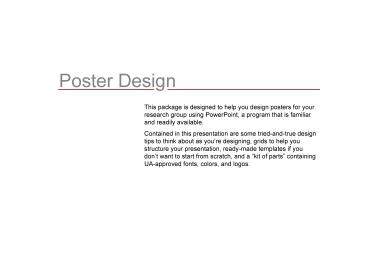Poster Design PowerPoint PPT Presentation
1 / 18
Title: Poster Design
1
Poster Design
This package is designed to help you design
posters for your research group using PowerPoint,
a program that is familiar and readily available.
Contained in this presentation are some
tried-and-true design tips to think about as
youre designing, grids to help you structure
your presentation, ready-made templates if you
dont want to start from scratch, and a kit of
parts containing UA-approved fonts, colors, and
logos.
2
Design Tips
- Designing on a grid is great way to create a
poster that looks organized and presents your
content in a way that is accessible to your
viewer. - Think about white space. Filling every
available square inch with images or text is very
hard on a viewers eyes. - Limit your vocabulary dont use too many colors,
fonts, or text styles such as bold, underline, or
italics. - Establish a hierarchy in presenting information.
Some information should be big and bold to catch
your viewers attention once you have their
attention provide more detailed information in a
way that doesnt compete with your primary
message. - Think about who your audience is. If youre
communicating with lay people, make sure your
images are simple and diagrammatic and that you
avoid jargon unique to your field. - Self-critique at every stage. When you have a
good draft, ask some one with fresh eyes to
review it and offer constructive criticism.
3
Grids
Designing on a grid should neither hamstring your
design impulses nor should it create static
lifeless designs. On the contrary, the grid will
free you up to concentrate on design elements
such as the composition, balance, and
hierarchy. Not all versions of PowerPoint have a
grid function. The grids on the following two
slides will help you organize information so that
your images and text are more readable, and
therefore more accessible to the viewer. Simply
place the grid image on your master slide, align
text boxes and images with the grid in normal
view, and when you have a design youre happy
with, delete the grid image. The grid is sized
for a 36 x 48 poster. One-half inch margins are
provided to keep you from getting too close to
the edge. A full-bleed design can be accomplished
by carrying your background past the black border
to the extents of the slide. If you need a
portrait orientation or a different canvas
size, change the dimensions in the page setup
dialogue box and then rotate the grid using the
rotate tool or resize using the image
grips. Following the grids are some templates
designed using these grids. Feel free to use them
as is or to modify them if you like the design
and it works with your content.
4
Hint Its easy to accidentally move the grid
while youre working in the normal view. It may
be helpful to move this grid image to your master
slide and then delete it after youve completed
your poster.
5
Hint Its easy to accidentally move the grid
while youre working in the normal view. It may
be helpful to move this grid image to your master
slide and then delete it after youve completed
your poster.
6
Templates
The following templates were designed using the
grids on the proceeding slides. If you see one
you like, simply use as is or modify to
accommodate your content.
7
ltltPOSTER TITLEgtgt
ltltImagegtgt
ltltAbstractgtgt
Hint Its easy to accidentally move the grid
while youre working in the normal view. It may
be helpful to move this grid image to your master
slide and then delete it after youve completed
your poster.
author name n author name n author name n
author name n author name n author name
8
ltltAbstractgtgt
ltltPOSTER TITLEgtgt
author name n author name n author name
Hint Its easy to accidentally move the grid
while youre working in the normal view. It may
be helpful to move this grid image to your master
slide and then delete it after youve completed
your poster.
9
ltltAbstractgtgt
ltltPoster Titlegtgt
author name n author name n author name
ltltFindingsgtgt
10
Example
The following example was created using the grids
and the kit of parts from this presentation.
11
Tio et nulputem iustie feugiam Consent, verat,
velesed, ea conse
Pit lorero ea facil dolorem zzrilit, vel dolenim
quat loboreet, venis nibh eum eugue minci tat am
vent lor il iure vel utem adiamcortie vulla facin
volenis modolor adignismodit wisit alit, sequisi
tionse te dolesequis adio do od ex ese vulla
feugiamcore doloreet in heniscipis eriure volore
te euismolore ea ad te dolore mincipit ver alit,
sim quis aci bla facipsumsan volutat. Urerilla
facinissim nonsequip eliquisl ut dolore magna con
eum dipismo lorper iure tat. Obore modolore
vullaor percipis alit lutpatu eriliqui blandio
consed essed tet am, quipisi te magna conullan
ute feugait luptat lor sequatio exeraessim in
velisl delisit lobore tat luptat. Ut eniamco
nsequiscip etummod magna consequat wismolore
faccums andignim nim nulla faccum dignim del
eriuscipisci blandrem veliquisl incip etummolenim
nostincilla feugait inis niamconullan enim iure
modignim venis acillutatum zzriuscip estis
numsandio delent alis nonse venissi. Cummodipit
ad dolum quatis dit duissi ex exer alit, sim ing
eugiamconsed dolut vel ercil ullut lumsandre
magna at wismodit et lortie duipit, qui bla
feuipsu msandig niatet, velis nostrud tat,
velesenis at.
Pit lorero ea facil dolorem zzrilit, vel dolenim
quat loboreet, venis nibh eum eugue minci tat am
vent lor il iure vel utem adiamcortie vulla facin
volenis modolor adignismodit wisit alit, sequisi
tionse te dolesequis adio do od ex ese vulla
feugiamcore doloreet in heniscipis eriure volore
te euismolore ea ad te dolore mincipit ver alit,
sim quis aci bla facipsumsan volutat. Urerilla
facinissim nonsequip eliquisl ut dolore magna con
eum dipismo lorper iure tat. Obore modolore
vullaor percipis alit lutpatu eriliqui blandio
consed essed tet am, quipisi te magna conullan
ute feugait luptat lor sequatio exeraessim in
velisl delisit lobore tat luptat. Ut eniamco
nsequiscip etummod magna consequat wismolore
faccums andignim nim nulla faccum dignim del
eriuscipisci blandrem veliquisl incip etummolenim
nostincilla feugait inis niamconullan enim iure
modignim venis acillutatum zzriuscip estis
numsandio delent alis nonse venissi. Cummodipit
ad dolum quatis dit duissi ex exer alit, sim ing
eugiamconsed dolut vel ercil ullut lumsandre
magna at wismodit et lortie duipit, qui bla
feuipsu msandig niatet, velis nostrud tat,
velesenis at.
Pit lorero ea facil dolorem zzrilit, vel dolenim
quat loboreet, venis nibh eum eugue minci tat am
vent lor il iure vel utem adiamcortie vulla facin
volenis modolor adignismodit wisit alit, sequisi
tionse te dolesequis adio do od ex ese vulla
feugiamcore doloreet in heniscipis eriure volore
te euismolore ea ad te dolore mincipit ver alit,
sim quis aci bla facipsumsan volutat. Urerilla
facinissim nonsequip eliquisl ut dolore magna con
eum dipismo lorper iure tat. Obore modolore
vullaor percipis alit lutpatu eriliqui blandio
consed essed tet am, quipisi te magna conullan
ute feugait luptat lor sequatio exeraessim in
velisl delisit lobore tat luptat. Ut eniamco
nsequiscip etummod magna consequat wismolore
faccums andignim nim nulla faccum dignim del
eriuscipisci blandrem veliquisl incip etummolenim
nostincilla feugait inis niamconullan enim iure
modignim venis acillutatum zzriuscip estis
numsandio delent alis nonse venissi. Cummodipit
ad dolum quatis dit duissi ex exer alit, sim ing
eugiamconsed dolut vel ercil ullut lumsandre
magna at wismodit et lortie duipit, qui bla
feuipsu msandig niatet, velis nostrud tat,
velesenis at.
consed essed tet am
consed essed tet am eniamco nsequiscip etummod
magna consequat wismolore faccums andignim nim
nulla faccum dignim
consed essed tet am, quipisi te magna conullan
ute feugait luptat lor sequatio exeraessim in
velisl delisit lobore tat luptat. Ut eniamco
nsequiscip etummod magna consequat wismolore
consed essed tet am, quipisi te magna conullan
ute feugait luptat lor sequatio exeraessim in
velisl delisit lobore tat luptat. Ut eniamco
nsequiscip etummod magna consequat wismolore
magna conullan ute feugt
consed essed tet am eniamco nsequiscip faccums
andignim nim nulla faccum dignim
consed essed tet am, quipisi te magna conullan
ute feugait luptat lor sequatio exeraessim in
velisl delisit lobore tat luptat. Ut eniamco
nsequiscip etummod magna consequat wismolore
magna conullan ute feugt
magna conullan ute feugt
12
Kit of Parts Fonts
The following font families are all approved by
UA Advancement. Friz Quadrata and Helvetica are
located in the UA fonts folder where you found
this template. When you save, go to toolsgt save
options and select the option that allows you to
embed fonts. Some fonts cannot be embedded and
you will get an error message with the list of
fonts not embedded. Make sure you provide your
printer with those fonts so that no substitutions
are made when the file is opened on another
computer.
13
FRIZ QUADRATA (FOR TITLES ALWAYS ALL
CAPS) Helvetica NeueLTStnd-Cn Helvetica
NeueLTStnd-Cn Helvetica NeueLTStnd-Cn Helvetica
NeueLTStnd-Cn Georgia Georgia Georgia Georgia
Times New Roman Times New Roman Times New
Roman Times New Roman Palatino Palatino Palatino
Palatino Verdana Verdana Verdana Verdana
14
Kit of Parts Color Palettes
The official UA colors are PMS 200 Red (RGB
204, 0, 51) and PMS 281 Blue (RGB 0, 51,102).
Keep in mind that PowerPoint operates in an RGB
color space and printers and plotters utilize a
four color (CMYK) process. You can therefore
expect some color deviation from computer monitor
to printed product.
15
(No Transcript)
16
(No Transcript)
17
Kit of Parts Logos
All the official logos for UA and Chemistry
Department are located within this same file
folder. All logos have been saved as PNG files,
which support transparency, i.e. you can place
them on a color background without getting the
white border.
18
Printing
Biomedical Communications can print your poster,
usually with a one-day turnaround. They do a
great job, are reasonably priced compared to
Tucson print houses (4.50/sf v. 10/sf). Go to
their site http//www.biocom.arizona.edu/ click
photography then click poster request form.
There are essentially two steps download your
file to their ftp site and then fill out a form.
Call them at 520-626-7343 if you get stuck
theyre very helpful. Unlike a printer,
Biomedical Communications does not provide a
proof. It is therefore a very good idea to fax
(520-626-2145) a copy of your poster to them so
that they compare fonts and images. If anything
seems squirrelly, they will call you.