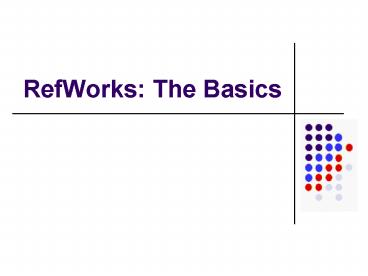RefWorks: The Basics PowerPoint PPT Presentation
1 / 27
Title: RefWorks: The Basics
1
RefWorks The Basics
2
Session
- What is RefWorks?
- Creating a database
- Importing references
- Organizing your references
- Creating bibliographies
3
Why use RefWorks?
- To keep track of what you have read and to make
creating an accurate bibliography just a little
bit easier
4
Advantages?
- Free to Dalhousie community
- Web-based
- Any citation style (over 430)
- Interfaces with Word
5
Overview
SOURCE
STORAGE
OUTPUT
I
O
Bibliographic Data
RefWorks (Application)
List of References
Multiple File folders
Multiple Online Databases
Multiple Citation Styles
6
Where to Begin?
SOURCE
STORAGE
OUTPUT
I
O
Bibliographic Data
RefWorks (Application)
List of References
Create your own Account
7
Dalhousie RefWorks page
http//www.library.dal.ca/libraries/RefWorks.htm
8
New Account
- choose a login name/password
- you will remember
- use your Dalhousie email address
9
Next Step
10
Create your database
11
Add your data
- Create a new reference manually
- Import directly from a database
- Import a text file saved from a database
- Import from a Novanet search
- Import from another citation manager
- Import a bibliography created in Word
12
Create Folders in RefWorks
Faculty
?
?
?
Course
Conference Paper
Article
Students
?
?
?
Biology Project
History Paper
Psych Report
13
Exercise 1
- Creating an account
- Creating citations from scratch
14
Import Options
Direct Import
?
?
Record(s) from an online database
RefWorks File Folder
Import from a text file
?
?
?
Import
Save as
Filter
Record
text file
RefWorks File Folder
15
Special imports
- Novanet
- Other citation managers
- A Word bibliography
16
Source Type
- New option in Add Reference form
- Default is print
- Change to Electronic
- gtTools gt Customizegt Import Option
- - choose Yes for Show Option for Global Edit of
Electronic Source
17
Direct ImportDemonstration
18
Exercise 2
- Importing citations directly
- Importing citations with a filter
19
Organizing your database
- Sort by author, title, ref type, year
- Basic search
- Author
- Descriptor
- Periodical
- Advanced Search
- Ref type
- Data source
- Quick temporary list gt My list
20
Generating Bibliographies
Create a Bibliography
?
?
Select an output format
(from list of Citation Styles)
RefWorks File Folder
Bibliography
Create Citations with corresponding Bibliography
?
?
?
Select a Style
Link to Doc
1
2
Research Paper
RefWorks File Folder
Bibliography
21
Citation Utilities
- One Line/Cite View
- Provided within RefWorks
- Works for
- All word processing
- (eg WordPerfect)
- All browsers
- (eg Netscape/Mozilla)
- All operating systems
- (eg Macs)
- Write-N-Cite
- Utility must first be downloaded
- Works for
- MS Word only
- IE only
- PCs and Macs
22
Write-N-CiteDemonstration
23
Exercise 3
- Creating a Bibliography
24
Keep in Mind
- Always double check the final Word document for
spacing and typos in the references - Save a document copy with the place holders so
that you can go back to make changes - Backup your database occasionally using Tools gt
Backup/Restore
25
Sharing
- Generate a bibliography in Word or html
- Create a read-only password which allows access
but no editing - gtToolsgtUpdate User Information
- Dal also subscribes to RefShare which allows
users to share their Refworks database or just
specific folders with other users in their
organization and in some cases even publicly.
26
Off-Campus Access
Group Code for Dalhousie University RWDalhousieU
27
Additional notes
- Brochure
- Online tutorial
- Hints and Tricks sheet