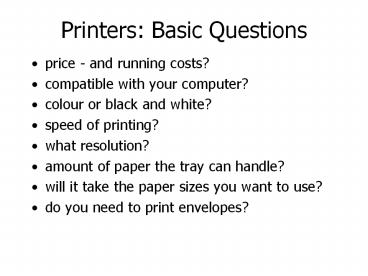Printers: Basic Questions PowerPoint PPT Presentation
1 / 14
Title: Printers: Basic Questions
1
Printers Basic Questions
- price - and running costs?
- compatible with your computer?
- colour or black and white?
- speed of printing?
- what resolution?
- amount of paper the tray can handle?
- will it take the paper sizes you want to use?
- do you need to print envelopes?
2
Dot Matrix Printer
- price the least expensive printers.
- basic idea a print head with small blunt pins
hits an inked ribbon like a typewriter except
that the same pins produce all char-acters. The
precise configuration of pins changes - to allow
different characters to be represented -
according to the instructions sent by the
computer. - speed in the range 1 to 18 pages a minute
3
Dot Matrix Printer - 2
- resolution poor for 9 pin fair for 24 pin.
- noise level high
- ink on the ribbon - replace it when dry
- paper single sheet or continuous fanfold
- SUMMARY - old, but worth considering if price is
more important than output quality or quietness.
Ideal for multicopy forms - the impact is needed
to print through carbons.
4
Ink Jets
- price cheap to middle range
- basic idea a print head sprays ink through small
holes onto the page - speed in the range of half to four pages per
minute - resolution 180 to 720 dots per inch
- noise level low
5
More on Ink Jets
- ink in cartridges - replace when empty
- paper single sheet. Most ink jets will take
envelopes, labels and transparencies. - SUMMARY widely used, offering high quality
output relatively cheaply. Colour ink jets are
especially popular, being much less expensive
than laser printers but still giving good results.
6
Laser Printers
- price middle to top of the range
- basic idea in essence a copier. Instead of
dealing with characters it simply produces a high
quality photocopy. - speed between 4 and 30 pages per minute
- resolution 300 to 1200 dots per inch
- noise level low
7
More on Laser Printers
- ink a fine powdered ink, toner, is stored in a
cartridge. Replace when empty. - paper single sheets up to A4 and higher,
envelopes, labels and transparencies (the last
must be for laser or photocopier use) - colour output from colour laser is dearer than
that from colour inkjet, but better.
8
Still More on Laser Printers
- multifunction some laser printers do other jobs
- faxing, scanning and photocopying - memory because of the way they work - storing
pages before printing - lasers have at least 1 MB
of memory, often a lot more. For high resolution
(600 dpi) and/or complex graphics and/or A3
output, a lot of memory is needed.
9
Finally on Laser Printers
- Laser output requires a printer language,
software to tell the printer how to print. There
are two types of printer language - PCL Printer Control Language. PCL lasers are
fine for routine office work cheaper but with
less graphic capability than ... - Postscript lasers, able to print complex
graphics, fonts and colours. Very popular in
graphic design environments.
10
For a readable account of laser printers,
try this web pagehttp//www.dungeon.com/poota
/lpbook/01-chp1.html
11
Other Types of Printer
- Solid Ink high quality but relatively cheap
colour images on paper or transparency - Thermal-Wax sharp, rich images that dont smear
- Dye Sublimation also known as thermal dye
transfer printers very expensive but producing
images that look like colour photographs.
12
Fonts
- Character sets of a given design and size. The
font used here is Times New Roman .. - .. this is Arial
- Most printers come with built in, resident, fonts
(you can add to them). Resident fonts print
faster than those on your computer. - There are two basic kinds of font TrueType and
Bitmapped
13
Buffers and Spoolers
- Computers send data much faster than print-ers
print it. To avoid the computer waiting, data is
dumped into an intermediate store for release to
the printer at a manageable speed. This frees up
the processor for other tasks. - These intermediate stores take two forms
buffers and spoolers
14
Buffers Spoolers - 2
- A buffer is a section of printer memory that
receives the computers output. When the buffer
is full, the computer must wait before sending
any more.. - A spooler is a program that stores informat-ion
ready for printing on the computer. Far bigger
documents can be stored on spoolers than on
printer buffers. Windows comes with a built-in
print spooler.