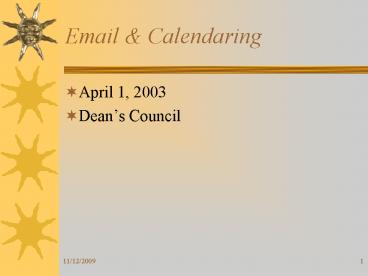Email PowerPoint PPT Presentation
1 / 18
Title: Email
1
Email Calendaring
- April 1, 2003
- Deans Council
2
Email Calendaring
- Randy Bell, Interim Vice Chancellor IS
- Michael Kerntke, Director UITS
- Customer Support and Application Services
- Katherina Sorrentino, Project Manager
3
Email Calendaring
- UConns Current Email Calendar Environments
- Exchange 5.5
- Central
- Five Distributed (Law, SBA, Library, SOE,
Foundation) - Lotus Notes
- Central
- Mercury
- Several Distributed throughout Departments
Schools - Other Mail
- GroupWise, Netscape, Eudora, Mailer, Outlook
Express, Send Mail, iPlanet (student) - Other Calendar
- Office Vision, WebCal, Scheduler Plus
4
Email Calendaring
- UConns Future Email Calendar Environments
- Exchange 2000
- Faculty Staff
- iPlanet
- Students
5
Email Calendaring
- Project Charter
- Project Initiator (Chancellor, John Petersen)
- Executive Project Sponsor (Interim VC, Randy
Bell) - Project Steering Chair (UITS Director, Mike
Kerntke) - Project Steering Group (Library, Engineering,
CCS, Tri-Campus, Law, Business, Registrar,
Education, and UITS) - Project Manager (Katherina Sorrentino)
- Project Team (Josh Boggis, Mick DiGrazia, Anthony
Girasoli, Lyn Landry, Ann Nunes, Mike Oatley, and
Rick Simon) - Extended Project Team
- Subject Matter Experts
- Cousins
- Consultants as Needed
6
Email Calendaring
- Mission
- Construct and deploy the infrastructure necessary
to migrate all University of Connecticut Faculty
and Staff, for Storrs and Regional campus based
Schools, Colleges and Administrative offices, to
a university-wide, centrally supported and fully
integrated email and calendaring system based
upon the product, MICROSOFT EXCHANGE.
7
Email Calendaring
- Objectives
- A reliable, secure and robust production email
calendaring environment - A common directory for accessing email addresses
- An environment that promotes document data
sharing for collaborative endeavors (not
workflow) - A central point for virus spam protection
- A consistent backup recovery procedure
- A trained informed customer support staff
- A base-level training program
- A standard email address format
8
Email Calendaring
- Scope
- Includes all faculty and staff in the schools,
colleges, and administrative offices of the
Storrs and Regional campuses - UITS and your departmental technical staff
install and configure Outlook client to the
desktop
9
Email Calendaring
- Out of Scope
- Instant Messaging functionality
- Single Sign-On (long term goal)
- Broader issues surrounding remote connectivity
and response times - Workflow technology and issues
- Student Email
10
Email Calendaring
- Exchange 2000 Milestones Completed
- December
- Issued Charter
- January / February
- Designed Architecture
- Project Team, Microsoft Consultant, Subject
Matter Experts, and Cousins - Built the Test Labs
- February / March
- Attended Exchange 2000 Administrator Training
- Analyzed Decided Upon an Email Storage Strategy
- Identified Hardware Software Requirements
- Moved Server RFP to Purchasing
11
Email Calendaring
- Milestones Ahead
- Create Project Plan for Infrastructure, Support,
Training Migration and Deployment Strategies - End April 2003
- Work with Departments to Build the Migration
Schedule - April through May 2003
- Complete All Pre-Tests
- June 2003
- Install Configure Production Hardware
Software - End June 2003
- Implement Test ? Production Environment
- End-July 2003
- Begin Migrations
- August 2003
12
Email Calendaring
- Exchange 2000 Features (Individual)
- Calendar (includes meeting scheduler)
- Address Book (plus access to UConn directory)
- To Do List
- Client, Web, and IMAP interfaces
- Laptop and PDA support
13
Email Calendaring
- Exchange 2000 Features (Department)
- Shared Calendars
- Conference Rooms
- Resources
- Administrative Support
- Affiliate Access
- vendors, consultants, student employees
- Discussion Lists (Exchange / ListServ)
- Public Folders
- Shared Documents, Mail Calendars
14
Email Calendaring
- Approach to Convert Current Systems
- Investigate Migration Tools
- What Can or Cannot Convert
- Calendar
- Address Books
- To Dos
- Publish Expected Outcomes
- Have Experienced Problems In the Past
- Work with Department/Schools
15
Email Calendaring
- Migration Schedule Criteria
- Dept/School current mail service is coming
offline or is problematic - Dept/School environment meets minimum standards
- Dept/School time consideration (anytime, between
semesters, summer, etc.) - Departments have a shared dependency
- Dept/School has or does not have available IT
support personnel to assist - Dept/School has a number of locations
(Storrs/Regional, extensions, buildings, etc.) - Dept/School has a low-to-high degree of migration
complexity - Dept/School has a low-to-high degree of
extended service needs - Dept/School has established a personal name for
each user
16
Email Calendaring
- How Can You Prepare
- Establish and Use a Personal Name
- Firstname.Lastname_at_UCONN.EDU
- Set forward to your current mail server
- Meet Minimal Standards for Exchange 2000
- Hardware Software
- Guidelines to the IT Executive Council (Feb)
Steering Committee and IT Leaders groups - Begin to use Outlook as your mail client
- Provide a liaison to help analyze needs ensure
readiness - Plan to provide IT personnel to assist with the
rollout within your areas
17
Email Calendaring
- What to Expect Over the Next Few Months
- Guidelines for Readiness
- Minimal Configurations and Estimated Costs
- Work Depts./Schools can Perform Prior To
- Service Confirmations
- Migration Strategies
- Clear Expectations regarding legacy data
- Training
- Migration Schedule
18
Email Calendaring
- For More Information
- Kathie.Sorrentino_at_uconn.edu
- (860) 486-1437
- http//vm.uconn.edu/kathie