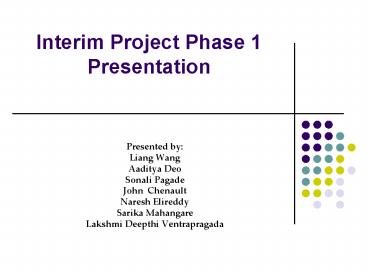Interim Project Phase 1 Presentation - PowerPoint PPT Presentation
1 / 31
Title:
Interim Project Phase 1 Presentation
Description:
Collaboration ... COLLABORATION DIAGRAM FOR SECURITY. Activity Diagram - Login ... Use Cases (sequence diagrams, activity diagrams, collaboration diagrams, etc. ... – PowerPoint PPT presentation
Number of Views:29
Avg rating:3.0/5.0
Title: Interim Project Phase 1 Presentation
1
Interim Project Phase 1 Presentation
- Presented by
- Liang Wang
- Aaditya Deo
- Sonali Pagade
- John Chenault
- Naresh Elireddy
- Sarika Mahangare
- Lakshmi Deepthi Ventrapragada
2
Whats Wrong With
- An Entirely Informal Specification?
- An Entirely Formal Specification?
- Factors to be considered to answer these
- Precision
- Ambiguity
- Ease of Communication
3
Advantages of Semi-formal Specification
- Diagrams are very easy to approach
- Diagrams encourage user involvement
- Communication involves thinking diagrams spur
critical thinking - A picture is worth a thousand words!!!
4
Factors We Can Influence
- Using UML, we can
- Facilitate user involvement.
- Communicate our understanding of what, why and
how. - Using OOAD, we can
- Provide a logical solution based on objects.
Heres how
5
AGENDA
- What is HACS
- Purpose
- Functional requirements
- Non functional requirements
- System Overview
- Use Case Diagram
- CRC cards
- Class Diagram
- Interaction Diagrams
- Activity Diagram
- Project Status
- Questions
6
WHAT IS HACS?
- PURPOSE
- HACS concerns the development of a system for
remotely controlling home appliances. It is often
desirable to be able to check the status of and
in some case manipulate appliances while away
from home. - Additionally, such a system could be used to
monitor for emergency situations such as fires or
burglaries.
7
FUNCTIONAL REQUIREMENTS
- The HACS will accept instructions from a local or
remote device and accordingly control the
appliances. - Provides user authentication.
- Allows the user to add, remove, check status,
control/manipulate an appliance without
interfering with its normal operations. - It shall take necessary actions ( calling 911,
notifying the user etc.) depending on the alarm
generated.
8
NON FUNCTIONAL REQUIREMENTS
- Portability
- Security
- Performance
- Reliability
- User friendliness
9
HACS Overview
10
SYSTEM USE CASE DIAGRAM
- We create a high-level view of the proposed
system in a System Use Case Diagram. - This is the first step in ensuring the
traceability of each requirement. - Use case diagrams depict the relationships
between actors and use cases. - Reference
- http//www.utdallas.edu/chung/OOAD/Presentations0
6F/index.htm
11
System Use Case
12
CRC CARDS
- CRC stands for "Class-Responsibility-Collaborator"
. - A CRC model is a collection of standard index
cards that have been divided into three sections
a class represents a collection of similar
objects, a responsibility is something that a
class knows or does, and a collaborator is
another class that a class interacts with to
fulfill its responsibilities.
13
CRC CARDS FOR HACS
14
CRC CARDS FOR HACS
15
CRC CARDS FOR HACS
16
CRC CARDS FOR HACS
17
CRC CARDS FOR HACS
18
(No Transcript)
19
CLASS DIAGRAM
20
INTERACTION DIAGRAMS
- Interaction diagrams describe how use cases are
realized in terms of interacting objects. - Two types of interaction diagrams
- Sequence Diagram
- A sequence diagram displays object interactions
arranged in a time sequence. - Collaboration Diagram
- Displays object interactions organized around
objects and their direct links to one another.
21
SEQUENCE DIAGRAM FOR ADD/REMOVE DEVICE
22
SEQUENCE DIAGRAM FOR OPERATING DEVICE
23
SEQUENCE DIAGRAM FOR SECURITY
24
COLLABORATION DIAGRAM FOR ADD/REMOVE DEVICE
25
COLLABORATION DIAGRAM FOR OPERATING DEVICE
26
COLLABORATION DIAGRAM FOR SECURITY
27
Activity Diagram - Login
28
Project Status
- What we have completed so far
- Phase 0 Preliminary Project Plan
- Phase 1
- System Model
- System Use Case Diagram
- Decomposed System Use Cases (sequence diagrams,
activity diagrams, collaboration diagrams, etc.) - Class Diagram
- CRC Cards
29
Project Status
- What we have left to do
- Refine the diagrams created so far based on the
suggestions given by you today and based on our
improved understanding further. - Finish compiling diagrams and details into a
document to be submitted on July 3, 2008. - Create more diagrams (component, package etc.)
- Create prototype
- Implement the design using Java
- Create a User Manual
30
QUESTIONS ?
31
Thank You ?