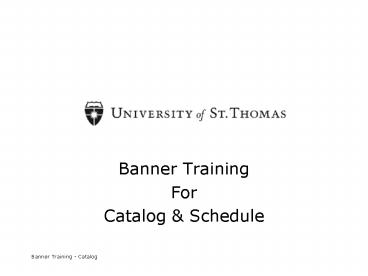Banner Training PowerPoint PPT Presentation
1 / 31
Title: Banner Training
1
- Banner Training
- For
- Catalog Schedule
2
Course Objectives
- Define Banner terminology for catalog schedule
- Review Banner Menus for schedule
- Create courses
- Registration restrictions
- Prerequisite restrictions
- Scheduling restrictions
- Additional information
- Reporting
3
Course Outcomes
- At the end of this session you will be able to
- Establish and modify a course in the schedule
- - Define any schedule or registration
restrictions - Establish course prerequisites
- Maintain the course description text
- Reporting
4
Agenda
- Overview of hand outs
- Presentation terminology
- Learn the schedule menu and forms
- Searching for an existing section
- Policies for entering and editing data
- Hands on - creating a section in schedule
- Learn how to enter pre-requisites, co-requisites,
enter instructors information, etc - Questions
5
Your Schedule Handouts
- Agenda and PowerPoint presentation
- Schedule Manual
- Schedule Step-by-Step guide
- Quick Reference Sheets
- SIS to Banner highlights
- Glossary of terms
- Help reference sheet
- Keystrokes
- Military time conversion chart
6
Terminology
- Catalog the collection of courses (complete
with descriptions, prerequisite information, and
other unique course data) offered by the
University. In SIS this is the equivalent of
screen 125 - Schedule The collection of sections (complete
with descriptions, prerequisite information, and
other unique course data) offered by the
University. In SIS this is the equivalent of
screens 129 - 132 - CRN Course reference number. This is the
equivalent of a call number in SIS.
7
Terminology
- Pre-requisite a course or test score that must
be met before registration for a course can occur - Co-requisite two separate courses that must be
taken at the same time - Billing hours Equals FIN hours in SIS
- Campus Equals site code in SIS
- Cross-listing Different courses/sections,
generally, taught by the same instructor, in the
same room (Registrars office will maintain the
cross-listing codes) - Linked courses Same subject/course, with
different schedule type(s), that must be taken in
the same term (Registrars office will maintain
the linked courses)
8
Terminology
- Schedule Type Equals activity type in SIS
- Parts of term This is the equivalent of
sessions in SIS - Term new naming conventions for Banner
- Fall 40 2004F 200440 in Banner
- J-term 10 2005J 200510 in Banner
- Spring 20 2005S 200520 in Banner
- Summer 30 20051 200530 in Banner 20052
200530 in Banner
9
Naming Conventions
- Each position of a form name has a connection to
the role it has in Banner and the module. - Example SSASECT
- S Student
- S Schedule
- A Application
- SECT Section
10
Schedule Menu
- SSASECT Schedule form
- SSADETL Schedule detail information form
- SSARRES Schedule restrictions form
- SSAPREQ Schedule pre-requisite and test score
restrictions form - SSASECQ Schedule section query form
- SSABLCK Block schedule control form
- SSABLKQ Block schedule query form
- SSATEXT Schedule comment form
11
Screen 129 from SIS
12
SSASECT from Banner
13
- Adding a Section in Banner
14
Create and maintain sections
- Create and Maintain Sections (SSASECT)
- Base section information
- Campus
- Schedule Type
- Part of Term
- Session Hours
15
Create and maintain sections (cont.)
- Section Enrollment information
- Section Maximums
- Reserved Seating
- Level codes
- Major codes
- Class codes
- Waitlist Maximums
16
Create and maintain sections (cont.)
- Meeting Time/Room Assignments Schedule a section
in a building/room for specific day(s)/time(s) - Specific requirements capacity building, and
room type
17
Create and maintain sections (cont.)
- Faculty Assignments (SSASECT)
- Assign one or more instructors to multiple
sessions or part of a session. One must be
defined as Primary - Instructional workload value from catalog -
information defaults - Instructor must be active on the Faculty
- Information Form (SIAINST)
- Instructors cannot be attached, if meeting time
information not updated - Percentage of session/responsibility
18
Lets Log in to Banner
- Log into BlackBoard
- Lets set up the Catalog/Schedule module
- Scroll to the Banner training and support block
- Click on Internet Native Banner under the
Demonstration instance - Use the username and password at your workstation
to log in
19
Navigation Refresher
- Use your navigation chart
- Place your cursor over the icons as a refresher
- Dont forget to SAVE your work
- Next block function
- LOV list of values (F9 in Banner F2 in Plus)
20
Section Links
- The Registrars office will maintain these codes.
Please contact Lisa Dalsin with requests via
email at lmdalsin_at_stthomas.edu
21
Cross-listing
- The Registrars office will maintain these codes.
Please contact Lisa Dalsin with requests via
email at lmdalsin_at_stthomas.edu
22
Tuition Fee
- The Business Office will maintain this area.
23
Schedule Detail Information Form (SSADETL)
- Schedule Detail Form (SSADETL)
- Catalog Detail Form (SCADETL) values default
- Except co-requisites, equivalents
- Section co-requisites
- Section fees
- Can be specified by level course taken Allows
different fees/types for different levels. Flat
or per credit hour fees - Section Attributes
- Block codes
- Contract Information
24
Schedule restrictions (SSARRES)
- Schedule Restrictions Form (SSARRES)
- Course Registration Restriction (SCARRES) values
default - May be created/modified on the sections to
- include/exclude by
- College Degree
- Major Program
- Student classification Campus
- Student level
25
Test score prerequisite restrictions (SSAPREQ)
- Schedule Pre-Requisite and Test Score
Restrictions Form (SSAPREQ) - Catalog Pre-Requisite and Test Score Restrictions
Form (SCAPREQ) values default - Restrict sections for pre-requisite test scores
and/or courses - CAPP Area pre-requisites
26
SSAPREQ - continued
- Using CAPP area restrictions
- If the course will be used as part of the CAPP
program, put a check in the CAPP Areas for
Prerequisites box. - Pre-requisite course restrictions will check
graded courses - Academic history
- Registration
- Transfer work
27
SSAPREQ - continued
- Pre-requisite course restrictions will check
ungraded courses if Use In Progress is checked
on Term Controal (SOATERM form)
28
SSAPREQ Example
29
Class Schedule Report (SSRSECT)
- Class Schedule Report (SSRSECT) (SIS screen 105
equivalent) - Lists all course section information required
for the Registration process - CRN
- Subject/Course/Section
- Title
- Meeting days and times
- Instructors
- Section Text
- You may also use SSASECQ for a different view
30
College/Department Text Form (SSATEXT)
- Text entered on this form appears on the Banner
class schedule report.
31
Review Checks for Learning
- Define Banner terminology for catalog schedule
- Review Banner Menus for schedule
- Create courses
- Registration restrictions
- Prerequisite restrictions
- Scheduling restrictions
- Additional information
- Reporting
- Lets start the Checks for Learning
- Dont forget to sign up for workshops
- Refresher on how to log off system