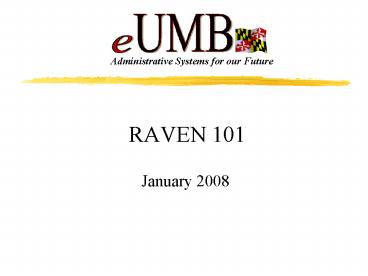RAVEN 101 PowerPoint PPT Presentation
1 / 18
Title: RAVEN 101
1
RAVEN 101
- January 2008
2
Agenda
- What is RAVEN?
- How is RAVEN being used?
- Demo Creating a RAVEN Inquiry
- RAVEN Security Access
- Introduction to RAVEN Pages
- RAVEN Inquiries
- Tips for Learning RAVEN
3
What Is RAVEN?
- Retrieving And Viewing ENterprise data
- UMBs dedicated data repository for departmental
financial reporting - Custom reporting system developed by UMB for UMB
4
What Is RAVEN?
- RAVEN delivers
- Summary and transaction level data
- Budget vs. Actuals comparison
- Revenues Expenses
- Pro Card Inquiry (online or download formats)
- Statement of Payroll Charges (SPC) Inquiry
5
What Is RAVEN?
- RAVENs capabilities include
- Flexible reporting
- Dynamic data selection
- Multiple display options
- Drill down from summary to transaction level
- View online or in print
- Download to Excel for additional analysis
6
How is RAVEN Being Used?
- Report financial status for the department
- Reconcile with consolidation systems
- Analyze financial data for department or project
- Monitor balances
- Review specific types of transactions
- Review specific transactions
- Review payroll-related financial data
7
Learning To Use RAVEN
- Think of this as layered learning like
learning to drive or ride a bike - Learn the basics to start
- Practice on your own
- Create and launch inquiries
- Review data
- Talk with other RAVEN users
- Attend other learning events
8
RAVEN Demo
- All Activities Page
- For Fiscal Year based sources of funds
- View Operating Expenses for a department
9
RAVEN Security
- Pro Card By Card tab is based on eUMB
Financials security. - All other RAVEN pages are based on a combination
of Project, Owner Department and Award - Use My Security link to view your security access
all RAVEN pages
10
How Do I Request Access to RAVEN?
- Complete and sign RAVEN User Request Form
- http//www.fincsvc.umaryland.edu/images/ravenacces
s.pdf - Fax form to Christy Kopchinski
- Christy creates profile based on request
- Usually completed within 2 business days of
receiving request
11
RAVEN Facts
- Availability 6 AM 11 PM daily (as of 1/28/08)
- Data is updated nightly (during overnight
processing) - RAVEN went live on April 10 , 2006
- For FY-06 ONLY two reporting sources
- Mar 1-Jun 30 RAVEN with drill down capability,
FAS balances at Account level - Jul 1 05 -Feb 28 06 FAS with drill down
capability, CPC for Pro Card (neither system
updated after Feb 28)
12
Know How Data Got Into RAVEN
- Understand the Processes
- How is data processed within eUMB?
- When does data show up in RAVEN?
- How often is RAVEN updated?
- Know your Chart of Accounts
- ALL chartfields
- Data is organized within Trees, allowing
summarization - Understand Basic Accounting
- Debits, credits, effect on balances
Refer to Financials Calendar - eUMB News pagelet
on Campus Portal
13
Introduction to RAVEN Pages
- All Activities
- Grants Standard
- Grants Deliverable
- Grants Summary
- Transaction Detail
- SPC Inquiry
- Pro Card Inquiry
Handout Quick Reference Guide to Using RAVEN
Pages
14
Thinking Users Approach to Inquiring
- Define Your Question...What am I trying to do?
What data do I need to retrieve? How will I use
the data? - Select Appropriate Page
- Select Timeframe...FY, PP, LTD, Current Month,
Other? - Select Chartfield(s)...All, Some, Which?
- Select Display Option...How do I want to organize
the data? (Account, Award, Fund, Owner Dept?)
Handout Thinking Users Guide to Creating a
RAVEN Inquiry
15
RAVEN Inquiry
- Using the ADHOC Inquiry on the All Activities
Page - Using Grants Standard Page
- View expense only (see revenues on
Grants-Summary) - Using Grants Deliverable Page
- No budget on deliverable grants
- Using Transaction Detail Page
Handout Common Inquiries
16
Tips for Becoming a Successful RAVEN User
- Understand when data will/will not display in
RAVEN - Understand your departments data
- Follow the Thinking Users Guide when creating
RAVEN inquiries - Practice
- Strengthen Excel skills especially AutoFilter
and PivotTables
17
Other RAVEN Learning Opportunities
- Using Excel Effectively (for RAVEN users)
- Life Before After Fetch
- Creating better inquiries
- Using Excel with downloaded RAVEN data
- Periodic Updates for RAVEN Users
18
Questions?