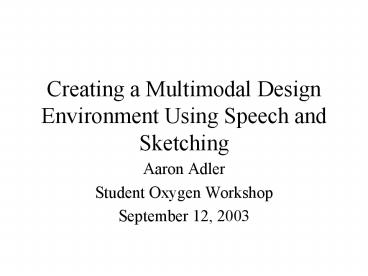Creating a Multimodal Design Environment Using Speech and Sketching - PowerPoint PPT Presentation
Title:
Creating a Multimodal Design Environment Using Speech and Sketching
Description:
Once the data was transcribed, graphs and charts were created to help analyze the data ... Rules kept general to avoid over fitting. Harmless ' hmm ... – PowerPoint PPT presentation
Number of Views:31
Avg rating:3.0/5.0
Title: Creating a Multimodal Design Environment Using Speech and Sketching
1
Creating a Multimodal Design Environment Using
Speech and Sketching
- Aaron Adler
- Student Oxygen Workshop
- September 12, 2003
2
Goals for System
- Create a natural user interface for a design
environment - Not command based
- Create a natural multimodal UI by combining
speech and sketching - Some things more easily expressed with sketching
and speaking
3
ASSIST
- Natural sketching tool for mechanical engineering
designs - Stylus-style input devices
4
Motivating Example
- Newtons Cradle
5
Natural Language
- Need to determine how users naturally talk about
the devices - Videotaped 6 users sketching 6 drawings at a
non-interactive whiteboard - Transcribed data and produced time-stamped speech
and sketching events
6
(No Transcript)
7
Video of People Sketching
8
Segmenting the Data
- Once the data was transcribed, graphs and charts
were created to help analyze the data - Rules were created to encapsulate the knowledge
about segmentation
9
Rules
- Three types of rules
- Rules about the text of the speech
- Repeated words, mumbled words, key words
- Rules about gaps between speech and sketching
- Long pauses, timing of speech and sketching
events - Rules about groups of sketched items
- Similarly shaped objects
10
Some Key Words from the Speech
- And
- And then
- Then
- So
- Next
- Also mumbled words, ahhh and ummm, are important
- We have
- There is
- Weve got
- Its
- Ill
11
WATCH
- Rule output too large, need tool to view
relationships between rules - WATCH created to view output of rules as a
timeline
12
Rule Layout
13
Results
- Software matched 24 of 29 break points
- Found an additional 18 break points, 10 which
were harmless, 7 were ambiguous, and 1 was wrong - Hand segmentation had all events to examine at
once, spatial relationships - Rules kept general to avoid over fitting
14
(No Transcript)
15
Harmless
- lthmmgt
- Im puzzled as to how to indicate that
- ltltextra breakgtgt
- equal size of
- the suspended balls
16
Ambiguous
- draws top anchor
- The slopes are fixed in position
- draws middle ramp
- draws middle anchor
- ltltextra breakgtgt
- draws bottom ramp
- slope
17
Speech System
- Speech done by SLS Sapphire system
- The transcribed speech was used as a basis to
generate a recognizer (missing words were added) - Speaker independent
- Open microphone, continuous recognition
18
ASSIST Modifications
- ASSIST needed some modification to allow the
system to manipulate the widgets - Identical, touching, equally spaced functions
- Also needed to send the current widgets to the
rule system to be combined with the speech input
19
System Overview
- Combines ASSIST and speech recognizer using the
developed rules
20
Ambiguity
- Need some inherent knowledge of pendulums,
wheels, etc. - Car on ramp example
- Two identical wheels
- Need to know what a wheel is!
- Where should this knowledge go?
- Top down view speech triggers search for
pendulum
21
How it Finds the Pendulums
- Based around nouns and adjectives
- Speech like There are three identical touching
pendulums. - Look though widgets around that time
- Extract pendulums from group of possible widgets
- Looking for an attached rod and circle
- If the speech and the sketch disagree about the
number of pendulums, dont do anything
22
The System in Action
23
Related work
- Work at OGI by Oviatt and Cohen
- ASSISTANCE
- Several other command-based systems
24
Future Work
- Larger vocabulary
- Using Joshua instead of JESS
- Learning new vocabulary and corresponding
sketches - Next generation Blackboard-based system