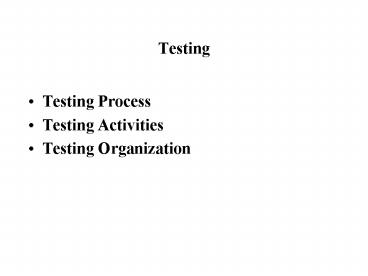Testing PowerPoint PPT Presentation
1 / 19
Title: Testing
1
Testing
- Testing Process
- Testing Activities
- Testing Organization
2
Testing Process
- Establishment of a Test Plan for the project
- Review and approval of the Test Plan
- Start execution of the Test Plan
- Monitor the execution status against the plan
- Report on the execution status against plan
- Take actions to correct the course or the plan,
if necessary. - Report on the changes or corrections and gain
necessary approvals. - Post test analysis.
3
Test Plan
- Clear and measurable entry criteria for each test
phase - Clear and measurable exit criteria for each test
phase - Problem Fix Management
- Problem type definition
- Problem severity definition
- Fix cycle by type and severity
- Fix integration and retest criteria
- Test scenario
- Definition
- Estimate of number
- Test cases
- Definition
- Estimate of number
- Estimate of coverage
- Test Schedule(s)
- Test Resource
- Skills and number of people and job assignments
- Test tools (hardware and software)
- Test Management
4
Test Phase Entry-Exit criteria
- For Each Test Phase (Functional, Component,
System) define the type of testing is to be
performed - For Each Test Phase define the entry criteria
- Functional code/help completed and locked in
the system unit test problems all resolved all
test cases reviewedetc. - Component the functional modules all locked in
the system all functional test problems
resolved all documentation and data integrated
no functional stubs within the component needed
all test scenarios and test cases reviewed etc. - System all components are locked no
component stubs within the system hdw and sftw
system environments set all test scenarios and
test cases reviewed etc. - Exit Criteria Defined for Each Test Phase
- All test problems resolved
- All fixes integrated and all the materials are
locked - Test problem and resolution data reported to
management
5
Problem Type Definition
- Functional
- Missing function
- Not working to requirements or design
- Wrong data results
- Erroneous or missing data validation
- User Interface
- Missing or erroneous field size
- Incomplete or erroneous choices
- Incorrect position or color
- No help text or field help
- Incorrect heading or titles
- Erroneous or incomplete messages
- System
- Operating system interface
- Network environment interface
- Database interface
- Documentation and Information
- Incomplete or erroneous statement
- Erroneous example
6
Problem Severity Definition
- Determine the number of severity levels
- Define the severity levels
- Severity 1 system crashes or there is a major
function working incorrectly and there is no
workaround or the data in the database is
corrupted and the system can not be used - Severity 2 there is a major function working
incorrectly but there is a work around or the
query or report results are not correctly
formatted or sized but the data is accurate or
the message or documentation is incorrect - Severity 3 there is a minor functional problem
and there is a work around the user interface
has wrong terminology or confusing message - Severity 4 minor cosmetic looks problem or
functionally inconvenient but not incorrect
7
Problem Fix Cycle
- Problem Report form filled with appropriate
problem description and severity defined - Problem report submitted to development and
logged - Development assessed the problem and logs the
estimated fix schedule. - Development returns the fix and completes the
problem report form with fix date, person, etc. - Problem fixes are integrated into the test system
and retested and logged as fixed or not. - If fixed then the fix is placed in a fix bucket
to be integrated into the real locked system
later. - If not the problem reporting-fix cycle repeats
itself - Note the implication of a code library and
test problem/configuration management system
8
Testing Activities
- Test Scenario Development
- Map out the major functions/components/systems
- Relating back to the requirements
- Relating back to the design, if appropriate
- Describe each scenario and the related data for
that scenario - Describe what and how each scenario is to be
tested - Test Case Development
- Description of each test case
- Input data
- Functional state with assumed precondition and
needed stubs - Expected output
- Test case design and generation
- Boundary value testing
- Equivalence class testing
- Logical Relationship testing with decision tables
- Structural and path testing
- Gorilla testing
9
Testing Activities
- Test Execution
- Test environment set up (hardware, software
data stubs) - Actual running of the test cases
- Manual
- Automated tool
- Combination of both
- Record the test results
- Analyze the problems
- Report and submit the problems for fixes
- Receive and integrate the fixes, possibly for
retest
10
Test Data Gathering, Reporting Analysis
- Define the data that need to be collected and
analyzed - Severity
- Type
- Arrival
- Backlog
- Design the data gathering mechanism/scheme
- Get concurrence on the data gathering process
- Gather test data by phases Functional,
Component, System - Organize and analyze the data
- Within this project
- Across past history and like projects
- Evaluate against entry and exit criteria for each
phase - Report the data and the result of the analysis
- Make recommendations based on the analysis
- Can you release the product?
11
Test Schedule
- Developing a schedule
- Task breakdown
- List all tasks, including preparation tasks
- Task units assignable to people
- Task units assignable to units of time (hourly,
daily, etc) - Arrange by pre-req and co-req sequences
- Milestones identified and included
- Reviewing and gaining schedule agreement
- Include all participating organizations
- Include upper management and end users
12
Test Resource
- Test resources must map to the test activities
- Test resources must have the skills
- Systems (Win, UNIX, Apple, etc.)
- DB (relational ,etc.)
- Tools (tracking, conf mgmt, coverage, auto test,
program development, etc.) - Personal (verbal/written) communications
- Test Processes
- Application and the industry in which the
applications fit in
13
Test Management
- Appoint a QA/Test Manager
- Develop the Test Process
- Develop the Test Plans
- Review process/plans and gain concurrence with
the rest of the management team - Recruit and hire the needed skills and resources
- Monitor the execution against the plan, goal,
entry and exit criteria. - Assess risks and goals as testing is in progress
- Take actions as necessary
- Reevaluate and modify Test Process/Test Plans as
necessary - Help in Making the Release Decision
14
Test Case Design
- Boundary Value Testing
- Works well with independent input variables
- For each variable there are 6 combinations
- Min, min-1, min1
- Max, max-1, max1
- So for each test input case, there are 6 more
additional boundary test cases. - e.g. 15 variables will require (15 6 90)
boundary cases - Boolean variable is a special case really no
boundary situation - Robustness testing
- Starting with Max value and see how far beyond
Max can we go - Starting with Min value and see how far beyond
Min can we go
15
Test Case Design
- Equivalence Class Testing
- Based on completeness of coverage but not
duplicative - Partition the test cases into equivalence classes
to match the functions - Classes are mutually disjoint
- Union of classes is the entire set that covers
all the functions - e.g. partitioning some date function over the
months of year (not including boundary) - One of even month, less February
- One of odd month
- One of leap year
- One of regular February month
16
Test Case Design
- Logical Combination and Decision table
- A technique to list the logical conditions and
combinations of logical conditions for each of
the test cases. - e.g.
- condition 1 T T F F
- condition 2 T F T F
- test case 1 X X
- test case 2 X
- test case 3 X
- Number of logical combinations can be very big
for n conditions there are 2n combinations.
17
Test Case Design
- Structural and Path Testing
- This falls in the white box testing because we
are looking inside the design/code - For each code segment or functional area
- Count the number of predicates, P.
- The total number of paths P 1.
- This will give us the number of test cases to
cover all the paths.
P 2 of paths 21
3
1
2
18
Test Case Design
- Gorilla Testing
- Utilize the special knowledge of the various
people with no planned test cases - Short term (days or weeks)
- Include industry knowledgeable consultants
- Customer support personnel
- Trainers and sales personnel
- Still must organize the proper reporting and
recording of problems found - Hard to retest the fixes because the test
resources may not be able to come back to retest
19
Testing Organization
- Where does the test organization fit in the
over-all organization ? - Should be an independent group separate from the
development group - Should report to the same level person equal to
that of the development group - Must be properly funded
- 1 tester for every 3-4 developers
- Test tools