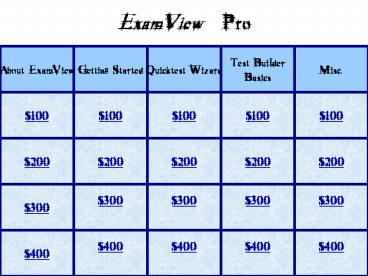ExamView Pro PowerPoint PPT Presentation
1 / 21
Title: ExamView Pro
1
ExamView Pro
Getting Started
Quicktest Wizard
About ExamView
Test Builder Basics
Misc.
100
100
100
100
100
200
200
200
200
200
300
300
300
300
300
400
400
400
400
400
2
Teachers can compose a test or quiz very quickly
by using this program
- What is ExamView?
3
ExamView is a companion to this textbook.
- What is Grammer in Context?
- Note You may use this program for other classes.
4
Test created by the teacher can be saved in this
location.
- What is the computer?
- Note You may also choose a combination of new
and different criteria to create new tests.
5
This is automatically generated for the teachers
use.
- What is the answer key?
6
ExamView Pro is located here.
- What is StartgtProgramsgtExamView Pro?
7
ExamView Pro includes these three components.
- What is Test Builder, Question Bank Editor, and
Test Player?
8
This menu displays everytime you start the
ExamView software.
- What is the StartUp menu?
9
You can use this command to customize the StartUp
options.
- What is the Preferences command?
10
Select this option on the ExamView StartUp menu
to create a new test.
- What is the Quicktest Wizard?
11
The Test Builder option on the ExamView StartUp
Menu will enable you to do the following.
- What is create a new test and open an existing
test?
12
Select this option from the StartUp Menu to
create a new question bank. You can add up to
250 questions of varying types, such as multiple
choice, true/false, essay, completion, etc.
- What is the Question Bank Editor?
13
In addition to creating a new question bank from
scratch, this option is also available using the
Question Bank Editor.
- What is edit or add questions?
14
To create a new test, the following steps are
suggested
- What is
- StartUp menu gt Open Quick test Wizard gt create a
new test - Enter title of quiz
- Identify a question bank using the Question Bank
command in the Select menu. - You may then add questions to the test by using
one or more of the following question selection
options Randomly, From a List, While Viewing,
By Criteria, or All Questions.
15
Use the following option to change the order of
questions, edit instructions, specify the font
and style for selected test elements.
- What is
- Customize the appearance
16
To protect or to limit usage of the exams you
have created, you may assign the following.
- What is
- a test password
17
These options in the Question Menu of Test
Builder will allow you to reorder the questions
or randomly re-arrange the questions.
- What is
- Reorder and Scramble?
18
After creating the test it can be placed in these
places.
- What is
- local hard drive and/or floppy
- The internet
- As a hard copy (print out)
- Exported
19
If you create a test and manually post it to your
website, the students scores will be sent here.
- What is
- your email account.
20
Using the Publish Internet Test option, you
have the following choices.
- What is
- manually post it to your web-site
- Publish the test or study guides directly to the
ExamView website
21
Use this option to deliver your quiz over the
network (in the lab).
- What is
- Online Test Wizard