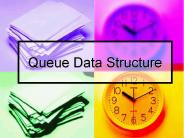Dynamic Data Systems - PowerPoint PPT Presentation
1 / 12
Title:
Dynamic Data Systems
Description:
Friendly / expert advice in a client's own business language ... are only ever a phone call away from friendly and efficient software use advice ... – PowerPoint PPT presentation
Number of Views:40
Avg rating:3.0/5.0
Title: Dynamic Data Systems
1
- Dynamic Data Systems
- Database Management Solutions
J Ormerod Assoc., MSc BSc BA(Hons) PGCE
Enquiries 07807 141968 Email
enquiries_at_ddsys.co.uk Web www.ddsys.co.uk
2
What Can DDSys Offer Your Business!
- The complete package problem analysis through
to design and build - Software solutions that are specifically tailored
to your business requirements - Bespoke or customised software solution options
so that you are not tied to a given vendor - Friendly / expert advice in a clients own
business language - Regular customer inclusion in all aspects of
analysis/design and implementation stages - Corporate testimonials
- After Sales - Customer Care (consultancy or
contract based) so that you are only ever a phone
call away from friendly and efficient software
use advice
3
Step 1. User Needs Analysis Undertaken
- Stakeholders
- All potential personnel who would benefit from
the proposed software solution are identified - actual software users, expectations and
requirements are identified and listed - recipients of software generated information
(e.g. in the form of reports or filtered data
outcomes) expectations and requirements are
identified and listed - User Requirements
- Potential users of the proposed software are
identified and categorised as being either
novice, intermittent or expert - each user category has differing needs and
requirements, by identifying user category's at
this time, means that their specific requirements
can be incorporated at the software design stage
4
Step 2. User Task Analysis Undertaken
- All potential requirements of the proposed
software are identified - Per individual stake holder what do they
require of the software - Categorised (for design purposes to ensure
inclusion) - Listed (for evaluation purposes after the
software has been built) - after which a detailed User Specification would
be produced (e.g. summarising user requirements
and all software functions), to be agreed by the
customer, and a completion date provisionally
agreed.
5
Step 3. JSD (Jackson Structured Design)
- Using a top down problem solving technique
- Ensures that all aspects of a customers problem
are identified - solutions for each problem aspect is identified
and diagrammatically shown as a systematic and
logical sequence of events - provides a comprehensive software build blueprint
6
Step 4. A Logical Schema is produced
- This shows all entities (i.e. database aspects)
of the proposed solution - The relationships between entities are identified
and shown - Attributes of each entity are scoped/agreed with
the customer - Normalisation process is applied to all data
items - this eliminates duplication of data within the
system - Data dictionary is produced
- i.e. specific data requirements listed
7
Step 5. Design Stage
- Draft design sketches of all proposed data input
forms and data output reports are produced - The client is asked to agree/edit draft sketches
as appropriate - Design drawings will be amended in light of
customer amendments/requests - Software generated designs are produced
- (heuristic/interface principles of design will be
applied) - Revised draft design drawings will now be
produced using customer agreed software - The client is asked to agree/edit software
produced designs as appropriate - Software produced designs will be amended in
light of customer amendments/ requests
8
Step 6. Prototype Implementation Stage
- Functionality is now applied to all aspects of
client agreed software designs - Structure Query Language (SQL) coding is used for
most data manipulation requirement purposes. VBA
is used to provide additional software
functionality or enhancement - A main menu control panel provides for simplistic
and efficient access to software functionality - e.g. at the touch of a button, a user can open
data input forms or generate a variety of
informative reports
9
Step 7. Cognitive Walkthrough
- This document allows DDSys to systematically
check to ensure that all previously identified
software requirements (e.g. compiled from task
analysis outcomes) have been included in the
final software solution
Step 8. Structured Testing Undertaken
- A comprehensive Test Log document will be
compiled - All software functionality testing as identified
within the Test log will be carried out - This document allows DDSys to ensure that all
aspects of the final software solution work as
intended
10
Step 9. Dry Run System
- The finished software solution is passed to the
customer - The customer will be advised to run it alongside
their current method for an period of time - this allows the client/user's to identify any
anomalies in the software once it is being run
under normal work conditions these can be then
be identified and the software amended.
Please feel free to contact us to discuss any
queries that you may have, or to discuss your
particular requirements in more
detail. Enquiries 07807 141968 Email
enquiries_at_ddsys.co.uk Web www.ddsys.co.uk
11
(No Transcript)
12
End of Methodology Demonstration Please feel
free to contact DDSys for an informal chat (no
obligation) about any database solution
requirements that you may have. Enquiries 07807
141968 Email enquiries_at_ddsys.co.uk Web
www.ddsys.co.uk