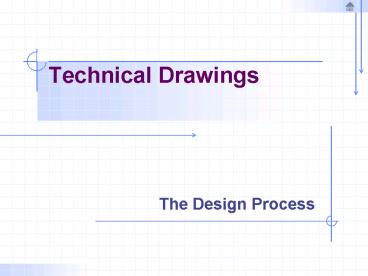Technical Drawings - PowerPoint PPT Presentation
1 / 16
Title:
Technical Drawings
Description:
Example of an engineer's sketch of a foundation detail for a house. ... Mechanical, Aeronautical or Aerospace engineers. Applications. Civil engineers, Applications ... – PowerPoint PPT presentation
Number of Views:51
Avg rating:3.0/5.0
Title: Technical Drawings
1
Technical Drawings
- The Design Process
2
Technical Drawings
Introduction
- Technical Drawings
- Provide a universal graphical language
- Graphics and documentation (notes and specs) used
by, - Manufacturers to fabricate products
- Construction professionals to build structures
- Civil engineers on projects (roads, dams,
bridges) - Other terms often used to describe the creation
of technical drawings are - drafting,
- engineering graphics,
- engineering drawings,
- and CAD (Computer Aided Design).
3
Technical Drawings
- Types
- Sketches
- Pencil and paper drawings gtgt nearly obsolete
- CAD drawings
- Uses
- To accurately convey information on complicated
systems - To direct the manufacturing and construction
process - To succinctly covey ideas during the design
process
4
The Design Process 5 steps
- DEFINE the problem
- Needs assessment gtgtgt focus on user
- Identify requirements and constraints
- Write out a list of objectives
- 2. EXPLORE the problem
- What are the controlling concepts?
- Identify models that can be used to represent the
problem - Evaluate existing technologies and methods that
may apply - 3. GENERATE AND ANALYZE solutions
- Generate alternative solutions
- How has this problem been addressed in the past?
- Analyze each to determine its fit within the
requirements - 4. EVALUATE and CHOOSE.
- Compare the results of each design option to the
requirements - 5. TEST and IMPLEMENT
- Develop testing procedures and verify solution
- Formalize the design and prepare final drawings
and/or prototypes - Communicate the design
5
Design define the problem
- For example
- Before design the architectural designer needs to
know about - Desired style
- Number of bedrooms and baths
- Budget
- The site (hilly or flat, soils, vegetation, etc.)
- Site orientation
- . And much more
6
Design explore the problem
- Examples
- Controlling concepts in engineering
- Mechanics
- Thermodynamics
- Electronics
- Identify requirements and constraints
- It has to get 40 mpg
- The battery should last 6 hours
- The cost to consumer should be lt 100
- It needs to be in production in 6 months
- Identify models that can be used to represent the
problem - Graphical, mathematical, physical, computer,
7
Design generate ideas and analyze
- Preliminary designs
- Meet the needs
- What has already been done
- Ideation, or brainstorming process.
- During this step, multiple solutions to the
design problem may be generated - in the form of free-hand sketches, formal CAD
drawings, or even rendered - three-dimensional models.
- Analyze potential solutions for performance
- Show these to the client
- Refine the clients needs and expectations
- Educate the client about other, possibly better,
solutions
8
Design evaluate, choose, test and implement
- Evaluate options against predefined criteria
- Choose the best option
- Test
- Implement -
- Prepare design inputs and then final drawings,
- free-hand sketches with dimensional information
- detailed notes
- CAD models
- Plans and specifications
Example of an engineers sketch of a foundation
detail for a house.
9
CAD Software
Popular CAD programs include AutoCAD, Inventor,
SolidWorks, and ProE.
10
From Sketch to CAD
Below is a CAD detail prepared by a drafter using
the designers sketch shown previously
11
Applications
Architects and Architectural engineers
12
Applications
13
Applications
Mechanical, Aeronautical or Aerospace engineers
14
Applications
Civil engineers,
15
Applications
Electrical engineers
16
Applications
Pipeline engineers