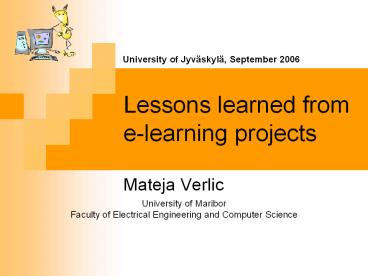Lessons%20learned%20from%20e-learning%20projects - PowerPoint PPT Presentation
Title:
Lessons%20learned%20from%20e-learning%20projects
Description:
E-learning tips. Best practices. Mateja Verlic: Lessons learned from ... E-learning tips. e-Learning is more ... Beauty is in the blend. Learning solutions ... – PowerPoint PPT presentation
Number of Views:181
Avg rating:3.0/5.0
Title: Lessons%20learned%20from%20e-learning%20projects
1
Lessons learned from e-learning projects
University of Jyväskylä, September 2006
- Mateja Verlic
University of Maribor Faculty of Electrical
Engineering and Computer Science
2
Contents 1/2
- Key-points about e-learning
- E-learning from different perspectives
- Experience from projects
- Moodle vs. Dokeos
- Lessons learned
- E-learning tips
- Best practices
3
Contents 2/2
4
Key points about e-learning
- Stimulates remote exchanges and collaboration
- Empowers the learner in every situation (learning
at school, at university, at work, at home) - Bringing learning to people, not people to
learning
AND
5
E-learning from different perspectives
- Participants in e-learning
- E-learner
- E-mentor / e-teacher
- Developer (designer) of e-materials
- LMS administrator
- Different roles in
- Online communities and network
- Learning management systems (LMS)
6
About projects 1/2
- Phare Programme funded projects
- ROMB
- TIBOR
- DISNET
- Spreading computer literacy (ECDL Start)
- Four modules of ECDL Start
- Basic concepts of Information Technology (IT)
- Information and communication (Internet)
- Using the computer and managing files (Windows)
- Word processing (Word)
7
About projects 2/2
- Combined (blended) learning
- Some meetings in classroom
- Most of the learning at home
- Common characteristics of learners
- Unemployed adults
- Different ages (18 - 55)
- Various levels of education (finished high
school, university) - Various ICT skills
8
ROMB
- Specific characteristics of learners
- 1st group basic or no ICT skills
- 2nd group basic to moderate ICT skills
- LMS used Dokeos
- My roles
- E-learner
- E-mentor
- Scheme
- 1 classroom meeting per module
- Exam in the last classroom meeting
9
ROMB Dokeos system
- Materials
- SCORM
- BitMedia environment
- Advantages
- Attractive materials
- Interactive animation
- Disadvantages
- Authorware plug-in required
- Long downloading times
- Relatively complex user interface
10
ROMB materials 1/3
11
ROMB materials 2/3
12
ROMB materials 3/3
13
TIBOR
- Specific charateristics of learners
- Unemployed adults from rural areas
- ECDL additional 3 modules
- Spreadsheets, Databases, Presentations
- My roles
- E-mentor
- Developer
- Administrator
- Scheme 3 classroom meetings before e-learning
14
TIBOR Moodle system
- Materials
- Simple HTML files
- Demonstrations (Flash)
- Intermediate quizzes
- Advantages
- Simple user interface
- Various web-browser support
- Disadvantages
- Lower levels of interactivity
- Flash plug-in needed for demonstration
15
TIBOR materials 1/4
16
TIBOR materials 2/4
17
TIBOR materials 3/4
18
TIBOR materials 4/4
19
DISNET
- Specific charateristics of learners
- People with special needs
- Deaf and hard of hearing
- Blind and weak-sighted
- My roles
- Developer
- Administrator
- Scheme 1 meeting per module, additional meetings
possible, interpreter at exam
20
DISNET Moodle system
- Materials
- Simple HTML files
- Streaming video with interpreter
- 2 variations of materials (with/without
interpreter) - Advantages
- Simple user interface
- Accessibility
- Disadvantages
- Lower levels of interactivity
- Internet Explorer only
21
DISNET materials 1/2
22
DISNET materials 2/2
23
DISNET Quizes
Problem including interpreter
24
Summary of material evaluation
ROMB TIBOR DISNET
Simple user interface
High level of interactivity
Multiple browser support
Accessibility
Different skill levels
Different learning styles
25
Moodle vs. Dokeos
- LMS comparison
- Administration
- Grading learners and monitoring their progress
- User-friendliness (learner, teacher, administator)
26
Learners perspective
Moodle Dokeos
Simplicity of user interface
Tools available
Personalization
27
Teachers perspective
Moodle Dokeos
Creating materials
Adding materials
Organizing materials
Tracking users
28
Administrators perspective
Moodle Dokeos
Importing users
Managing users (groups)
Managing system (overall)
29
Lessons learned 1/4
- Get to know your...
- Target group
- LMS system
- E-learning tools
- Yourself
30
Lessons learned 2/4
- Get to know your public
- What makes them tick?
- Level of ICT skills
- Motivation
- Expectations
- Special requirements
- Different styles of learning
31
Lessons learned 3/4
- Get to know your LMS
- How it works?
- Tools available
32
Lessons learned 4/4
- Get to know your tools
- Forums (motivation to express themselves)
- Chat-rooms (user connection, can server manage so
many users) - Get to know yourself
- Time schedule for support
- Motivation
33
E-learning tips
- e-Learning is more than online courses
- Content is not the answer to every learning
problem - Beauty is in the blend
- Learning solutions must be appropriate
- An LMS is not a necessary pre-requisite to
e-learning - Success measures should be clearly identified
- The right conditions need to be in place for
e-learning to succeed - Just do it!
34
Best practices
- Focus on the needs of the learner, not the
trainer or institution - Take advantage of the net real-time, 24/7,
anywhere, anytime - Bring people together to collaborate and learn
together - Personalize, often by combining "learning
objects" on the fly - Offer more than one learning method, e.g. virtual
classroom and simulation and self-paced
instruction
35
Support tools
- CourseGenie
- MindManager
- SnagIt
- Camtasia
36
CourseGenie
37
MindManager
38
SnagIt
39
Camtasia
40
Thank you!
41
Questions