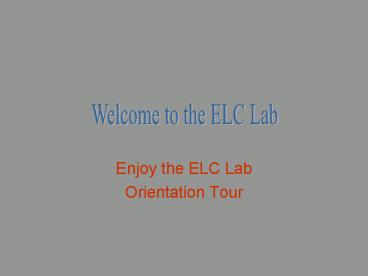Enjoy the ELC Lab - PowerPoint PPT Presentation
1 / 20
Title:
Enjoy the ELC Lab
Description:
You may only work in Pods 1 & 2 when classes are not in session in those pods. ... READING CLASSES ... WRITING CLASSES. Students type, edit, and print their ... – PowerPoint PPT presentation
Number of Views:36
Avg rating:3.0/5.0
Title: Enjoy the ELC Lab
1
Welcome to the ELC Lab
- Enjoy the ELC Lab
- Orientation Tour
2
Your Questions ???
- First, lets answer a few questions that you
probably have about - Lab Hours and when you can use the lab
- What happens in the lab
- What you can do to improve your English and
prepare for the TOEFL in the lab - Who can help you in the lab
3
When is the lab open?
- The hours are
- Monday Thursday
- 900 1800
- Friday
- 900 1645
4
Can I use the lab at any time of the day?
- You may work in Pod 3 any time, any day,
- BUT
- You may only work in Pods 1 2 when classes are
not in session in those pods. - Check the ELC Lab Schedule on the Student
Resources Web Page - OR
- Ask a student worker at the front desk to see
when the pods are reserved for classes.
5
What happens in the ELC Lab?
- Classes meet
- Students use the lab for Self-Access work
- Computers
- Digital Video Camera
- TV/VCR
- Cassette Player
- Workshops for Students
- Video Checkout
- Lets take a closer look at each of these
6
Classes in the lab
- What happens in classes?
- This depends on which class it is.
- Which classes meet in the lab?
- Heres a list for you
- Listening Classes
- Reading Classes
- Vocabulary Classes
- Writing Classes
- Grammar Classes
- Lets take a look at what happens in these classes
7
LISTENING CLASSES
- Students listen to files from the network or from
the Internet for note-taking practice. - Students listen to songs to improve vocabulary
- Students listen to speeches
- Students complete the listening parts of TOEFL
practice tests on network
8
READING CLASSES
- Students read articles from the Internet to
develop their reading skills and improve their
vocabulary - Students read stories from the network
- Students complete the Reading sections from TOEFL
practice tests on network
9
VOCABULARY CLASSES
- Students work on vocabulary-building software
- Ultimate Word Attack (available on all computers)
- Idioms Practice (available on Computer Numbers
32, 33, 35, 36 37) - Students also complete crossword puzzles on WIDA
software or on the Internet
10
WRITING CLASSES
- Students type, edit, and print their essays using
MS Word - Students take notes in preparation for writing an
essay - Students exchange summaries and responses to
articles on Internet sites - Students work on strategies for the TWE
11
GRAMMAR CLASSES
- Students work on the Focus on Grammar software
- Students work on Internet grammar practice sites
- Students work on the grammar section of TOEFL
practice tests on the network
12
Q What does Self Access for Students mean?A
It means students work by themselves to complete
assignments
- Students
- complete their homework assignments
- watch their 8mm tapes using the camera in Z45
- watch videos for class assignments in Z44
- record their voices onto cassettes for audio
journals and pronunciation practice using the
cassette player in Z43 - take TOEFL practice tests and use TOEFL prep
software - Lets take a closer look at how you can prepare
for the TOEFL
13
HOW CAN YOU PREPARE FOR THE TOEFL/TWE IN THE LAB?
- TOEFL Software Programs
- TOEFL Mentor (available on 10 computers in Pod 2-
look for small sign on monitor) This program is
easy to use and provides general practice for the
TOEFL - TOEFL Power Prep for CBT (Computer-Based
TOEFL)(available on computer 31) This program is
to help you prepare for the computer-based TOEFL.
- Practice Tests on the Network
- There are usually between 5-7 practice tests
available on the network at any given time. The
student workers can help you find these tests. - You can check your answers after taking each
test, and with many, you can also read the
explanations for the correct answers.
14
Video Checkout
- In Z46, there are over 500 videos and 7 DVDs
available for students to check out. - You can check out 2 videos/DVDs at a time, and
you can keep them for 2 nights. - You may check out the videos/DVDs when a student
worker is on duty - You may return a video at any time when the lab
is open- just drop it in the Video Return box
outside Z46. - Your teacher might ask you to watch a film- we
will put it on reserve so that only members of
your class can use the video
15
What workshops will be given for students?
- Koç Network-
- Learn about
- Saving to your personal folder on the network
- Accessing class folders from campus
- Accessing personal class folders from off
campus with UFS - Setting up a laser printing account and printing
- Microsoft Word
- Learn how to type your essays, organize them
properly, print them, and save them. - Microsoft Excel
- Make charts organize your information
- Microsoft Power Point
- Put together informative, colorful presentations
for your listening class - Check the Lab Workshops for Students link on
the Student Resources page for a workshop schedule
16
Who can help you in the lab?
- Mr. ONeil
- He is the lab director. His office is in the
back of the lab.
- Student Workers
- These students work at the front desk area of the
lab. They are here to help you and answer your
questions. Check the Student Workers link on
the Student Resources page on the ELC Website
to see pictures of the lab workers.
17
The lab is yours to use and take care of.
- Just remember to follow
- gtgtgtgtgtgtgtgtgtgtgtgtgtgtgtgt
18
5 Simple Rules
- No food or drink in the lab
- Turn off your cep phones- this is a
classroom/study area. - Take care of the equipment.
- Listen to what the lab director and his student
workers tell you. - Follow website viewing guidelines (well explain
this on the next page)
- Failure to follow these rules will result in the
following - The first offense will result in the student
having to sign a Violation of Lab Rules notice
which will be placed in his/her academic folder
in the ELC. - The second offense will result in your account
being shut down for 1 week. - The third offense will result in your account
being shut down for 6 weeks, and you will have to
attend a disciplinary meeting with Mr. ONeil and
Mr. Hight.
19
What are the website viewing guidelines?
- We do not filter websites however, viewing
pornography or other inappropriate material on
the Internet will not be allowed or tolerated. - If you do this, your account will immediately be
shut down and a report will be filed with the
Director of the ELC.
20
End of ELC Lab Orientation
- We hope youve learned how the lab can help you
to improve your English and your computer skills.