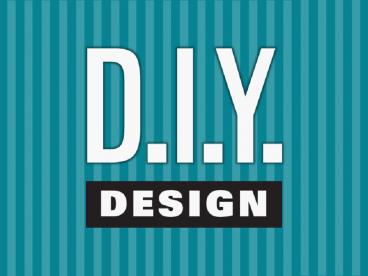Marketing Communications - PowerPoint PPT Presentation
Title:
Marketing Communications
Description:
Marketing Communications. Marketing communications are the 'public ... Marketing Communications. Stay consistent with your organization's visual identity. ... – PowerPoint PPT presentation
Number of Views:20
Avg rating:3.0/5.0
Title: Marketing Communications
1
(No Transcript)
2
Marketing Communications
- Marketing communications are the public face of
your organization. - Viewers form an opinion about you based on the
appearance of your print and online
communications.
3
Marketing Communications
Marketing communications should reinforce your
marketing strategy. Discovery Channel markets
itself as a cutting-edge leader in educational
programming. Their print materials reflect that.
4
Marketing Communications
Stay consistent with your organizations visual
identity. Your publications should use the
logo, color scheme and typefaces that make up
your organizations visual identity.
5
Who Should Design What?
Dont be penny-wise and pound foolish. While
some projects can be done in-house, other
projects should be handled by someone with design
expertise.
6
Let a pro handle the following
Projects that will have high visibility
Projects that will have a long shelf life
Complex projects such as multiple-page brochures,
folders with inserts, etc. Projects that
contain a lot of content
7
Keep the following in-house
Small projects such as fliers or tri-fold
brochures Projects that will have a short
shelf life Projects that are light on copy
8
(No Transcript)
9
1. Bad Typography
Dont use more than two different fonts in a
publication. Dont use illegible type.
Dont stretch type. Dont reverse out lots of
copy.
10
If you want to use two different typefaces,
combine a serif for body copy with a sans serif
for headlines.
11
(No Transcript)
12
(No Transcript)
13
(No Transcript)
14
2. Lack of White Space
Dont cram tons of copy into a small space.
Dont run copy too close to the edge of the
page. Do use white space. It helps readability
so edit your copy.
15
(No Transcript)
16
(No Transcript)
17
3. Web Graphics Arent for Print
Web resolution is 72 d.p.i Print resolution
is 300 d.p.i. Web graphics will not reproduce
well for print
18
(No Transcript)
19
4. MS Word and Design Dont Mix
Professional print design applications are
QuarkXpress and Adobe Indesign. Publisher is a
page layout application, but some printers dont
accept Publisher files. MS Word is limited in
its layout capabilities.
20
5. Dont Use Bad Pictures
Good photography will enhance your
publication. A good source for inexpensive
royalty-free photography is www.istockphoto.com.
Photography and graphics can help break up text
and enhance a layout.
21
(No Transcript)
22
(No Transcript)
23
(No Transcript)
24
(No Transcript)
25
(No Transcript)
26
(No Transcript)
27
(No Transcript)
28
Printing Options
Offset Printing Reserved for large jobs (over
1,000) that require professional printing Very
expensive Excellent quality
29
Printing Options
Digital Printing Great for small runs(under
1,000). Inexpensive Good quality
30
Printing Options
Inkjet Printing Great for very small
quantities (less than 100). Inexpensive
Good quality
31
Design is like cooking.
Several different ingredients combine to create
an effective print piece.
32
When in doubt, keep it simple.
33
Resources
Books Design Basics for Creative Results By
Bryan L. Peterson The Non-Designer's Design
Book By Robin Williams