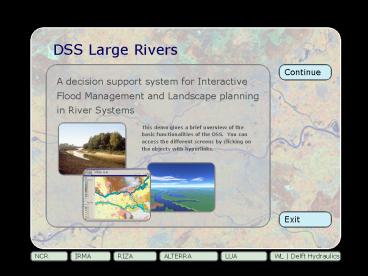DSS Large Rivers PowerPoint PPT Presentation
1 / 45
Title: DSS Large Rivers
1
DSS Large Rivers
A decision support system for Interactive Flood
Management and Landscape planning in River
Systems
Continue
This demo gives a brief overview of the basic
functionalities of the DSS. You can access the
different screens by clicking on the objects with
hyperlinks.
Exit
NCR
IRMA
RIZA
ALTERRA
LUA
WL Delft Hydraulics
2
Introduction
To support decision making in joint spatial
planning, flood protection policy and river
management, water managers and spatial planners
expressed a need for an instrument to answer
questions related to spatial planning in
combination with the safe management of higher
discharges through the low river deltas of the
Rhine -Meuse estuary. The DSS-Large Rivers has
been designed to contribute to the answer of
these questions, by formalising the workflow in
the planning process. Look for more information
in
Intervention options
Intervention overview
Managing information
DSS Components
DSS Workflow
Details...
Exit
3
DSS Large Rivers Workflow
Design
Calculate
Analyse
Explore
De working environment of the DSS Large Rivers
has been designed in ArcView-GIS. The workflow
has been structured with 4 major steps Explore,
Design, Calculate and Analyse Each of the steps
is represented by a menu in ArcView. Each menu
contains a set of items which will be addressed
in this demo. Use the buttons to explore the
working environment of the DSS.
Return
4
Workflow DSS Large Rivers Explore
Design
Calculate
Analyse
Explore
- explore the system using the GIS environment
generate maps on various types of data - explore the content of the systems database i.e.
available projects, cases, etc. - see which documents are related to the project
area, evaluate the data and generate new documents
GIS
Database
documents
Return
5
Workflow DSS Large Rivers Design
Design
Calculate
Analyse
Explore
- sketch measures for rough policy analysis (1D)
and design in more detail for 2D analysis of the
design - compose projects from different measures
- compose variants from different projects
- compose cases to be calculated
measures
projects
variants
cases
Return
6
Workflow DSS Large Rivers Calculate
Design
Calculate
Analyse
Explore
- select one or more cases to be calculated
- the mode of calculation of each case has been
defined during the composition of the case - cases can be calculated concerning hydraulical
parameters, ecological values and costs of
projects
1D
For 1D flow calculations the module SOBEK is used
2D
For 2D flow calculations the module WAQUA is used
ecology
For ecological calculations the module LEDESS is
used
Return
7
Workflow DSS Large Rivers Analyse
Design
Calculate
Analyse
Explore
- present several parameters of a case on maps and
in graphs - present differences between two cases on maps and
in graphs - present longitudinal graphs
- present tables and a multicriteria table with the
selected cases
Results of calculations can be presented in
various ways
maps
graphs
multi- criteria
Return
8
Intervention Options
To accommodate increasing river discharges
without increasing water levels, interventions
need to be taken in the river system. The aim of
the DSS-Large Rivers is to generate and provide
insight in the hydraulic (and morphological)
consequences, the ecological potential and the
costs of spatial planning interventions in a low
land river system under high discharge
conditions. Figure A typically reflects the
language of the river manager, while figure B
typically reflects the language of the
mathematical model. Look for more information
in
Intervention options
Intervention overview
Managing information
DSS Components
DSS Workflow
A
Details...
Return
B
9
Intervention Overview
The DSS-Large Rivers support the assessment of
measures influencing the low flow channel
(riverbed), measures influencing the flood plain
and measures outside the river channel. Look
for more information in
Intervention options
Intervention overview
Managing information
DSS Components
DSS Workflow
Details...
Return
10
Managing Information
To organise the development and assessment of
measures in a transparent way, a hierarchical
structure has been set up to combine all data
into a consistent data set for model
computations. The figure illustrates the
hierarchy between the primary objects
identified. Look for more information in
Intervention options
Intervention overview
Managing information
DSS Components
DSS Workflow
Details...
Return
11
DSS Components
To accommodate the functional requirements of the
DSS Large Rivers, the system contains various
databases. The business logic which is
incorporated contains several algorithms and
decision rules. The interaction with the user is
handled by the ArcView-application in combination
with various form-applications to edit data and
view results. Look for more information in
Intervention options
Intervention overview
Managing information
DSS Components
DSS Workflow
Details...
Return
12
Colofon
The DSS-Large Rivers has been developed under the
IRMA-SPONGE umbrella project (IRMA-SPONGE-04-WP
Interactive Flood Management and Landscape
planning in River Systems development of a
Decision Support System and analysis of retention
options along the Lower Rhine river). The
development of DSS-Large Rivers and its Dutch
equivalent BOS-Inrichting Rivieren is a
co-operation between
- WL delft hydraulics, Delft, The Netherlands
- Alterra, Green World Research, Wageningen, The
Netherlands - Ministry of Transport, Public Works and Water
Management, Institute for Inland Water Management
and Waste Water Treatment RIZA, Arnhem, The
Netherlands - Landesumweltamt Nordrhein-Westfalen, Essen,
Germany - Ministry of Transport, Public Works and Water
Management, Regional Directorate East
Netherlands, Arnhem, The Netherlands (DSS-Large
Rivers, 2D) - Ministry of Transport, Public Works and Water
Management, Regional Directorate Limburg,
Maastricht, The Netherlands (DSS-Large Rivers, 1D)
Return
13
Cross section
To accommodate increasing river discharges
without increasing water levels, interventions
need to be taken in the river system. The aim of
the DSS-Large Rivers is to generate and provide
insight in the hydraulic (and morphological)
consequences, the ecological potential and the
costs of spatial planning interventions in a low
land river system under high discharge
conditions.
Intervention options
Intervention overview
Managing information
Figure A typically reflects the language of the
river manager, while figure B typically reflects
the language of the mathematical model. To
enable interaction in the normal language of a
river manager, the DSS-Large Rivers is build upon
a concept to translate various kinds of measures,
with which a river manager is familiar, into
modifications of model input as required for the
hydraulic simulation model. Starting with the
basic hydraulic schematisation, dedicated
algorithms are applied to transfer these measures
into modifications of the river geometry or
hydraulic roughness of the hydraulic model. The
impact of interventions in vegetation cover is
being evaluated by an ecological model, and
translated back into hydraulic roughness. Costs
are computed based on an estimation the civil
works required, the acquisition (or compensation)
costs of land, and additional management and
maintenance costs.
DSS Components
A
DSS Workflow
B
Return
14
Model Cross section
To accommodate increasing river discharges
without increasing water levels, interventions
need to be taken in the river system. The aim of
the DSS-Large Rivers is to generate and provide
insight in the hydraulic (and morphological)
consequences, the ecological potential and the
costs of spatial planning interventions in a low
land river system under high discharge
conditions.
Intervention options
Intervention overview
Managing information
Figure A typically reflects the language of the
river manager, while figure B typically reflects
the language of the mathematical model. To
enable interaction in the normal language of a
river manager, the DSS-Large Rivers is build upon
a concept to translate various kinds of measures,
with which a river manager is familiar, into
modifications of model input as required for the
hydraulic simulation model. Starting with the
basic hydraulic schematisation, dedicated
algorithms are applied to transfer these measures
into modifications of the river geometry or
hydraulic roughness of the hydraulic model. The
impact of interventions in vegetation cover is
being evaluated by an ecological model, and
translated back into hydraulic roughness. Costs
are computed based on an estimation the civil
works required, the acquisition (or compensation)
costs of land, and additional management and
maintenance costs.
DSS Components
A
DSS Workflow
B
Return
15
Available Interventions
The DSS-Large Rivers support the assessment of
measures influencing the low flow channel
(riverbed), measures influencing the flood plain
and measures outside the river channel. Measures
influencing the low flow channel
(riverbed) easures influencing the flood
plains
Intervention options
Intervention overview
Measures outside river bed/flood plain
- deepening of riverbed
- widening of riverbed
- lowering of groynes
- dredging in riverbed
- deposition in riverbed
- detention ponds (with combined or separate
in/outlet) - dike relocations
Managing information
DSS Components
DSS Workflow
Return
16
Hierarchical structure
To organise the development and assessment of
measures in a transparent way, a hierarchical
structure has been set up to combine all data
into a consistent data set for model
computations. The figure illustrates the
hierarchy between the primary objects
identified.
Intervention options
Intervention overview
- Measures local interventions in the river
system, defined by its type, its location and
specific parameter values - Projects a group of measures typically in the
same region or of the same type, although such
relation is not required. - Variants a combination of projects, also called
landscape planning 'strategy' or 'alternative' - Scenario external boundary conditions (e.g.
discharge) applied in the (hydraulic) assessment - Schematization the base model chosen for
modification and simulation. - Case a complete set of input for assessment,
defined by the combination of a variant with a
schematization and a scenario. Results of an
assessment are case-specific.
Managing information
DSS Components
DSS Workflow
Return
17
Databases and and business logic
To accommodate the functional requirements of the
DSS Large Rivers, the system contains various
databases. The business logic which is
incorporated contains several algorithms and
decision rules. The interaction with the user is
handled by the ArcView-application in combination
with various form-applications to edit data and
view results. The applied databases, algorithms
and business logic are
Intervention options
Intervention overview
Managing information
- GIS-databases (ArcView/ArcInfo) containing
background information and sketches of
interventions - model databases containing the basic hydraulic
models at the start of the assessment - a relational database containing all information
to modify models and manage simulation runs - algorithms of the hydraulic simulation program
SOBEK for 1D hydro-dynamic flow calculations - algorithms of the hydraulic simulation program
WAQUA for 2D hydro-dynamic flow calculations - knowledge encapsulated in the ecological module
LEDESS and - algorithms to transfer interventions into
adjustments of the hydraulic model input
MeasMod1D 1D, fully automatic and BASELINE 2D,
half automatic.
DSS Components
DSS Workflow
Return
18
Workflow Explore DSS menu
Use the ArcView menu to manage themes and views.
Press the button
Return
19
Workflow Explore ArcView menu
X
Use the DSS menu to enter the workflow. Press the
button
Return
20
Explore Database Overview
X
Use the Overview item of the Explore menu to
view the database content
Return
21
Explore Database Projects
X
Use the option list to select the objects.
Return
22
Explore Database Variants
X
Use the option list to select the objects.
Return
23
Explore Database Cases
X
Use the Close button to return
Return
24
Explore Documentation
X
Use the Documentation Information System item
of the Explore menu to query and
viewproject-related documents
Return
25
Documentation Information
X
Use the Show document button to enter the
document. Use the Close buttonto finish.
Close
Return
26
Design
X
Use the Sketch new measure item of the Design
menu to sketch new spatial onjects on the map.
The objects will be drawn and saved in the
project themes.
Return
27
Design Sketch new measure
X
Use the drawing tools to draw spatial objects
like polygones, lines and points and the map.
When sketching has been finished,the object can
be used to compose a project or to be further
designed in detail using the BASELINE
application.
menu-item to return
Stop sketching
Use the
Return
28
Design Compose project
X
Use the Compose Project item of the Design
menu to combine measures into projects and assign
properties
Return
29
Compose project editor
X
Select item from the Available measures pane
and assign them to the Project content pane.
Then fill in the properties in the lower tablular
pane. When finished, save the project and close
the window.
Return
30
Design Compose variant
X
Use the Compose Variant item of the Design
menu to combine projects into variants
Return
31
Compose variant editor
X
Select a variant from the Available variants
drop down list. Or make a new variant using the
New variant menu item or button. Press the
Show projects button the list available
projects. Select the projects in the left pane
and add them to the right pane to assign them to
the variant . When finished, save the variant and
close the window.
Return
32
Design Compose case
X
Use the Compose Case item of the Design menu
to combine variants and scenarios into cases
Return
33
Compose case editor
X
Select a case with the case menu or make a new
case. Use the different tabs to set the
properties of the case. When finished, save the
case and close the window.
Return
34
Analyse Map
X
Use the view the difference of two cases in a
map item of the Analyse menu to view 1D
hydraulic results in a map
Return
35
Map results waterlevel differences
X
The legend can be adjusted if needed. To analyse
more results make a new selection from the
Analysis menu.
Return
36
Analyse Graph
X
Use the view the case results in a graph item
of the Analyse menu to view 1D hydraulic
results in a graph
Return
37
Case results waterlevel
X
Make selections from the Parameter list, the
Location list and the Timesteps list.
Show graph
Press the Show graph button
Return
38
Time graph waterlevel
X
X
Close the window to return to make a new selection
Return
39
Analyse Multicriteria
X
Use the Effects table item of the Analyse
menu to view different aspects of selected cases
in a table
Return
40
Effectstable
X
X
Close the window to return to make a new selection
Return
41
Introduction - Details
To support decision making in joint spatial
planning, flood protection policy and river
management, water managers and spatial planners
expressed a need for an instrument to answer
questions related to spatial planning in
combination with the safe management of higher
discharges through the low river deltas of the
Rhine -Meuse estuary. The DSS-Large Rivers has
been designed to contribute to the answer of
these questions, by formalising the workflow in
the planning process with
- access to information valuable in the process of
identification and development of landscaping
plans (the exploration level) - user interaction (design of spatial plans) in
'normal' river manager's language - interactive sketch facilities of plans and
measures (also called interventions) for
screening of alternative compositions and
explorative studies at the scale of river
stretches (the policy level, 1-dimensional
assessment) - interactive detailed design facilities to
accommodate screening of detailed plans for flood
management and landscape planning at the scale of
individual floodplains (the design level,
2-dimensional assessment) - a consistent set of tools and models
encapsulating the knowledge of a team of experts - 4 step based workflow support (explore, define,
calculate, analyse) to harmonise procedures into
the GUI-design
Return
42
Intervention Options Details
To accommodate increasing river discharges
without increasing water levels, interventions
need to be taken in the river system. The aim of
the DSS-Large Rivers is to generate and provide
insight in the hydraulic (and morphological)
consequences, the ecological potential and the
costs of spatial planning interventions in a low
land river system under high discharge
conditions.
Figure A typically reflects the language of the
river manager, while figure B typically reflects
the language of the mathematical model. To
enable interaction in the normal language of a
river manager, the DSS-Large Rivers is build upon
a concept to translate various kinds of measures,
with which a river manager is familiar, into
modifications of model input as required for the
hydraulic simulation model. Starting with the
basic hydraulic schematisation, dedicated
algorithms are applied to transfer these measures
into modifications of the river geometry or
hydraulic roughness of the hydraulic model. The
impact of interventions in vegetation cover is
being evaluated by an ecological model, and
translated back into hydraulic roughness. Costs
are computed based on an estimation the civil
works required, the acquisition (or compensation)
costs of land, and additional management and
maintenance costs.
A
B
Return
43
Intervention Overview Details
The DSS-Large Rivers support the assessment of
measures influencing the low flow channel
(riverbed), measures influencing the flood plain
and measures outside the river channel. Measures
influencing the low flow channel
(riverbed) Measures influencing the flood
plains
Measures outside river bed/flood plain
- deepening of riverbed
- widening of riverbed
- lowering of groynes
- dredging in riverbed
- deposition in riverbed
- detention ponds (with combined or separate
in/outlet) - dike relocations
- lowering of flood plains
- flood plain widening
- partial deepening of floodplain
- nature friendly embankments in combination with
partly deepened flood plains - removal of (summer) levee, including/excluding
removal of levee volume - heightening of dikes
- development of side channel (always flowing, or
only during high waters) - vegetation/nature development in floodplain
- dike improvement works (i.e. narrowing the flood
plain) - heightening flood plain/development of high water
protected terrain - detention ponds in floodplain (with combined or
separate in/outlet)
Return
44
Managing Information Details
To organise the development and assessment of
measures in a transparent way, a hierarchical
structure has been set up to combine all data
into a consistent data set for model
computations. The figure illustrates the
hierarchy between the primary objects
identified.
- Measures local interventions in the river
system, defined by its type, its location and
specific parameter values - Projects a group of measures typically in the
same region or of the same type, although such
relation is not required. - Variants a combination of projects, also called
landscape planning 'strategy' or 'alternative' - Scenario external boundary conditions (e.g.
discharge) applied in the (hydraulic) assessment - Schematization the base model chosen for
modification and simulation. - Case a complete set of input for assessment,
defined by the combination of a variant with a
schematization and a scenario. Results of an
assessment are case-specific.
Return
45
DSS Components Details
To accommodate the functional requirements of the
DSS Large Rivers, the system contains various
databases. The business logic which is
incorporated contains several algorithms and
decision rules. The interaction with the user is
handled by the ArcView-application in combination
with various form-applications to edit data and
view results. The applied databases, algorithms
and business logic are
- GIS-databases (ArcView/ArcInfo) containing
background information and sketches of
interventions - model databases containing the basic hydraulic
models at the start of the assessment - a relational database containing all information
to modify models and manage simulation runs - algorithms of the hydraulic simulation program
SOBEK for 1D hydro-dynamic flow calculations - algorithms of the hydraulic simulation program
WAQUA for 2D hydro-dynamic flow calculations - knowledge encapsulated in the ecological module
LEDESS and - algorithms to transfer interventions into
adjustments of the hydraulic model input
MeasMod1D 1D, fully automatic and BASELINE 2D,
half automatic.
Return