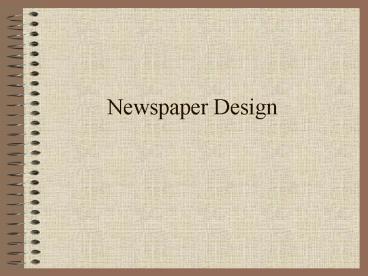Newspaper Design PowerPoint PPT Presentation
1 / 22
Title: Newspaper Design
1
Newspaper Design
2
Creating Pages
- Designers work with four elements copy, art,
headlines and white space - - Copy the actual text
- - Art Photos, illustrations, maps, graphs,
lines, etc anything that is not text - - Headlines Any header for an article
- - White Space Any space that is not covered by
one of the three components mentioned above
3
Copy
- Type is the most basic component of any article
- Keep target audience in mind when choosing type
- Generally, set body type in 9,10,or 11 point
type, use 8 point type for captions, and set
headlines in bold - Headlines should be in a type most appropriate
for the style of document
4
Art
- Graphics must have a specific reason or purpose
when used in a printed piece - Graphics usually serve one of three purposes
- -Unify elements
- -Separate elements
- -Call attention to elements
- - A well-designed page is at least 1/3 art
5
White Space
- Publications need white space so that page does
not become overwhelming to the reader - Think of white space as breathing room for the
page - Do not overuse white space, but be sure every
page has some
6
Dominance
- Every single page should have one dominant
element that is at least 2 ½ times as large as
any other element on the spread - The dominant element serves as a port of entry
for the reader if there is no dominant element,
the readers eye will bounce around or they will
go on to the next page - Dominant element is usually a large,
well-composed photo that ties into the headline
7
(No Transcript)
8
(No Transcript)
9
(No Transcript)
10
Unity
- Use consistent external and internal margins
- Other graphics can create unity, even simple
rules (lines)
11
Contrast
- Contrast the use of opposites in size, shape and
weight - Different size and shapes of photos, as well as
different typefaces, can create contrast
12
Creating Contrast with Headlines
- Headlines with primary and secondary components
can create contrast - The primary headline should be at least twice the
size of the secondary - Try to stay in the same type family
13
Rhythm and Balance
- Rhythm is the use of a repeated color, graphic,
or typographic element to hold a design together - Balance is designing your paper so that graphical
elements are spread throughout the page and do
not seem to all be on one side or the other
14
Organization of Pages
- Most important story goes at the top should also
have biggest headline and biggest picture - Include dominant photo and dominant headline
- Dont jump stories unless you have to always use
jump-lines if you do - Juxtapose stories, headlines, and art
- Anchor bottom corners with photos or headlines
15
Page Design Basics
- Readers start at the upper left hand corner, read
from left to right, and turn the page when they
reach bottom right hand corner - This pattern is called the reader diagonal
16
- Headline, copy, and photo and caption form a
unit, called a story block. - Need to group these elements so that the readers
does not get lost - A headline can be placed over pictures if it also
covers the story - Only if a photo is placed on the right of a
story, the story may continue under the picture
17
OK
OK
XXXXXXXXX
XXXXXXXXX
18
Other tips
- Dont put a picture at the end of a story put
pictures level with or above the story beginning
XXXXXXXXX
No
19
- The middle of a column is not a good place for a
picture - It is a physical block readers may not jump it
XXXXXXXXX
No
20
- If you do put a picture in the middle column, it
should be at the top
XXXXXXXXX
OK
21
- Pictures from different stories should NOT be
placed right next to each other
XXXXX
XX
OK
22
Front Page Design
- Create a nameplate/flag that reflects the
personality of the publication - Nameplate should folio lines name of the
publication, date, schools name, address,
volume, and issue number - It should be legible, distinctive and appropriate
- Can float the flag and put skyboxes above it
- Skyboxes are teasers tell readers what stories
are inside - Could also give flag ears elements at the side
of the nameplate - Masthead includes names of editors, etc.