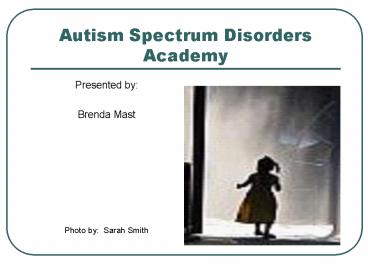Autism Spectrum Disorders Academy - PowerPoint PPT Presentation
1 / 76
Title:
Autism Spectrum Disorders Academy
Description:
Headline History of Autism. 1940s. Roots in medicine and psychiatry. Emphasis on description ... Photos. Books. Labels. Signs. Objects. Logos. Visual Supports (cont... – PowerPoint PPT presentation
Number of Views:68
Avg rating:3.0/5.0
Title: Autism Spectrum Disorders Academy
1
Autism Spectrum Disorders Academy
- Presented by
- Brenda Mast
- Photo by Sarah Smith
2
A Child with Autism
- If youve seen one child with autism, youve
seen one child with autism. - -Brenda Smith-Myles
3
Autism Spectrum Disorders Academy Overview
- Module A Overview and History of Autism
- Myths vs. facts
- History and Definitions
- Common Characteristics
- Research-based interventions
4
Academy Overview (cont..)
- Module B Communications
- Speech, language and communication
- Communication deficits
- Supporting communication
- No-tech, low-tech, and high-tech communication
systems - Demonstrate a communication device
5
Academy Overview ( cont.)
- Module C Visual Supports
- Why visual supports?
- Functions of visual supports
- Illustrate a variety of visual supports
- How visual supports are used with students
- Making visual supports
6
Academy overview (cont.)
- Module D Structured Teaching
- Key features of structured teaching
- Physical structures
- Work systems
- Prompting hierarchy
- Discrete trial instruction, errorless learning,
data collection
7
Module E Social Skills
- Social Skills in naturalistic settings
- Joint action routines
- Social stories, rule cards, Power Cards
- Pivotal Response Training
8
Questions to Be Addressed in Module A
- What is autism?
- What are the myths and what are the facts about
autism? - How has autism been identified throughout the
years? - What labels are associated with the autism
spectrum? - What causes autism?
- What are the common characteristics of autism?
- What are the research-based intervention for ASD?
9
Activity Which Are Myths and Which Are Facts?
10
Headline History of Autism
- 1940s
- Roots in medicine and psychiatry
- Emphasis on description
- Not much happens in schools
- 1970s
- First special education law passes
- Emphasis on Child find
- Deinstitutionalization
- Schools gear up
- 1980s
- More research on autism
- Education gets a heads-up
- Mainstreaming is the buzz word
- 1990s
- Autism label is listed as a disability
- Numbers increase drastically
11
Whats in a Label?
- Autism
- Asperger Syndrome
- Autism Spectrum Disorder (ASD)
- Pervasive Developmental Disorder (PDD)
- Pervasive Developmental Disorder-Not Otherwise
Specified (PDD-NOS) Atypical Autism - Childhood Disintegrative Disorder
- Rett Syndrome
12
Relationship Among Autism Spectrum
Disorders -adapted from Lord Risi (2000)
Autism
Asperger Syndrome
Childhood Disintegrative Disorder
Rett Syndrome
Pervasive Developmental Disorder- Not Otherwise
Specified PDD-NOS
13
Diagnosing Autism Spectrum Disorders
- Difficult to diagnose
- Atypical development in young children my be
related to other things - No blood tests
- No DNA makers known yet
- Extensive observation is necessary
- There are so many differences in children with
ASD that they dont have all the same
characteristics or behaviors
14
Study Group Directions
- Look at handout H9 Study Group Assignments to
see which interventions or practices your group
will read about. - Identify one or two of the most important
characteristics of the intervention/practice. - Find the rating the intervention has been given
and try to understand why it received this label,
based on the information you are provided. - Be ready to explain to your Home Group why it
was given this rating.
15
Jigsaw Graphic
1. Home
2. Study Groups
3. Back to Home Group
16
Jigsaw Graphic ( cont.)
- 4. Whole- Class Debrief
17
Questions to Be Addressed in Module
B AutismB-T1
- What is communication?
- How are speech, language, and communication
related to one another? - What problems with communication are sometimes
evident in students with ASD? - What can a paraeducator do to support
communication? - How can paraeducators assist students who use
unaided (no-tech), and aided (low-tech) systems?
18
What is Communication?
- Communication is when someone sends a message to
another person and the message is received and
understood. - Everyone Communicates!
- Communication is not just speech.
- Communication may occur through behaviors, signs,
gestures, pictures, pointing, nonverbal body
language, symbols, vocalizations,etc. - Communication often relies on language.
- Language is a system of symbols and rules that
govern the use of the symbols to convey meaning.
19
What Communication Problems Are Associated with
ASD?
- Limited inclination to share enjoyment,
interests, or achievements with other people - Primary purposes for communication to be
- - requests (get someone to do
something) - - protests (get someone/something to stop)
20
Communication and Behavior
- Lack of other system of communication few
words, symbols, signs, or meaningful gestures
may result in behaviors we consider problematic - Adults need to understand the behavior look
deeper to try to understand the communication
that is occurring - Behavior may communicate
- - Frustration
- - Fear or other emotional upset
- - Discomfort need to escape noise, light,
sensory - irritation, etc.
- - Boredom
- - Physical needs thirst, hunger, bathroom
- - Protest
- - A request
- - Many other things
21
Communication Deficits in Students with Autism
- Major Deficits
- 1. The capacity for joint attention
- 2. The capacity for symbol use
- 3. Verbal communication
- 4. Nonverbal communication
22
Support Communication
- Everyone communications
- Communicate with students
- Expect them to respond
- Focus on positive aspects of what students can do
- Encourage communication with peers
- Eye contact
- Volume and tone of voice
- Listening and watching
- Other avenues
- Be an interpreter
23
Functions of Echolalia
- Some research suggests that echolalia is an
early, but productive, stage of language
development - It may be language learning strategy eventually
leading to more efficient communication - It may be childs best effort to communicate
- We should honor the childs effort to
communicate. Try to understand the intent and
help the child move forward in language
development.
24
Assisting Students with Echolalia
- Adults can assist a student who is using
echolalia to communicate - - Step 1 try to understand the
communicative intent - - Step 2 provide supports that help
- her get her message
- across
- Activity Directions
- To learn ways to support students who are
echolalic - 1. Form groups of about 5 people.
- 2. Assemble the puzzle pieces in your set.
- 3. When you make a match, stop for a moment,
read aloud, and discuss the suggested way to
assist. - 4. Before you go on to the next piece, stop and
discuss how you see yourself using this
suggestion with students you know.
25
No-Tech/Unaided Communication Systems
- American Sign Language (ASL)
- Learn 8 signs for common needs
- All done finished
- Pizza
- Work
- Drink
- Bathroom
- Sad
- More
- Cookiie
26
Unaided Communications Systems(cont.)
- Signed Exact English
- Home Signs or gestures made up by the student
- Supporting a student who uses ASL, SEE, Home
Signs, or gestures
27
Aided Communication Systems (Low-Tech)
- Involves objects or pictures
- Involve storage of objects or pictures
- Involve displaying objects or pictures that
communicate purposes
28
A Picture-Based Communication Approach
- When using a picture-base communication approach,
two adults are often involved at the start, each
in a different role. - Do not use verbal prompts.
- Present one picture at a time.
- Do not plan to do it all in one session plan
many sessions across the day.
29
Picture Based Communication (cont.)
- Use different items paired with corresponding
symbols or pictures in different sessions. - Modify the picture or symbol to match the
students motor skills - Use one of the following two teaching methods
- Backward chaining
- Two-person prompting
30
Monitoring Progess
31
High-Tech Assistive, Alternative, and
Augmentative Communication Devices
32
Questions to Be Addressed in Module C
- What are visual supports?
- What do they do?
- Why should a student use visual supports?
- Which visual supports make sense for students
with ASD? - How do I get them or make them?
- How do I use them?
33
What are Visual Supports?
- Visual supports are things you can see, for
example. - You
- You use gestures and body movements to
communicate - - smile and frown
- - nod your head
- - shake your head side to side
- - hold out your hand
- - point
- - hold objects for someone else to use
34
Visual Supports ( cont.)
- The environment
- Pictures
- Posters
- Photos
- Books
- Labels
- Signs
- Objects
- Logos
35
(No Transcript)
36
Visual Supports (cont.)
- Things you can make to address student needs
- Schedules
- Calendars
- Choice Boards
- Rule Charts
- Lists
- Instructions
- Behavior clues
37
What Do Visual Supports Do for Students with ASD?
- Provide information
- Establish the rules for behavior
- Give directions
- Illustrate what their choices are
- Prepare them for what comes next
- Show what will happen later
- Demonstrate how classes or activities will begin
and end - Help them get through the day without adults
telling them every step
38
Show Tell Questions
- Why would a student use this kind of visual
support? - How does it work?
- What are the limitations and strengths of this
type of visual support? - How did the student first learn to use the device?
39
Notes Page for Activity 3.1
- A83.1a
- This is an example of _______________
- A student would use this to_________
- The limitations and strengths are_______
- To teach a student to use this, I would________
40
Teaching Students to Use Their Visual Supports
- Introduce
- Demonstrate
- Act it out
- Show video
- Prompt ( Using prompt sequence)
- Use in multiple settings
41
Signs that visual supports are working
- Fewer tantrums
- You repeat your directions less
- Student initiates actions
- Student uses more positive social behaviors
- You feel less stressed
- Student feels less stressed
- The day goes better overall
- Others notice that youre smiling more.
42
Making Visual Supports
- What kinds of visual supports are necessary?
- When do you make them?
- Where do you get the materials?
- - Develop a relationship with Velcro!
- - Use real objects
- - Use pictures
- Organization
- Lamination
- Simplicity
43
Questions to Be Addressed in Module D
- What is structured teaching?
- How can I create structures in unstructured
situations? - How do I navigate among the levels of prompting
and assistance? - How do I teach students using discrete trial
methods? - What is errorless learning?
- How do I document a students progress on lessons
taught through structured approaches?
44
Structured Teaching
- Is an intervention philosophy or approach
- Developed by TEACCH at the University of North
Carolina - Allows for numerous instructional methods
- Three key features
- Structures the physical environment
- Incorporates visual instruction, organization and
clarity - Employs systematic teaching methods
- Makes it easier to learn
- Decrease confusion/ anxiety
- Provides positive behavioral supports
45
Structured Teaching ( cont.)
- Considers a students special interests
- Relies on data to make or change programming
- Increases independent functioning in many
environments
46
Jig for Table Setting
47
Physical Structure
- Depends on student needs and environment
- Needs vary
- Some environments provide substantial structure
- Some environments provide little structure
- Fading
48
Physical Structure
- Physical structures
- Define where the environment begins and ends
- Clarify what happens in that location
- Protect the students space needs
- Provide a safe place for belongings
- Reduce outside noise
- Limit visual distractions
- Reduce internal distractions
49
Physical Structure Room Design
- Provides specific places for activities
- Affects performance of task
- Separates materials for specific functions
50
Visual Schedule Example
51
Grid Paper
52
Visual Example of a Work System
Ben
Rug Rats
Itsy Bitsy Spider
Sleeping Beauty
Take me out to the ballgame
53
Examples of a Work System
- 1. Question What work?
- Answer Rug Rats, Itsy Bitsy Spider,
etc. - Question How Much Work?
- Answer 4 Things
- Question How do I know Im making progress?
- Answer Take cards off and match to
corresponding folders that contain work. - 4. Question What happen next?
- Answer Name card tells me to check my
schedule.
54
Discrete Trial Terms
- Cause-effect learning vs. observational learning
- Discrete trial instructional method
- Stimulus
- Discriminative stimulus
- Verbal promting
- Modeling
55
Discrete Trial Terms (cont.)
- Physical prompting
- Gestural prompting
- Positional prompting
- Response
- Reinforcing stimulus
- Response
- Reinforcing stimulus
- Inter-trial interval
- Generalization
56
Data Sheets
- Refer to Data Sheet B in your handout
57
Word Splash
Stimulus
Modeling
Verbal prompting
Cause-effect learning and observational learning
Response
Physical Prompting
Generalization
Reinforcing stimulus
Discrete trial instructional method
Positional prompting
Gestural prompting
Prompting stimulus
Discriminative stimulus
Inter-trial interval
58
Questions to Be Addressed in Module E
- What types of social skills need to be taught to
students with ASD? - How can I embed social skills into daily
classroom routines? - How do I create and use social stories?
- How do I pair the students special interests
with social skills to make the skills more
appealing? - How do I create and use social scripts and power
cards? - How do I keep data on the students use of social
skills?
59
Social Skills
- Social skills impairments are defining
characteristics of ASD. - Difficulties include
- -
- -
- -
- May not be motivated by social reinforcement
60
Social Skills (cont.)
- LEAP identifies five key social skills to teach
young children with ASD - 1. Getting your friends attention.
- 2. Sharing giving a toy
- 3. Sharing requesting a toy
- 4. Play organizer lets play zoo, you
be the zookeeper - 5. Giving a compliment
61
Age- Equivalent Example of LEAP Social Skills
Older Students
62
Other Social Skills Students May Need
- Preschool
- 1.
- 2.
- 3.
- 4.
- 5.
63
Elementary School
- 1.
- 2.
- 3.
- 4.
- 5.
64
Middle School
- 1.
- 2.
- 3.
- 4.
- 5.
65
High School
- 1.
- 2.
- 3.
- 4.
- 5.
66
How Do I Include Social Skills into Classroom
Routines?
67
Principles of Social Stories
- Social Stories
- Dont work with every student.
- When they do work, they really work!
- Help students understand social situations.
- Include four types of sentences
- 1. Descriptive
- 2. Prescriptive
- 3. Directive
- 4. Affirmative
68
Principles of Social Stories (cont.)
- Do
- - Keep it simple.
- - Choose one social situation per story.
- - Write it from the childs perspective.
- - Keep it positive.
- - Include pictures to illustrate the words.
- - Read the story at a teachable moment.
- - Provide repeated exposure to the story.
- - When a problematic situation occurs, remind
student what to - do using words from the story.
69
Principles of Social Stories
- Avoid
- Trying to do more than one situation in a story.
- A lot of bossy statements.
- Negative statements.
70
Special Interests
- Special interests can be
- An object
- A subject
- Students with ASD tend to have interests that are
different from their peers - - in focus (pictures of bowling balls)
- - in intensity (they ALWAYS have to play with
- or talk about a particular toy
- Including special interest increases
- - success
- - motivation
- - engagement
71
How Do I Create and Use Social Scripts and Power
Cards?
- Social Scripts
- Can be written using the childs favorite cartoon
character or movie star as the main character of
the story. - Can be written in the form of directions for what
to do in a social situation. - Can be used to teach a specific skill.
72
Power Cards
- Small card that gives the key points of
navigating a difficult social situation. - Include a picture or mention of the childs
special interest. - Students carry the cards with them and use them
to remind themselves of what to do in a given
situation.
73
Documenting Use of Social Skills
- Data should inform WHAT is taught.
- Data helps us know HOW we should teach social
skills by showing us what worked most effectively
in the past. - Data helps us know WHEN the skill is mastered and
therefore, WHEN we can move on.
74
Accepting Item
- Objective John will accept a snack item offered
by the snack captain. - Criteria 4/5 times a Snack is offered.
75
Cooperative Play
- Objective Casesar will play build a tower that
is 8 blocks in height by taking turns with a peer
during Block Center. - Criteria 8 blocks in height, 2 minute duration,
3/5 times across 3 trials.
Key I Independent G/V Gestural/ Verbal PP
Partial Physical Assistance FP Full Partial
Assistance R Refusal
76
Sharing