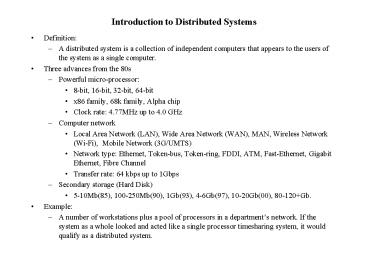Introduction to Distributed Systems - PowerPoint PPT Presentation
1 / 8
Title:
Introduction to Distributed Systems
Description:
... system is a collection of independent computers that appears to the users ... independent of one another, but still to interact to a limited degree where that ... – PowerPoint PPT presentation
Number of Views:12
Avg rating:3.0/5.0
Title: Introduction to Distributed Systems
1
Introduction to Distributed Systems
- Definition
- A distributed system is a collection of
independent computers that appears to the users
of the system as a single computer. - Three advances from the 80s
- Powerful micro-processor
- 8-bit, 16-bit, 32-bit, 64-bit
- x86 family, 68k family, Alpha chip
- Clock rate 4.77MHz up to 4.0 GHz
- Computer network
- Local Area Network (LAN), Wide Area Network
(WAN), MAN, Wireless Network (Wi-Fi), Mobile
Network (3G/UMTS) - Network type Ethernet, Token-bus, Token-ring,
FDDI, ATM, Fast-Ethernet, Gigabit Ethernet, Fibre
Channel - Transfer rate 64 kbps up to 1Gbps
- Secondary storage (Hard Disk)
- 5-10Mb(85), 100-250Mb(90), 1Gb(93), 4-6Gb(97),
10-20Gb(00), 80-120Gb. - Example
- A number of workstations plus a pool of
processors in a departments network. If the
system as a whole looked and acted like a single
processor timesharing system, it would qualify as
a distributed system.
2
Distributed Systems VS. Centralized Systems
- Advantages
- Economics Microprocessors offer a better price /
performance than mainframes - Speed A distributed system may have more total
computing power than a mainframe. - Inherent distribution Some application like
banking, inventory systems involve spatially
separated machines - Reliability If 5 of the machines are downed,
the system as a whole can still survive with a 5
degradation of performance. - Incremental growth Computing power can be added
in small increments - Data sharing Allow many users access to a common
database - Device sharing Allow many users to share
expensive peripherals. - Communication Make human-to-human communication
easier-- Email, ICQ. - Flexibility Spread the workload over the
available machines in the most cost effective
way. - Disadvantages
- Software Little software exists at present for
distributed systems - Networking The network can saturate or cause
other problems - Security Easy access also applies to secret data
3
Hardware Concepts
- Loosely coupled vs. tightly coupled hardware
- SISD Single Instruction stream, Single Data
stream -- all traditional single CPU machines. - SIMD Single Instruction stream, Multiple Data
streams -- parallel super-computers. - MISD Multiple Instruction streams, Single Data
stream -- no known computer. - MIMD Multiple Instruction streams, Multiple Data
streams -- all distributed systems - Bus-based Multiprocessors -- some numbers of CPUs
connected to a common bus along with a memory
module. - Switched Multiprocessors -- more than 64
processors connected by crossbar switch (n x n)
or omega network (n log (n)/2) - Bus-based Multicomputers -- some numbers of
workstations connected by a LAN. - Switched Multicomputers -- Computers connected by
various connection topologies -- Grid, Hypercube.
4
Software Concepts
- Loosely coupled software allows machines and
users of a distributed system to be fundamentally
independent of one another, but still to interact
to a limited degree where that is necessary. - Consider a group of PCs, each with its own CPU,
memory, hard disk, and OS. - They share some resources, such as printers and
databases, over a LAN. - This is a loosely coupled system since the
individual machines are clearly distinguishable,
each with its own job to do. - If network goes down, each of them can still work
although some functionality may be lost (printing
files). - So the above is considered to be a distributed
system. - For the same system as above, but without the
network. To print a file, the user will write the
file on a floppy disk, carry it to a machine
connected to a printer and print it. Is this a
distributed system, only now a bit more loosely
coupled. - The answer is it is hard to say or it is an
arguable distributed system. - On the contrary, the following is a more tightly
coupled distributed system. - A multiprocessor dedicated to run a single chess
program in parallel. Each processor is assigned a
board to evaluate, after the evaluation, the
result will be passed back and will be given a
new board to work on.
5
Network OS, Distributed OS, and Multiprocessor OS
- Network OS
- Config I All stand-alone workstation each with
its own CPU, memory, hard disk, and OS, and
connect by a LAN. - Make use of the following commands rlogin, rcp,
rsh, telnet, ftp. - Config II System like the above but with some
dedicated servers -- file servers, application
servers, ftp server, mail server, name server,
PPP server. - True Distributed System Single-system image or
virtual uniprocessor concept - A single, global interprocess communication
mechanism -- do not have to deal with different
mechanisms on different machines and deal with
local versus remote machines. - A global protection scheme -- no mixing of access
control list, protection bits and capabilities. - Process management is the same everywhere -- how
processes are created, destroyed, started, and
stopped must not vary from machine to machine. - File system must look the same everywhere --
having different filename construct is a
nightmare. - Same system call everywhere.
- Kernel will take care of scheduling, memory
management, and local resources management -- no
need to centralized these.
6
Network OS, Distributed OS, and Multiprocessor OS
(continue)
7
Design Issues
- Transparency
- Location transparency The users cannot tell
where resources are located - Migration transparency Resources can move at
will without changing their names. - Replication transparency The users cannot tell
how many copies exist. - Concurrency transparency Multiple users can
share resources automatically. - Parallelism transparency Activities can happen
in parallel without users knowing - Flexibility
- Monolithic kernel vs. Microkernel
- Microkernel -- keep it small, use user-level
servers for system services - An interprocess communication mechanism
- Some memory management
- A small amount of low-level process management
and scheduling - Low-level input / output
- Monolithic kernel
- provide the file system and directory system
- full process management, and much system call
handling
8
Design Issues (continue)
- Reliability
- Availability
- Fault tolerance
- Performance
- Fine-grained parallelism
- Coarse-grained parallelism
- Scalability
- Potential bottle-necks in very large distributed
systems - Centralized components A single mail server for
all users - Centralized tables A single on-line telephone
book - Centralized algorithms Doing routing based on
complete information - Use decentralized algorithms
- No machine has complete information about the
system state - Machines make decisions based only on local
information - Failure of one machine does not ruin the
algorithm - There is no implicit assumption that a global
clock exists