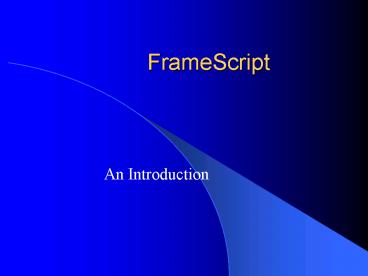FrameScript PowerPoint PPT Presentation
1 / 46
Title: FrameScript
1
FrameScript
- An Introduction
2
What is FrameScript?
- Scripting language that lets you manipulate
FrameMaker objects - Add-on that lets you automate FrameMaker
functions - Licensed to one copy of FrameMaker
3
What is FrameScript?
- FrameScript files are .fsl files (text files you
can create using Notepad). - Script is interpreted by FrameScript, and not
compiled as a .dll. - FrameScript is inexpensive (150).
- Focused on high-level users, not programmers.
4
What can you do with it?
- Customize FrameMaker with script commands
- Create new FrameMaker functions
- Combine two or more current functions into one
command - Create functions that used to require computer
programmers
5
What can you do with it?
- You can create commands to
- Create, save, open, and close documents and books
- Create and delete FrameMaker objects (tables,
anchored frames, variables, markers, etc.) - Set the properties of FrameMaker objects
- Create menu and menu items
- Automatically respond to an event (run commands
every time you close a document, or when you
close FrameMaker)
6
What can you do with it?
- You can create commands to
- Create loops and IF-THEN-ELSE commands for
testing and controlling a script - Create scripts that display and respond to
standard FrameMaker dialog boxes (cutting and
pasting text objects, inserting or deleting text,
etc.) - AND MORE...
7
What can you do with it?
- Use scripts to
- Customize FrameMaker
- Add functions to FrameMaker
- Automate tasks
- Build custom reports
8
What can you do with it?
9
Who can use it?
- Windows
- Version 2.1 for Frame 5.5 7
- Mac
- Version 2.0 for Frame 5.56 7
- Frame Development Kit
10
So, Whats a Script?
- Set Displaying True
- Update ReDisplay
- If (ActiveDoc)
- If (Not ActiveDoc.DocIsViewOnly)
- Set ActiveDoc.StatusLine ''
- EndIf
- EndIf
- If (ActiveBook)
- If (Not ActiveBook.BookIsViewOnly)
- Set ActiveBook.StatusLine ''
- EndIf
- EndIf
11
So, Whats a Script?
- Set Displaying True
- Update ReDisplay
- If (ActiveDoc)
- If (Not ActiveDoc.DocIsViewOnly)
- Set ActiveDoc.StatusLine ''
- EndIf
- EndIf
- If (ActiveBook)
- If (Not ActiveBook.BookIsViewOnly)
- Set ActiveBook.StatusLine ''
- EndIf
- EndIf
This script refreshes the screen after a script
is aborted.
12
So, Whats a Script?
- Scripts can be
- Standalone scripts run as needed (evoke from the
FrameScript menu). - Event-driven to enhance FrameMaker (installed as
scripts, evoke from FrameMaker menu).
13
Scripting Basics
- Begin with a very good idea of the problem the
script will solve
14
Scripting Basics
- Begin with a very good idea of the problem the
script will solve - Develop a basic script that solves part of the
problem (iterative development)
15
Scripting Basics
- Begin with a very good idea of the problem the
script will solve - Develop a basic script that solves part of the
problem (iterative development) - Test the script against a sample file
16
Scripting Basics
- Begin with a very good idea of the problem the
script will solve - Develop a basic script that solves part of the
problem (iterative development) - Test the script against a sample file
- Review the results for accuracy
17
Scripting Basics
- Begin with a very good idea of the problem the
script will solve - Develop a basic script that solves part of the
problem (iterative development) - Test the script against a sample file
- Review the results for accuracy
- Correct the script
18
Scripting Basics
- Revise
19
Scripting Basics
- Revise
- Test
20
Scripting Basics
- Revise
- Test
- Complete
21
Scripting Basics
- Revise
- Test
- Complete
22
Scripting Basics
- Revise
- Test
- Complete
- Compile
23
Scripting Basics
- Revise
- Test
- Complete
- Compile
- Test
24
Scripting Basics
- Revise
- Test
- Complete
- Compile
- Test
- Deploy
25
Scripting Basics
26
FrameScript Commands
- Add an object to a menu
- Add CmdObject(cmdvar) To(Menuobjectvar)
- Add a member to a list
- Add Member(membervalue) To(listvar)After(memberN
umber) Before(memberNumber)
27
FrameScript Commands
- Set the text properties for a range of text
- Apply TextProperties Properties(propvar)
DocObject(docobject) or TextRange(rangevar)
and/orCondFmt(conditionformatname)
CondFmt(condname) ... - Copy the current selection to the clipboard
- Copy Text DocObject(docvar)Interactive
VisibleOnly
28
FrameScript Commands
- Delete columns from a table
- Delete TableColumns TableObject(tablevar)StartCol
(startcolumnnumber) NumCols(numberofcolumns) - Delete rows from a table
- Delete TableRows TableObject(tablevar)RowObject(r
owvar) NumRows(numberofrows)
29
FrameScript Commands
- Display a dialog box to select from a list from
the file system - DialogBox Type(ChooseFile) Directory(dirname)
Title(dialogTitle)Init(InitialString)Mode(S
electFile OpenFile SaveFile OpenDirectory)NewVar
(varname) Button(varname)
30
FrameScript Commands
- Create and inserts a table in the selected
location - New Table NewVar(varname) DocObject(docvar)
or TextLoc(locvar)Format(formatname)NumCols(
numberofcolumns)BodyRows(num)HeaderRows(num)
FooterRows(num)
31
FrameScript Commands
- Creates a new FrameMaker document
- New DocumentTemplate(filename)orPortrait or
LandscapeorWidth(metricvalue)
Height(metricvalue) NumCols(intvalue)Columngap(me
tricvalue) TopMargin(metricvalue)Bottommargin(met
ricvalue)LeftInsideMargin(metricvalue)
RightOutsideMargin(metricvalue)SingleSided
FirstPageRight FirstPageLeft InvisibleNewVar(
docvar)
32
Sample Scripts
33
Sample Scripts
- IF ActiveDoc 0
- MSGBOX 'No Active Document'
- LEAVESUB
- ENDIF
- SET SrcDoc ActiveDoc
- NEW Document NewVar(docvar) Portrait
- // Get paragraph formats for output
- GET Object Type(PgfFmt) NewVar(h1)
Name('Heading1') - GET Object Type(PgfFmt) Newvar(bodyfmt)
Name('Body') - SET CurrPgf docvar.MainFlowInDoc
This script lists all the Graphic insets along
with the associated file names (if imported by
reference).
34
Sample Scripts
- NEW Paragraph NewVar(CurrPgfNew)
PrevObject(CurrPgf) - SET CurrPgf CurrPgfNew
- SET CurrPgf.Properties h1.Properties //
Apply Heading1 pgffmt - NEW Text Object(CurrPgf) 'List of Graphic
Insets' - SET gph SrcDoc.FirstGraphicInDoc
- LOOP while (gph)
- IF gph.objectname 'Inset'
- NEW Paragraph NewVar(CurrPgfNew)
PrevObject(CurrPgf) - SET CurrPgf CurrPgfNew
- SET CurrPgf.Properties bodyfmt.Properties
// Apply Body pgffmt - IF gph.InsetFile.objectsize gt 0
- NEW Text Object(CurrPgf) 'Image
('gph.InsetFile')' - ELSE
- NEW Text Object(CurrPgf) 'Image
(BYCOPY)' - ENDIF
- ENDIF
- SET gph gph.NextGraphicInDoc
- ENDLOOP
35
Sample Scripts
- DIALOGBOX Type(ChooseFile) Title('Select a
directory') - Mode(OpenDirectory) Button(btnvar)
NewVar(dirvar) - IF btnvar CANCELBUTTON
- LEAVESUB
- ENDIF
- SET dirpath dirvar
- SET totalFileCount 0
- SET fmFileCount 0
- SET pdfFileCount 0
- LOOP ForEach(File) In(dirpath) LoopVar(fname)
- SET totalFileCount totalFileCount 1
- Find '.fm' InString(fname) Suffix
ReturnStatus(SuffixFound) - IF SuffixFound
- SET fmFileCount fmFileCount 1
- RUN OpenAndSaveIt DocFileName(fname)
- ENDIF
- ENDLOOP
This script opens all the FrameMaker files in a
directory and saves them as PDF files.
36
Sample Scripts
- MSGBOX 'Complete 'CHARLFtotalFileCount' Total
Files ' - CHARLFfmFileCount' fm Files '
- CHARLFpdfFileCount' pdf Files
created' - SUB OpenAndSaveIt using DocFileName
- RUN isDocOpenAlready FileName(DocFileName)
returns DocObj(docVar) - IF docVar 0
- SET AlreadyOpen False
- SET errorcode 0
- OPEN Document File(DocFileName) Invisible
FileIsOldVersion FontNotFoundInDoc
NewVar(docVar) - IF ErrorCode not 0
- DISPLAY 'Error Opening
Document-'DocFileName' Msg-'ErrorMsg - ENDIF
- ELSE
- SET AlreadyOpen True
- ENDIF
37
Sample Scripts
- IF docVar not 0
- RUN GetNewFileSuffix InFileName(DocFileName)
NewSuffix('pdf') returns OutFileName(ofilename) - SET errorcode 0
- SAVE Document DocObject (docVar)
File(ofilename) FileType(SaveFmtPdf) - IF ErrorCode not 0
- DISPLAY 'Save to PDF Failed
errorcode'ErrorCode' Msg'ErrorMsg - ELSE
- WRITE console 'Document
('DocFileName') saved as 'ofilename - SET pdfFileCount pdfFileCount 1
- ENDIF
- IF AlreadyOpen False
- CLOSE Document DocObject(docVar)
IGNOREMODS - SET docVar 0
- ENDIF
- ENDIF
- ENDSUB
38
Sample Scripts
- //------------------------------------------------
---------------------------- - // This subroutine checks the list of open
documents to see if the - // specified document is already open.
- // Format
- // Run IsDocAlreadyOpen Filename(testfilenam
e) returns DocObj(retdocvar) - // If it is open, it returns the document
object - // and returns zero if it is not open.
- //------------------------------------------------
---------------------------- - SUB isDocOpenAlready using filename DocObj
- GET String FromString (filename) Uppercase
NewVar(tfilename) // Upper case the string - SET DocObj 0
- LOOP foreach(Doc) In(Session)
LoopVar(testdocobj) - GET String FromString (testdocobj.Name)
Uppercase NewVar(tname) // Upper case the string - IF tname tfilename
- SET DocObj testdocobj
- LEAVELOOP
- ENDIF
- ENDLOOP
- ENDSUB
39
Sample Scripts
- SUB GetNewFileSuffix using InFileName NewSuffix
returns OutFileName - SET SuffixDotPosition -1
- SET SuffixFound 0
- FIND '.' InString(InFileName) Back
ReturnPos(SuffixDotPosition) ReturnStatus(SuffixFo
und) - IF SuffixFound
- GET String FromString(InFileName)
EndPos(SuffixDotPosition) NewVar(OutFileName) - SET OutFileName OutFileName NewSuffix
- ELSE
- SETOutFileName OutFileName '.'
NewSuffix - ENDIF
- Delete Var(dotpos)
- Delete Var(SuffixFound)
- ENDSUB
40
Sample Scripts
- IF ActiveDoc 0
- MSGBOX 'No Active Document'
- LEAVESUB
- ENDIF
- // Get all paragraph format names from the
catalog - NEW StringList NewVar(plist)
- NEW IntList NewVar(ilist)
- LOOP ForEach(PgfFmt) In(ActiveDoc)
LoopVar(XPgfObj) - ADD Member(XPgfObj.Name) To(plist)
- ADD Member(0) To(ilist)
- ENDLOOP
- SET srcDoc ActiveDoc
This script gives you a list of all paragraph
formats in the active document along with each
formats usage counts.
41
Sample Scripts
- // Go through each paragraph in the document and
update the count - LOOP ForEach(Pgf) In(ActiveDoc) LoopVar(pgfobj)
- IF pgfobj.Page.ObjectName 'BodyPage' //
Change only pgfs on body pages - FIND Member(pgfobj.Name) InList(plist)
returnpos(rpos) returnstatus(rstat) - IF rstat not 0
- GET Member Number(rpos) From(ilist)
NewVar(holdcount) - IF holdcount lt 0
- SET holdcount holdcount - 1
- ELSE
- SET holdcount holdcount 1
- ENDIF
- REPLACE Member Number(rpos) In(ilist)
With(holdcount) - ELSE // Add pgffmt if not already present
- ADD Member (pgfobj.Name) To(plist)
- ADD Member (-1) To(ilist)
- ENDIF
- ENDIF
- ENDLOOP
42
Sample Scripts
- // Create new document for output
- NEW Document NewVar(docvar) Portrait
- SET CurrPgf docvar.MainFlowInDoc
- SET hlistcount plist.objectsize
- // Get paragraph formats for output
- GET Object Type(PgfFmt) NewVar(h1)
Name('Heading1') - GET Object Type(PgfFmt) Newvar(bodyfmt)
Name('Body') - // Get a list of font names from Frame
- SET tfonts FontFamilyNames
- // Create first paragraph and insert heading
- NEW Paragraph NewVar(CurrPgfNew)
PrevObject(CurrPgf) - SET CurrPgf CurrPgfNew
- SET CurrPgf.Properties h1.Properties //
Apply Heading1 pgffmt - NEW Text Object(CurrPgf) 'List of Paragraph
Formats
43
Sample Scripts
- // Go through each member of the list and write
out the entry - LOOP LoopVar(tidx) InitVal(1) Incr(1)
While(tidxlthlistcount) - GET Member Number(tidx) From(plist)
NewVar(hname) - GET Member Number(tidx) From(ilist)
NewVar(hcount) - GET Object DocObject(srcDoc) Type(PgfFmt)
Name(hname) NewVar(XPgfObj) - IF hcount lt 0
- SET hcount -hcount
- SET hname ''hname
- ENDIF
- NEW Paragraph NewVar(CurrPgfNew)
PrevObject(CurrPgf) - SET CurrPgf CurrPgfNew
- SET CurrPgf.Properties bodyfmt.Properties
// Apply Body pgffmt
44
Sample Scripts
- // Get font name
- IF XPgfObj 0 // Paragraph format is not in
catalog - SET hfname '???'
- SET fontidx 0
- ELSE
- SET fontidx XPgfObj.FontFamily
- GET Member Number(fontidx1) From(tfonts)
NewVar(hfname) - ENDIF
- NEW Text Object(CurrPgf) tidx'.
Count'hcount' Name'hname' Font'hfname - ENDLOOP
45
Where do I get FrameScript?
- Finite Matters, Inc
- http//www.framescript.com/default.htm
46
Other Useful Links
- FrameScript tutorials
- http//www.frameexpert.com/tutorials/
- FrameScript Syntax Definitions
- http//www.techdoc.de/framescript/fs.syn
- FrameScript Resources and Scripts
- http//members.shaw.ca/philip.sharman/FrameScript.
htm