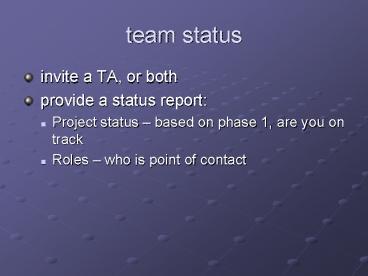team status PowerPoint PPT Presentation
1 / 16
Title: team status
1
team status
- invite a TA, or both
- provide a status report
- Project status based on phase 1, are you on
track - Roles who is point of contact
2
Phase 3
- The Software Requirements Specification
3
Customer Points-of-Contention
- Assumptions, Constraints, Limits
- Function
- Documentation technical, user, and training
manuals - Training
- Maintenance / Enhancements
- Requirements Changes
- Status and Reviews
4
Phase 3
- Write PARTS OF an SRS
- Drawings
- Integration Thread (also a Drawing)
- Cross Reference
5
The Software Requirements Specification
- After review of the customers System Spec.
- After educated analysis
- Preliminary design
- A technical, software approach
- Results in permission to detail-design and code
6
From the customers perspective
- How smart people are going to solve the problem
that was stated in the System Spec. - A contract, more or less
- Is it doable?
- Technically
- On time
- Under budget
7
Settles these issues
- Software Architecture
- Object Oriented?
- Structured?
- Database Oriented (Informational Flow)?
- Major Modules
- to 2 or 3 levels of supervision
- low level utilities
8
The Approach
- Software Development Methodology
- Waterfall
- Staged / Evolutionary
- Integration Thread what gets built and tested
first - Prototyping Needs
- Delivery Schedule
9
Risk Assessment
- Technical Risks
- hardware
- software
- interfaces
- build vs. buy
- Schedule Risks
- budget
- calendar
- personnel level of expertise required
10
Major Module Descriptions
- Supervisory / Executive
- Classes, Major Objects, and Libraries
- Build vs. Buy
- Interfaces
- Module to Module
- SW to HW
- Control to Data
- Low Level Utilities
- Drivers
11
Development Vehicle
- Development OS (may have been specified in System
Spec) - Language (may have been specified in System Spec)
- Editors, Syntax Checkers, Libraries
- The Configuration Management and Version Control
Systems - Specified for budgetary more than technical
reasons.
12
Execution Vehicle
- A large undertaking if not specified in the
System Spec. - SHOULD be decided with the customer before the
SRS force it into the System Spec.
13
Cant Go Back
- Once an SRS is approved, changes become very
expensive - A specification change, leading to design
changes, leading to coding changes, leading to
schedule/budget changes, leading to testing
changes and finally delivery changes - Catch specification mistakes in the specification
phase. How? - In the System Spec and SRS
- Use reviews
14
The Cross Reference
- Typically the last section of the SRS
- List items from the System Spec.
- Tell which section of the SRS provides coverage.
- Identify the items that contain risk.
- Identify the items that will be designed with
flexibility. - Identify the items that define the Critical Path
15
Documentation Requirements
- Might be specified in the System Spec. as a
customer requirement - Might be a function of your development approach
as defined here in the SRS - Top Level Design Document
- Detailed Design Documents per module
- Test Procedure
- User and Technical Manuals
16
After the SRS
- Critical Design
- Module Level Details
- Structure Charts / Object Charts
- Integration Thread
- Major Module
- Interfaces
- module-to-module
- hardware to software
- drivers to control (up levels of supervision)