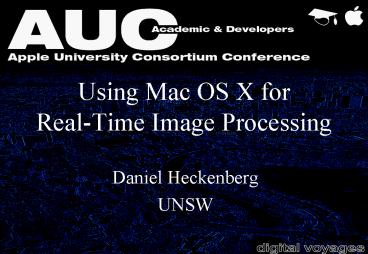Using Mac OS X for RealTime Image Processing - PowerPoint PPT Presentation
1 / 23
Title:
Using Mac OS X for RealTime Image Processing
Description:
video-based interfaces for human-computer interaction ... monochrome (8bpp) raw GL_LUMINANCE. RGB (24bpp) raw GL_RGB. RGBA (32bpp) raw GL_RGBA ... – PowerPoint PPT presentation
Number of Views:54
Avg rating:3.0/5.0
Title: Using Mac OS X for RealTime Image Processing
1
Using Mac OS X for Real-Time Image Processing
- Daniel Heckenberg
- UNSW
2
Real-Time Image Processing
- Many promising applications
- video conferencing
- augmented reality
- context aware computing
- video-based interfaces for human-computer
interaction - RTIP is significantly different to video editing
3
Real-Time Image Processing
- System diagram
- Hardware selection and software performance are
both crucial
4
Real-Time Image Processing
- Platform Requirements
- high resolution, high frame rate video input
- low latency video input
- low latency OS scheduling
- high processing performance
camera
ADC
driver
RTIP
display
bus
5
Sampling Resolution
- Most video hardware uses broadcast video derived
formats - NTSC 720x480 at 30 fps
- PAL 768x576 at 25 fps
- Spatial resolution and temporal resolution are
both crucial.
camera
ADC
driver
RTIP
display
bus
6
Low Latency Video Input
- Latency targets
- perceived causality 50ms
- perceived synchronicity 10ms
- Unavoidable latency
- 1 to 2 frames (40 - 80ms for PAL)
- frame accumulation (up to 1 frame period)
- frame transmission (1 frame period)
- Additional latency must be minimized
camera
ADC
driver
RTIP
display
bus
7
Other latency sources
- Software-related
- bus / driver buffering
- driver / application buffering
- processing time
- Hardware-related
- output device buffering
- screen double-buffering
- audio device buffering
- Key factor OS scheduling latency
camera
ADC
driver
RTIP
display
bus
8
High Processing Performance
- Both latency and throughput are important
- PAL video frame 884Kb (YCrCb 422)
- Sustained data rate 22Mb/s
- Memory bandwidth is crucial
- AltiVec is very useful
camera
ADC
driver
RTIP
display
bus
9
Video Capture Hardware
- USB 1.0 devices arent suitable
- Firewire DV devices arent suitable
- latency
- DV decoding is CPU intensive
- PCI hardware
- good match to Quicktime architecture
- few affordable capture cards for Mac OS X
camera
ADC
driver
RTIP
display
bus
10
Video Capture Hardware
- Suitable FireWire devices
- DFG/1394-1
- Analog video input, FireWire output
- Proprietary, uncompressed wire protocol
- IIDC (Instrumentation Industrial Digital
Cameras) - Not limited to broadcast video formats
- Host control of camera modes
- Good range of features and costs
camera
ADC
driver
RTIP
display
bus
11
QuickTime Video Capture
- Oriented towards recording and editing in
compressed formats using hardware-based codecs. - Throughput favoured over latency
- no dropped frames
- not designed for multitasking or multithreading
- These issues can be overcome.
camera
ADC
driver
RTIP
display
bus
12
QuickTime Components
- Sequence grabber
- High level capture control
- not well suited to low-latency capture
- Video Digitiser - vdig
- Video device representation
- can be configured and controlled directly by an
application - can achieve good latency and performance
camera
ADC
driver
RTIP
display
bus
13
High Performance IIDC capture
- IIDC modes
camera
ADC
driver
RTIP
display
bus
14
Third-party IIDC driver
- Apples IIDC driver has partial support
- IOXperts vdig is more flexible
- supports 640x480 YUV capture at 30fps with
common, cheap IIDC devices including iBot, Fire-I
iSight - can use 411 colour spatial sampling in the
camera and on the wire - must perform a conversion to QT supported YUV
422 format in CPU
camera
ADC
driver
RTIP
display
bus
15
Low-Latency Capture
- Capture cycle
- request frame capture from vdig
- perform image processing
- return frame to vdig
- Use asynchronous capture so we dont stall the
processor - Many vdig drivers support multiple outstanding
capture buffers - Overlap frame capture and frame processing
camera
ADC
driver
RTIP
display
bus
16
Asynch, Overlapped Capture
- Set up capture device
- SetupVDig()
- VDSetDigitizerRect() VDSetCompressionOnOff(vdCom
p, 1)VDSetFrameRate() VDSetCompression()
VDGetDigitizerRect() - VDGetImageDescription(imageDesc) VDResetCompre
ssSequence() - VDCompressOneFrameAsync()
- StartVDigPolling(myVDigPollFunc, pollPeriod)
camera
ADC
driver
RTIP
display
bus
17
Asynch, Overlapped Capture
- Poll for captured frames
- myVDigPollFunc()
- if (!VDCompressDone(queuedFrames)
queuedFrames) - VDCompressOneFrameAysnc()
- myProcessFrame()
- VDReleaseCompressBuffer()
camera
ADC
driver
RTIP
display
bus
18
Display of Image Sequences
- Important for monitoring of RTIP and for system
output - Hardware accelerated formats are much more
efficient - everything else must be converted in
CPU - In OS X, openGL texture formats are the only
hardware accelerated image formats - monochrome (8bpp) raw GL_LUMINANCE
- RGB (24bpp) raw GL_RGB
- RGBA (32bpp) raw GL_RGBA
- YCbCr (16bpp) 2yuv GL_APPLE_ycbcr_422
camera
ADC
driver
RTIP
display
bus
19
QuickTime Display
- QuickTimes most often used YUV format yuvu
(kComponentVideoPixelType) is not accelerated in
Mac OS X - Image Compression manager functions should be
used for image sequence display - initialisation per sequence, not each frame
- implicit conversion of frames into displayable
formats - functions are prefixed with DecompressSequence
camera
ADC
driver
RTIP
display
bus
20
OpenGL Image Display
- Best performance for image sequence display in OS
X is achieved by using openGL directly - Apple specific extensions allow efficient texture
transfers for video frames - GL_APPLE_ycbcr_422
- YCbCr 422 texture format
- GL_APPLE_client_storage
- use an application supplied buffer for the
texture, rather than making a copy - GL_APPLE_texture_range
- control over texture caching and memory mapping
(AGP) - GL_TEXTURE_RECTANGLE_EXT
- textures with non-power of two dimensions
camera
ADC
driver
RTIP
display
bus
21
Development
- Software profiling is indispensible to target
performance bottlenecks - Apples CHUD tools provide low-level analysis of
the time-performance of software - Shikari offers excellent profiling support
- including modules for which source is not
available e.g. Quicktime - Apples sample code library offers examples of
some of the techniques presented
camera
ADC
driver
RTIP
display
bus
22
Conclusion
- RTIP involves many aspects of hardware and
software in order to achieve - high resolution input
- low latency capture
- high performance processing
- efficient display
- Mac OS X and suitable hardware provides a capable
platform for RTIP using the techniques presented
camera
ADC
driver
RTIP
display
bus
23
QA