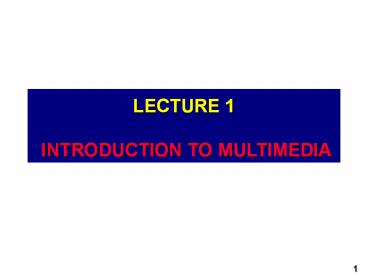LECTURE 1 INTRODUCTION TO MULTIMEDIA - PowerPoint PPT Presentation
1 / 24
Title:
LECTURE 1 INTRODUCTION TO MULTIMEDIA
Description:
... to convert any information in analog form e.g voice, music, video to digital form. ... the news industry, the television industry and the entertainment industry. ... – PowerPoint PPT presentation
Number of Views:311
Avg rating:3.0/5.0
Title: LECTURE 1 INTRODUCTION TO MULTIMEDIA
1
LECTURE 1 INTRODUCTION TO MULTIMEDIA
2
Objective
- Definitions of multimedia
- What is multimedia?
- Multimedia Types
- Applications for Multimedia
- Developing Multimedia Project
3
What Is Multimedia ?
Multimedia
Multi
Media
- Multi
- refer to many or multiple
- Media
- Vehicle or agent to convey for something
- Example air for sound, writing for words
- Computer is a medium for ideas and information
- - Express and communicate these ideas
- - Store and manipulate information in many
different forms
4
What Is Multimedia ?
- Multimedia
- Presentation of a computer application (usually
interactive) - Incorporating media elements such as text,
graphics, video, animation and sound on a
computer. - Multimedia Systems
- encompass the computer and software systems that
are used in multimedia environments - Interactive control
- Distributed multimedia systems
- operate over some form of network infrastructure
5
The big picture
Multimedia Systems
Distributed MultimediaSystems
Multimedia
Network
6
Multimedia Computer System Characteristics
- Ability to convert any information in analog form
e.g voice, music, video to digital form. - It can control the Multimedia System and can be
programmed by the programmer - Interactive
- Random access (MM data)
7
4 Characteristics Multimedia Product
- Information present on a computer. Without this
feature ?Polymedia or Mixed Media - Links. Without this feature ?Book
- Navigation tools (icon, button, hot spot)
- Interactive presentation. Without this feature
?TV
8
A brief history of multimedia
- 1970s
- - Pong, Atari Apple, IBM and the PC revolution
- 1980s
- - GUIs and the mouse and other technologies
- 1990s Multimedia Explosion
- - WWW
- - CD-I
- - Interactive books
- Future directions
- - Technology convergence, education and
entertainment, other appliances
9
A brief history of multimedia
World Wide Web
Future
Digital Audio and Video
1990
32 bit
CD-ROM, Local and Wide Area Networking 16 bit
processors Desktop Computer
Graphical Operating Systems
1980
1970-an
8 bit processor
10
Modern multimedia PCs
- 3D graphics cards with 64 MB of graphics memory
- 64 note sound cards with wavetable synthesis
- 256 MB of main memory
- 60 GB hard disk space
- 50 speed CD readers
- 56 Kb/s modem or ISDN connection
11
Multimedia Types
- The main multimedia data types we will meet on
this course are - - Images, video, audio, text, and animation
- We will also discuss how we capture this data...
- - capture get it into the computer
- ...and render this data
- - render display or play the information
- We will also find out about the hardware devices
that are used to capture and render the data
12
Multimedia Applications
- Multimedia applications can be linear or
interactive - Linear multimedia plays from some start position
to some end position with little or no
intervention - - Just like this lecture
- Interactive multimedia allows the viewer to jump
around the material by interacting with it
13
Multimedia Industry Structure
14
Multimedia Industry Structure
- Level 1
- - Consists of MM content providers, for example
the news industry, the television industry and
the entertainment industry. - Level 2
- - Consists of multimedia application developers.
- - Applications include distance learning, desktop
videoconferencing, multimedia kiosks,
entertainment and imaging. - Level 3
- - Consists of MM platform builders.
- - These builders include Silicon Graphics, Sun,
Intel, Apple, and other hardware vendors.
15
Multimedia Industry Structure
- Level 4
- - The network infrastructure.
- - There are two very different networking
environments that will use - MM applications
- - business networks and
- - the emerging public networks.
16
Multimedia Applications Types
- Corporate Broadcasting - Executive Info.
Systems - Multimedia Conferencing - Employee
Info. Systems
Communications
- Corporate Training - Sales Training -
Just-in-Time Training - Distant Training
Training
17
Multimedia Applications Types
- Design of TV Commercials - Interactive
Advertising - Product Information Kiosks -
Promotional Presentations - Customer Services -
Virtual Reality Simulations
Marketing
- Product Catalogs - Portable MM Presentations -
Merchandising Kiosks
Sales
18
Multimedia Applications Types
Corporate Functions
MM Applications
Corporate Functions
MM Applications
- Reference Systems - Simulations - Product
Visualizations - Design Advisors
Product Development
- Diagnostics - Equipment Maintenance - Testing
Procedures
Manufacturing
19
Multimedia Applications Types
Corporate Functions
MM Applications
Corporate Functions
MM Applications
- Multimedia File-Sharing - Multimedia
Databases - Document Imaging - Productivity
Systems - Decision Support Systems
Administration
- Home Networking - Home Shopping - Home Banking
Home
20
Multimedia Applications Types
Corporate Functions
MM Applications
Corporate Functions
MM Applications
- Digital TV and Video on
- Demand (VoD)
- Videophones
- Video conferencing
- Online interactive transaction
- services. e.g. booking shows
- or flights
- - Video games
Interactive Entertainment
21
Why Apply Multimedia Technology
- Ease of use
- Intuitive Interface
- Immersive Experience
- Self-Paced Interaction and Better Retention
- Better Understanding of the Content
- Cost Effectiveness
- More Fun Greater Efficiency
22
Multimedia Development
Input
Output
Process
Present Save to a file Send across the network
Apply effect filters and transforms Compress or
decompress Convert between formats
Capture from device Read from a file Receive
over the network
23
Summary
- Today we have learned about the various aspects
of multimedia - - multimedia data
- - multimedia applications
- - multimedia development
- Multimedia places more demands on the developer
and hardware - Multimedia aims to enhance the users experience
24
Next lecture...
- We will look at how Text and Fonts can be used
in multimedia applications. - The topic for
- Chapter 2 Basic Multimedia Technology
- Chapter 3 Multimedia products
- Chapter 4 Applications and Multimedia Role in
MSC Project - Chapter 5 Hardware Components for Multimedia
System - . The lectures is not given. Please read .