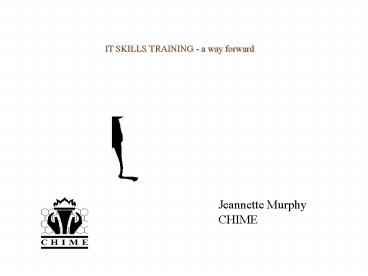IT SKILLS TRAINING a way forward PowerPoint PPT Presentation
1 / 30
Title: IT SKILLS TRAINING a way forward
1
IT SKILLS TRAINING - a way forward
Jeannette Murphy CHIME
2
Overview of Presentation
- The Approach adopted by the Medical School
- 4 Key Elements
- Pre-course Evaluation of Skills
- Targeting of Training
- Use of Peer Tutors
- Evaluation of Outcomes
3
The Challenges
- Not all students are computer literate when
- arrive at university
- Degree courses require minimal IT competence
- Employers expect graduates to have generic IT
skills - Training costs money - who should pick up the
- bill?
4
The Context - Medical Education
- All Medical Schools implementing new curricula
- GMC reports stress need for IT literate medical
profession - Merges in London ---gt cohorts of 340 per annum
- Launch of new Information Strategy for NHS
To practice medicine in 21st century must have
skills confidence to use technology
5
How should we proceed?
The Options
- Do nothing
- Mass Training - something for everyone
- Voluntary Training - come along if you
- want help
- Target resources to those who need training
6
Our Journey
1. Surveyed skills of incoming students -
1997 2. Set up pilot project - 1998 3. Reviewed
results and repeated exercise - 1999 4.
Evaluated project 5. Preparing for Year 2000
intake - new curriculum
7
Evaluating IT Skills
- Developed a self-assessment
- instrument
- Sent form to all students before
- start of term
- 99 response rate
- Entered data into SPSS and looked at
- patterns
8
The Self-Assessment Instrument
- 4 pages, mostly closed-ended questions
- Designed, piloted over last seven years
- Worked with experts around the world
- Evidence to show high reliability and
- validity
- Many advantages to adopting standardised measure
9
GENERIC IT SKILLS on 33 point scale
50
40
30
F
r
e
20
q
u
e
10
Std.
Dev 6.84
n
Mean 12.9
c
y
N 227.00
0
30.0
25.0
20.0
15.0
10.0
5.0
0.0
32.5
27.5
22.5
17.5
12.5
7.5
2.5
1998 intake - 230 students
10
Study Design - 1998
All incoming students sent questionnaire
N 230
Scores of 25 or more N 17
Scores of 8 or less N 80
Peer Tutors
Participants N 40
Control Group N 40
11
Identified those who needed training
- Used results from questionnaire to
- identify those with minimal skills
- About 20 of cohort - 80 students (UCL campus)
- Offered this group opportunity to attend IT
workshops - High take-up rate - 95-98
12
Why use a Control Group?
- To test assumption that (medical) students
- do not require help training
- Pick up the skills they need spontaneously
- They learn the skills when they need them
- To have some measure of the impact of
- the training
13
The Peer Group Tutors
Major deterrent to running skills training
finding right people to run workshops
From work done in Enterprise in Higher Education
Project, knew about Peer Tutoring
Decided to recruit students with advanced IT
skills to run workshops
14
Role of Peer Tutors
- Facilitators
- Attended Workshops
- Assigned own students to mentor
- Provided help outside of class
- (concept of personal trainer)
- Provided feedback, suggestions to course
organiser
15
The Workshops
- Timetabled first 6 weeks of term
- 1 hour long
- Each student scheduled for 2
- workshops each week
- Published programme for each session
- Students provided worksheets, notes, manuals,
workbooks and other resources
16
Workshop Coverage
- UCL Network
- Use of WWW
- Computer-Assisted Learning
- Electronic Library
- Word
- Excel
- Powerpoint
- Files, File Management, Floppy Discs
- Working in Windows Environment
- Creating a Web Page
17
Evaluation - 1998 Cohort
- End of module interviews with peer tutors and
participants - Questionnaires to peer tutors and
- participants
- Questionnaires to Control Group
Response Rates over 90
18
Student Comments
- Teaching people how to use the computers in
this, a very computerised college, is vital. - This project was the sole thing which led to an
improvement in my IT skills. - It was a brilliant, most helpful option. Thank
you. - Thank you. It was a great start for a computer
illiterate. Very well organised project.
19
Student Comments
All round thoroughly enjoyable. Peer
tutoring was an excellent, non-threatening way to
learn, and in general there was a very good
atmosphere on the course. The organiser gave
people the space to learn from each other and
trusted students to do so. Also, the motivation
for people to do so was there since these are
essential skills. Personally, I would have felt
very lost without the course.
20
Outcomes
Impact of Project on Participants IT Skills No
impact 0 Minor Impact 19 Major impact
77 Perceived Benefit of Participation No
Benefit - 4 Benefits - 96
21
Benefits reported
- Learned to use UCL Facilities - 96
- Became familiar with range of useful application
- 85 - Gained confidence in using computers - 77
- Met other Students wanting to improve their
skills -69 - Became comfortable working in Window environment
- 62 - Met Students with expertise in IT - 27
- Keyboard skills improved - 27
22
Participants vs Control Group
- Participants and Control identical at start in
term of IT Skills - Random allocation to 2 groups
- Compared scores of two groups at end of six weeks
- Clear evidence that the participants
- had made significant improvement no change in
controls
23
Participants vs Controls
IT Scores after 6 weeks
Mean IT scores Controls 9.4 Participants
15.4 Range Controls 5-17 Participants 7-23
24
Critical Success Factors
- Identify training needs in advance
- Use of Peer Tutors
- Timing - early start
- Involve end users seek feedback listen to the
learners! - Make IT training relevant
- Make training flexible
- Provide clear end goals
25
Conclusions
- On basis of 1997 survey and 1998 project, feel we
have evidence to show - Some students need training
- Peer tutoring is an effective way of
- providing training
- Students benefit from short course at start of
their degree
26
Costs
2 per participant, per hour of training This
figure refers to direct costs. Main item not
included time of Project Manager
27
Future Plans
- Web Site to disseminate course
- materials
- European Computer Driving License (ECDL) for
Peer Tutors - Training for those not at the bottom
- Follow up Surveys Exit Survey
- Use Peer Tutors to train staff
28
Bigger Picture
OK - so we set up project, tested
students, recruited peer tutors, retained
students, evaluated outcomes So what? Does this
have relevance beyond Medical School? Beyond IT
training?
29
Generalisability
1 - No reason why model, method would not
transfer to other Faculties 2 - Beyond IT skills
training Peer tutoring can work in other
contexts. If have skills, abilities which can be
demonstrated, measured - eg sports, languages,
maths, music, study skills
30
Many thanks to
- Students
- EISD
- IS Help Desk
- Medical School Office
- AcSSG
For help, support, encouragement and constructive
feedback