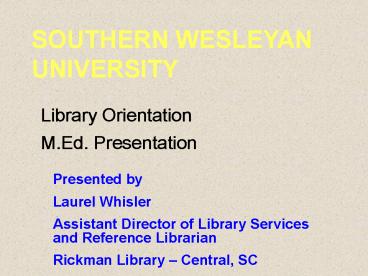SWU Claude R' Rickman Library - PowerPoint PPT Presentation
1 / 46
Title:
SWU Claude R' Rickman Library
Description:
These include books, articles, and interlibrary loan services. ... Few photos, few colors, uncoated paper. Many footnotes or references/bibliography ... – PowerPoint PPT presentation
Number of Views:31
Avg rating:3.0/5.0
Title: SWU Claude R' Rickman Library
1
SOUTHERN WESLEYANUNIVERSITY
Library Orientation M.Ed. Presentation
Presented by Laurel Whisler Assistant Director of
Library Services and Reference Librarian Rickman
Library Central, SC
2
SWU
SWU
SWU
SWU
SWU
3
Remember these two things
- You have access to information and materials from
the SWU Rickman Library. These include books,
articles, and interlibrary loan services. - People at the SWU Library look forward to
assisting you. We will help you with access to
databases, help you locate information, and
answer any questions you have.
4
If you forget some of tonights information
- Go to librarys home page
- Click on For AGS Students
- More detailed instructions are available, along
with links to important resources
5
http//www.swu.edu
6
(No Transcript)
7
There is important information here for you.
8
There is important information here for you.
9
Links to useful databases, tutorials for using
ERIC, and information for success in certain
courses are available here.
10
How to Get a Book from SWU
- Find it in SOAR
- Online Catalog
- Listing of titles in the library
- Complete the Interlibrary Loan Form
11
Connect to the catalog with either of these links.
12
gifted children
13
(No Transcript)
14
(No Transcript)
15
(No Transcript)
16
(No Transcript)
17
(No Transcript)
18
(No Transcript)
19
(No Transcript)
20
(No Transcript)
21
(No Transcript)
22
(No Transcript)
23
(No Transcript)
24
Interlibrary Loan (ILL)
- Find a citation for a book you want.
- Fill out the web form and click send.
- Well locate the book and mail it to you.
- Please mail it back to us on time.
25
Use either of these links to access the
interlibrary loan forms. There is one for
articles and one for everything else, such as for
books.
26
Complete the Personal Information section of the
form so we can verify your enrollment. We also
need a way to contact you with questions and an
address for sending the items.
27
Complete the General Information with the title,
author, and publication information on the book
or other item you desire. Make sure you check
our online catalog. If we have the item, we will
send it to you from our collection.
28
How to get a journal article
- Decide what kind you need
- Popular
- Scholarly or peer-reviewed
- Select an appropriate database
- Subject-specific (Education ERIC, Education
Resource Center) - General (covers all subjects)
29
Popular journals
- Colorful and eye-catching
- Slick paper
- Ads for consumer products
- Easy reading level
- Topics of current interest
- Short articles, generally 5 pages or fewer
- Interesting titles
30
Scholarly/peer-reviewed journals
- Few photos, few colors, uncoated paper
- Many footnotes or references/bibliography
- Ads related to the profession
- Academic reading level
- Research-based or historical articles
- Long articles, generally 10-20 pages
- Title words Journal, Quarterly, Studies in
- Editorial review board
31
How to tell the difference from an online
citation
- Look at the journal title and number of pages
- Read the abstract to see if it sounds like a
research-based article - Read the first paragraph (if available) to
determine reading level
32
This link directs you to a page that lists
databases useful for Education students.
If you use this link, select Education on the
next page.
33
These databases have the most citations and full
text journal articles directly related to
Education. ERIC and Educators Reference
Complete should be your first stops when
searching for journal articles.
34
(No Transcript)
35
rickman1
warriors
36
Learning disabilities
- ERIC indexes two kinds of materials.
- Journal articles
- Documents books, pamphlets, study guides,
conference papers, etc.
37
ED indicates item is a document.
EJ indicates item is a journal article.
38
The journal title, number of pages, and language
in the abstract strongly indicate a peer-reviewed
article.
39
Sometimes the link to the full text is embedded
within the citation and is not displayed at the
top of the screen as in the previous example.
40
(No Transcript)
41
(No Transcript)
42
Interlibrary Loan (ILL)
- Remember that we can get articles for you through
interlibrary loan if they are not available in
full-text on ERIC or another database.
43
Reference Services from SWU
- Assistance with databases, searching, and other
questions - Available 60 75 hours each week
- Until 9 p.m. during academic year and 8 p.m.
during summer
- 1-800-289-1292 ext. 5062
- library_at_swu.edu
44
If you forget
- Go to librarys home page
- Click on For AGS Students
45
What libraries may you use?
- Local Public Libraries
- Local University Libraries
- Claude R. Rickman Library at SWU
Usually convenient Limited collections,
especially for education
46
Remember If there is any way the staff of the
Rickman Library at Southern Wesleyan University
can help you, please contact us at
library_at_swu.edu.