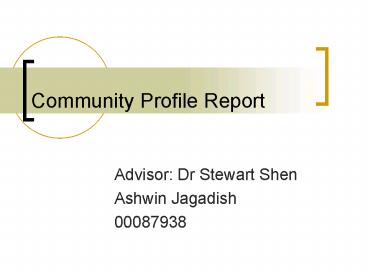Community Profile Report - PowerPoint PPT Presentation
1 / 24
Title:
Community Profile Report
Description:
Photo Up loader. Logo Up loader. Also Includes an Inter face to Manage Letters,Resumes and ... Invoice Collection. Customer. Finance Helper. 5 Step process ... – PowerPoint PPT presentation
Number of Views:712
Avg rating:3.0/5.0
Title: Community Profile Report
1
Community Profile Report
- Advisor Dr Stewart Shen
- Ashwin Jagadish
- 00087938
2
Overview
- About Community Profile Report
- Design Architecture
- Brief explanation
- Implementation
- Demo
- Conclusion
3
Community Profile Report
- Community Profile Report is a comprehensive Web
based reporting tool that - Generates a PDF document that gives a complete
overview of a particular - location.
- The following are the sections that have been
included in this report. - Introduction A brief Introduction of the area
being considered. - Demographic Information This gives the
characteristics of the people who live in a
community. It also includes a metropolitan and
county data as comparison - Housing and Taxes Important Tax and demographic
information. - Cost of Living It reflects the costs associated
with living in the community profiled and
compares it with the national average. - Climate Includes an in-depth section on climate.
- Education Information on high school graduation,
standardized test scores for public school system
in the area. - Employment and workforceA summary of important
economic information, with information on top
employers, job growth, education and salary
information
4
CPR Client Manager
- Apart from Generating the Report itself the CPR -
Client Manager - as it called has the Admin Interface to Manage
the Following - Functions.
- Monitor Previously Generated Reports
- A search Tool.
- A Color Formatter
- A template Selector
- Photo Up loader
- Logo Up loader
- Also Includes an Inter face to Manage
Letters,Resumes and - Marketing Pages.
5
Design Architecture
- The implementation design is divided into 3
layers - User Interface
- Component (Business Logic)
- Database Block
6
Design Architecture UI block
Purchase
5 Step Process
Client Manager
Database
7
Purchase Module
UI Application
Business Logic
Purchase Dll
Finance Dll
Database
8
Purchase - UI Layer
User Controls
Header.ascx
Purchase Base
Footer.ascx
PurchaseProgressBar.ascx
ASPX Page
Receipt.ascx
CreditCardEntryForm.ascx
9
Sample Purchase Page
Controls
10
Business Layer - Finance
Shopping Cart
Billing Section
Product Class
Invoice Class
Purchase Line Item
Invoice Collection
Purchase List
Helper Classes
Customer
Finance Helper
11
5 Step process
- This a one time Process which the User goes
through after buying the product - Step 1 User Confirmation
- Step 2 Select Colors , Change Passwords , Upload
Photo and Logo - Step 3 Add a Letter
- Step 4 Add a Resume
- Step 5 Add a Marketing Piece
12
Client Manager - Architecture
MicrosoftApplicationBlocks.Data
UI
Relocore
General
Rich Text box
CPR
CPR PDFGenerator
Rich Text box
Dundas Web Chart
DB
13
Client Manager Separation Of Logic
- ReloCore
- This is one of the core libraries, which is used
in used in this application. - Some of the Objects
- GenericLocation Class
- Zip Code
- County
- Place
- Color Palette Class
- Used in defining the Colors of the
graphs and the PDF File itself - when generated.
- Exceptions Class
- Class which handles custom exceptions.
- State Dropdown List
- A custom Control which loads all the states
from the DB.
14
Client Manager Separation Of Logic
- General
- This is also one of the core libraries, which
has some general objects which is used in used in
this application and which can be used anywhere
else as a plug and play mechanism. - Some of the Objects in this Library
- Serialization Class
- This has methods to Serialize and DeSerialize
Objects. - RegexPatterns Class
- Matches Stings of the following format
- Email Address,Date,ZipCode,HtmlColor etc..
- BitmapMethods Class
- Converts Images to Thumbnails, or to Images of
sizes specified.
15
Client Manager Separation Of Logic
- CPRGenerator
- The CprGenerator is a Class Library that has
the core logic to generate the PDF documents.It
in turn references the third party Dlls such as
Dundas Web Chart, DynamicPdfGenerator,Microsoft
Application Blocks.Data, ReloCore, General. - Since The CprGenerator uses the
DynamicPdfGenerator dll extensively, The layout
of the Pdf Report is as follows. - NameSpace ceTe.DynamicPDF.Document
- What do the pages Contain? Document
- Pages Contain Page Elements in them.
- Types of Elements Pages
- Circle
- Label Elements
- Line
- HTMLTextArea
- TextArea
- TransformationGroup
- Rectangle
- CurveSubPath
16
Sample PDF Page
Transformation Group
17
Sections in the PDF Report
- Sections DataLayer
- TransformationGroup
- BaseSection
- Introduction
- Climate
- CostofLiving
- Demographic
- Education
- Employment
- HousingTaxes
- SchoolCompare
- SchoolDetail
- SchoolListings
- Introduction
- Climate
- CostofLiving
- Demographic
- Education
- Employment
- HousingTaxes
- SchoolCompare
- SchoolDetail
- SchoolListings
18
Sections Continued.
- Graphs Graphs Data Layer
- Introduction
- Climate
- CostofLiving
- Demographic
- Education
- Employment
- HousingTaxes
- SchoolCompare
- SchoolDetail
- SchoolListings
- Introduction
- Climate
- CostofLiving
- Demographic
- Education
- Employment
- HousingTaxes
- SchoolCompare
- SchoolDetail
- SchoolListings
19
Templates
- Templates
- ICPR Template
- Classic Template
- Curve1
- Curve2
20
Classic Template
21
Curve1 Template
22
Curve2 Template
23
Admin And LRMS..
- Will be explained in the demo..
24
Project Demo