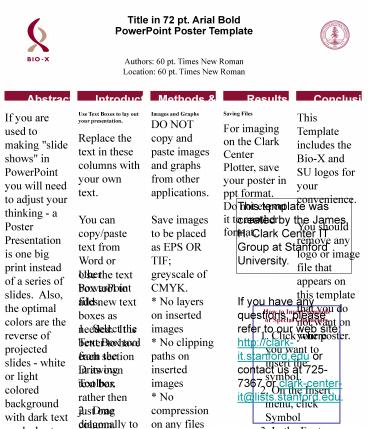Title in 72 pt. Arial Bold PowerPoint PPT Presentation
1 / 1
Title: Title in 72 pt. Arial Bold
1
Title in 72 pt. Arial Bold PowerPoint Poster
Template
Authors 60 pt. Times New Roman Location 60 pt.
Times New Roman
Use Text Boxes to lay out your presentation.
Replace the text in these columns with your own
text. You can copy/paste text from Word or
other PowerPoint files. 1. Select the Text Box
tool from the Drawing Toolbar. 2. Drag
diagonally to define the text rectangle. 3.
Type your text in the box. 4. Double-click the
text box to edit its properties (Auto-fit, word
wrap, etc.).
Images and Graphs DO NOT copy and paste images
and graphs from other applications. Save images
to be placed as EPS OR TIF greyscale of CMYK.
No layers on inserted images No clipping paths
on inserted images No compression on any
files Insert images into your poster (Insert gt
Picture gt From File, select the file, and click
Insert). Scan resolution should be 180-200 dpi
at the actual size the image will appear on the
poster. JPG or GIF Files Should Not Be Inserted
into Your Poster!!! (If you have a compressed
image file, open it in Photoshop and resave as
.tif file before Inserting into PowerPoint.)
Saving Files For imaging on the Clark Center
Plotter, save your poster in ppt format. Do not
export it to another format.
If you are used to making "slide shows" in
PowerPoint you will need to adjust your thinking
- a Poster Presentation is one big print instead
of a series of slides. Also, the optimal colors
are the reverse of projected slides - white or
light colored background with dark text works
best. Text and Fonts Body text 36 point Times
New Roman. Should not be smaller than 24 pt.,
this will keep your poster legible from normal
viewing distance We suggest the following fonts
Arial, Times New Roman, Symbol and Wingdings.
This Template includes the Bio-X and SU logos for
your convenience. You should remove any logo or
image file that appears on this template that you
do not want on your poster.
This template was created by the James H. Clark
Center IT Group at Stanford University. If you
have any questions, please refer to our web site
http//clark-it.stanford.edu or contact us at
725-7367 or clark-center-it_at_lists.stanford.edu. P
osters are printed on HP Heavyweight Coated paper
(up to 42 inches wide by up to 60 inches long).
Photo Quality paper is also available.
Use the text box tool to add new text boxes as
needed. It is better to have each section in its
own text box rather then just one column.