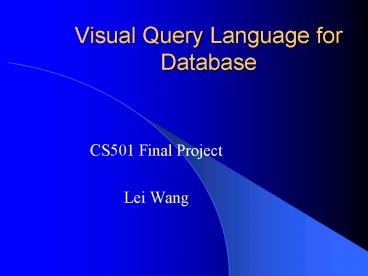Visual Query Language for Database - PowerPoint PPT Presentation
1 / 24
Title:
Visual Query Language for Database
Description:
Six steps scanning. Process the operators. Generate the 'Select...As ...' clause ... Photo Park. select_one. title. inColor select_one. size. filetype ... – PowerPoint PPT presentation
Number of Views:23
Avg rating:3.0/5.0
Title: Visual Query Language for Database
1
Visual Query Language for Database
- CS501 Final Project
- Lei Wang
2
Outline
- Overview
- Design
- Implementation
- User interface issue
- Evaluation
- Future Work
- Reference
3
Overview
- Goals
- Keyboardless programming
- Easy to draw the query (intuitively)
- Potential user
- Novice, ordinary people
4
Design
- Functionality
- Basic query
- Join
- Arithmetic operations
- Logical operations
- Conditional query
- Group by
- Show Image
5
Design
- Functionality
- Basic query
- Join
- Arithmetic operations
- Logical operations
- Conditional operations
- Group by
- Show Image
Schema Result Attribute
Attribute V
6
Design
- Functionality
- Basic query
- Join
- Arithmetic operations
- Logical operations
- Conditional query
- Group by
- Show Image
7
Design
- Functionality
- Basic query
- Join
- Arithmetic operations
- Logical operations
- Conditional query
- Group by
- Show Image
SUM AVG MAX MIN COUNT
8
Design
- Functionality
- Basic query
- Join
- Arithmetic operations
- Logical operations
- Conditional query
- Group by
- Show Image
AND OR NOT
9
Design
- Functionality
- Basic query
- Join
- Arithmetic operations
- Logical operations
- Conditional query
- Group by
- Show Image
gt lt gt lt
10
Design
- Functionality
- Basic query
- Join
- Arithmetic operations
- Logical operations
- Conditional query
- Group by
- Show Image
Group
11
Design
- Functionality
- Basic query
- Join
- Arithmetic operations
- Logical operations
- Conditional query
- Group by
- Show Image
Image
12
Design
- Graph translator
- Six steps scanning
- Process the operators
- Generate the SelectAs clause
- Generate the From clause
- Generate the Where clause
- Generate the Group ByHaving clause
- Adding Image to Select clause if Image
operator used - SQL statement
13
Design
- How to process operators
- Value is generated accordingly
- Value assigned to the operator as well as the
fromData of Arrow that point to the operator
when two fromData found, assign value to the
upper or left most fromData. - Age SUM SUM(age)
- Age lt 20 age lt 20
14
Design
- Example
- Park Source
- Attraction Animal
- hunting yes
- Park_name Park_name Image
- Result
- Park_address Address
- SELECT Park_address As Address, Image
From Park, Source - Where Park.Park_name Source.Park_name
- AND Attraction hunting AND Animal
yes
15
Implementation
- Platform Windows NT
- Language Java 1.3 (Java AWT)
- Editor JFE editor
- Compiler Javac
- Run Java
16
Implementation
- Class Hierarchy
- SGE package
- Attribute AttributeType
- Schema RB SchemaType
- Result ResultType
- Variable SGEShape ShapeType
Type - HotSpot OpenType
- OvalOperator SaveType
- BoxOperator CutType
- Group Type
- Image DataflowType
17
Implementation
- Method List
- SGEShape
- constructor, copyShape, getType, getBounds,
get/setName, get/calculate/setValue,
get/setControlpoints, save, destroy. - ShapeType
- constructor, mouseListener methods
- RB
- constructor, drawLast, drawNext
18
Interface Issue
- Menu File, Edit, DataTypes, Operators, Run, Help
- Buttons
- Dynamically Generated Input Selections
- Require minimum keyboard input
- Reduce the error generated from invalid input
19
Interface Issue
- Example
- Photo Park
- select_one
- title
- inColor
- size
- filetype
20
Interface Issue
- Example
- Photo Park
- select_one
- title
- inColor select_one
- size
- filetype
21
Interface Issue
- Example
- Photo Park
- select_one select_one
- title park_name
- inColor select_one
park_attraction - size park_address
- filetype
22
Evaluation
- Easy to draw and input
- Run fast
- Lines of Code 3000 lines
- Hours spent about 60 hours so far
- Plan to have some testers
23
Future Work
- Add image processing operations
- Error report and Imbedded help
- Add more query operators
- Add database management tools
- Dynamically generate database
24
Reference
- A Visual Language for Keyboardless Programming,
Takayuki Dan Kimura, Julie W. Choi, Jane M. Mack - Movie Relational Database, Ullman WidomA First
Course in Database Systems - Rubberband Code, David Geary.
- HotSpot Code, Java World, Todd Sundsted.