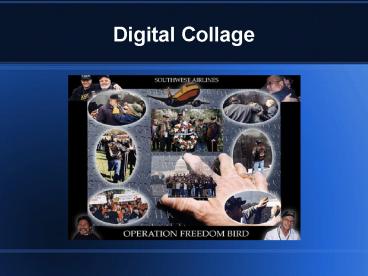Digital Collage - PowerPoint PPT Presentation
1 / 19
Title:
Digital Collage
Description:
is a compositional rule in photography and visual arts. ... http://psdtuts.com/tutorials-effects/50-creative-photoshop-text-effects ... – PowerPoint PPT presentation
Number of Views:297
Avg rating:3.0/5.0
Title: Digital Collage
1
Digital Collage
2
Collage
- An artistic composition of materials and objects
pasted over a surface, often with unifying lines
and color.
3
Collage
- Techniques of collage were first used at the time
of the invention of paper in China around 200 BC.
The use of collage, remained very limited until
the 10th century in Japan, when calligraphers
began to apply glued paper, using text on
surfaces, when writing their poems.
4
Photo Montage
- Technique by which a composite photographic image
is formed by combining images from separate
photographic sources. The term was coined by
Berlin Dadaists c. 1918 and was employed by
artist such as John Heartfield.
5
Elements and Principles of Design
- Line
- Shape
- Form
- Color
- Value
- Texture
- Space
- Balance
- Movement
- Rhythm
- Contrast
- Emphasis
- Pattern
- Unity
6
How to Implement the Elements
- Line variety of thickness or suggested -
feathered - Shape geometric frames or cut outs
- Form geometric, organic, or natural
- Color Unified Complimentary, Warm or Cool, or
Monochromatic
- Value emphasizing the dark or light contrast or
colors - Texture contrast of rough and smooth areas
- Space 2D or 3D creating space with different
sized and overlapping shapes
7
How to Implement the Principles
- Balance Rule of Thirds
- Movement visual movement with lines and shapes
- Rhythm repetition of colors, shapes, and lines
- Contrast value, color intensity and texture
- Emphasis color dominance, focal areas, and
shapes - Pattern planned or random repetition of colors,
lines, values, and textures - Unity color, texture, shapes, and value
8
Composition Guidelines
- Rule of Thirds
- Focal Point
- Cropping
- Interest
9
Rule of Thirds
- is a compositional rule in photography and
visual arts. The rule states that an image can be
divided into nine equal parts by two
equally-spaced horizontal lines and two
equally-spaced vertical lines. - The four points formed by the intersections of
these lines can be used to align features in the
composition. By aligning a composition with these
points creates more tension, energy and interest
in the work than simply centering the content.
10
Focal Point
- a center of activity, attraction, or attention
b a point of concentration - Without a focal point, the viewer will lose
interest quickly because he does not know where
to look and what part is the most interesting
11
Interest
- Arrangement
- Layout
- Overlapping images
- Content - theme
- Borders
- Filters
- Elements/Principles
- Text
- Creativity
12
Text Styles Effects
- Warp Text
- Rusty Text
- 3D Texture
- Transparent Glass
- Rain Drops
- Scrabble Text
- Dissolve Text
13
Themes
- Family
- Friends
- Pets
- Cards
- Famous Person
- Special Occasions
- Promotional Ads
- Story Illustration
- How could you incorporate digital collages in
your daily activities and studies.
14
Warning
- Do Not over work your creation!
- Remember the final goal is to create a Family,
Friends and/or Pets collage that highlights you.
15
Ideas
16
Ideas
17
Ideas
18
Let's Get Started........
- Canvas Size
- 8.5 x 11
- Resolution
- 200ppi
19
Resources Credits
- www.collage.com
- http//www.cbtcafe.com/photoshop/creativetext/inde
x.html - http//psdtuts.com/tutorials-effects/50-creative-p
hotoshop-text-effects/
- www.Digital-Photography-school.com
- www.n-sane.net
- www.answers.com