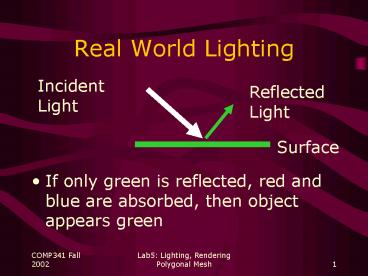Real World Lighting PowerPoint PPT Presentation
1 / 24
Title: Real World Lighting
1
Real World Lighting
Incident Light
Reflected Light
Surface
- If only green is reflected, red and blue are
absorbed, then object appears green
2
Lights Reflected Towards Viewer
- Emissive Light
- Originate from objects that glow by themselves
- Reflected Light
- Reflect part of the incoming light from light
sources towards the viewer
3
OpenGL Lighting
- Light source is characterized by the amount of
RGB emitted - Material of surface is characterized by the
amount of RGB reflected towards the viewer
4
Different Kinds of Light Sources
- Distant (directional) light source
- Located infinitely far away
- Specified as w0
- Point (positional) light source
- Specified as w1
- By default, radiate in all directions
- Spotlight, radiate within a cone
5
Defining Light in OpenGL
- glLightifv (Glenum light, Glenum pname, TYPE
param) - light GL_LIGHT0, , GL_LIGHT7
- pname e.g. GL_AMBIENT, GL_DIFFUSE, GL_POSITION
- param a pointer to RGBA value, position of
light, etc
6
Multiple Lights
- Can support at least 8 lights
- Each light is identified by constants GL_LIGHTn,
where n 0, 1, , 7
7
pname in glLight
- GL_AMBIENT
- Specifies the ambient RGBA intensities of light
source - GL_DIFFUSE
- Specifies the diffuse RGBA intensities of light
source
8
pname in glLight (Cont)
- GL_SPECULAR
- Specifies the specular RGBA intensities of a
light source - GL_POSITION
- Specifies the (x, y, z, w) position of a light
source
9
Constructing Spotlights
- glLightif (lightNo, GL_SPOT_CUTOFF, degree)
- glLightifv (lightNo, GL_SPOT_DIRECTION,
spot_direction)
10
Switch on the Lights
- glEnable(GL_LIGHTING)
- Enable light calculations
- glEnable(GL_LIGHT0)
- Turn on a light source
- glDisable(GL_LIGHT0)
- Turn off a light source
11
Defining Material in OpenGL
- glMaterialifv (GLenum face, GLenum pname, TYPE
param) - face GL_FRONT, GL_BACK, GL_FRONT_AND_BACK
- pname GL_AMBIENT_AND_DIFFUSE, GL_SPECULAR,
GL_SHININESS - param a pointer to the value RGBA value
12
pname in glMaterial
- GL_AMBIENT
- Specifies fraction of ambient light reflected
- GL_DIFFUSE
- Specifies fraction of diffuse light reflected
- GL_SPECULAR
- Specifies fraction of specular light reflected
- GL_SHININESS
- Specifies the specular exponent (shininess)
13
Material Properties
- Ambient light
- Light being scattered by the environment so much
that its direction is impossible to determine
14
Material Properties
- Diffuse
- Defines the fraction of light scattered into all
directions - Defines the color of the surface
15
Material Properties
- Specular
- Defines the fraction of light reflected near the
mirror reflection direction - The shinier the object, the more focused is the
highlight
16
Rendering Polygonal Mesh
- Polygonal mesh A collection of
- Vertices
- Edges
- Faces
- Edge
- Face
Normal Vector
17
Normal Vector
- A vector which is perpendicular to a surface at a
point - Determines how the point reflects the incident
light
18
Normal Vector (Cont)
- Planar surface (e.g. cube faces)
- Same normal for entire surface
- Curved surface
- Different normals at different points
19
Finding Vertex Normals
- Compute from analytical representation (e.g.
Bezier surfaces) - Average face normals
- Special effects, e.g.bump mapping
20
Hints for Building Polygonal Surfaces
- Consistent polygon orientation
- Counterclockwise when looking from outside
- Avoid non-triangular polygons
- Because they may not be planar
- Display speed vs quality
- Small polygons better quality
- Avoid T-intersections
21
Polygonal mode
- glPolygonMode(GL_FILL)
- Shade the interior of polygon
- glPolygonMode(GL_LINE)
- Draw the edges of polygon
- For drawing wireframe model
22
Shading Model
- Flat shading
- glShadeModel(GL_FLAT)
- With a single color for each polygon
- Smooth shading (Gourand shading)
- glShadeModel(GL_SMOOTH)
- Interpolate colors at vertices to find color for
interior pixels
23
Rendering Polygon
- glShadeModel(GL_FLAT)
- glBegin(GL_POLYGON)
- glNormal3fv(n1)
- glVertex3fv(v1)
- glVertex3fv(v2)
- glVertex3fv(v3)
- glVertex3fv(v4)
- glEnd()
v3
v4
n1
v2
v1
24
Rendering Polygon (Cont)
- glShadeModel(GL_SMOOTH)
- glBegin(GL_POLYGON)
- glNormal3fv(n1)
- glVertex3fv(v1)
- glNormal3fv(n2)
- glVertex3fv(v2)
- glNormal3fv(n3)
- glVertex3fv(v3)
- glNormal3fv(n4)
- glVertex3fv(v4)
- glEnd()
n3
n2
n4
n1